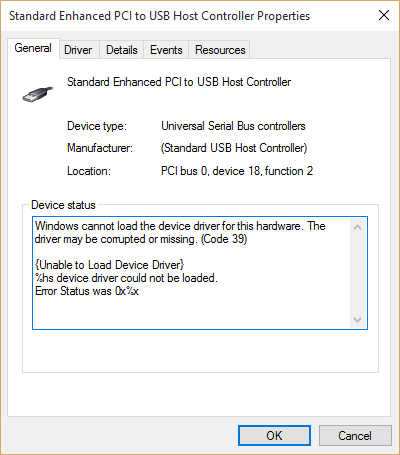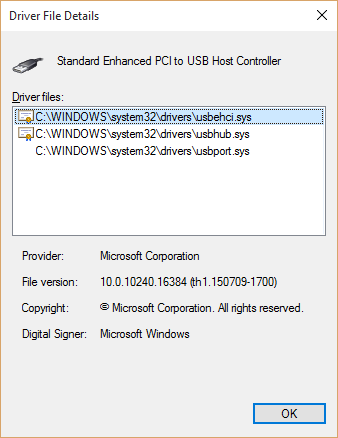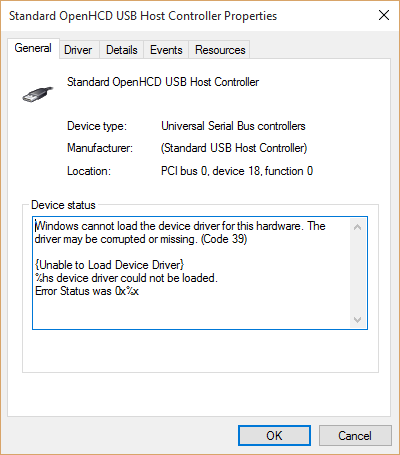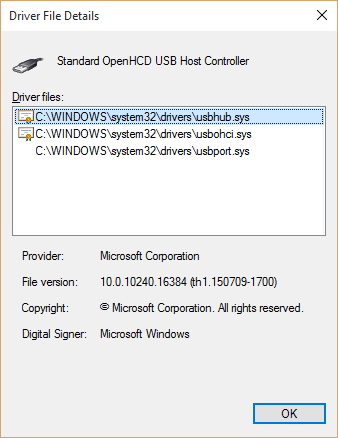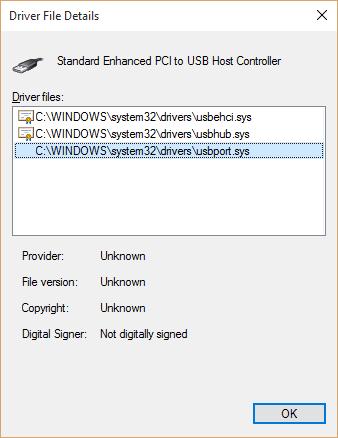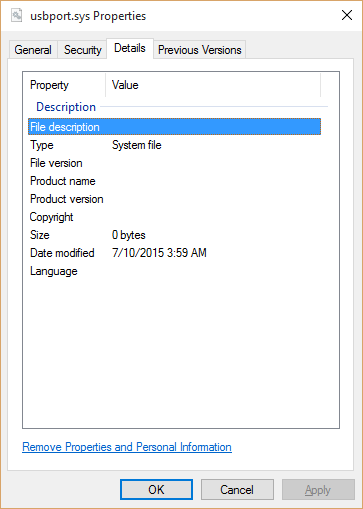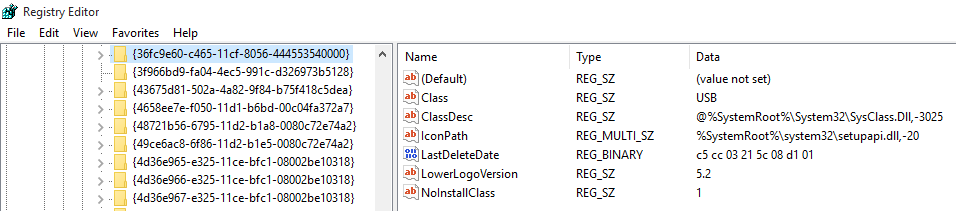Hi
Thank you for posting your query in Microsoft Community.
I will be glad to assist you.
I suggest you to start the Portable Device Enumerator Service and check if it helps.
Method 1: Follow the below steps:
- Press Windows key + R from the Keyboard.
- Type services.msc and hit Enter.
- Search for Portable Device Enumerator Service.
- Double click on Portable Device Enumerator Service and click on
Start button.
- Click on the dropdown list and set the Startup type to
Automatic.
If the issue persists try next method.
Method 2: Hardware and Devices Troubleshooter.
I suggest you to run hardware and devices troubleshooter and check.
- Press the Windows + X, and click on
Search.
- Type troubleshooting and select Troubleshooting.
- Click on Hardware and Sound and select Hardware and Devices and click on
Next to run the troubleshooter
Method 3:
Update USB Controllers.
To update the USB Controllers from Device Manager follow these steps.
- Go to Device manager in control panel.
- Select Device manager and a Device Manager window will pop-up.
- Double Click on USB Controllers to expand.
- Right click on the USB Controllers that is listed and select Update.
Also refer:
What if a wired device isn't installed properly?
http://windows.microsoft.com/en-us/windows-8/what-device-isnt-installed-properly
(Note: steps in the above article applies to Windows 10 as well)
How to: Install and Update drivers in Windows 10
http://answers.microsoft.com/en-us/insider/wiki/insider_wintp-insider_devices/how-to-install-and-update-drivers-in-windows-10/a97bbbd1-9973-4d66-9a5b-291300006293
Kindly let us know if you need any further assistance with Windows. We are glad to assist you.
Thank you.