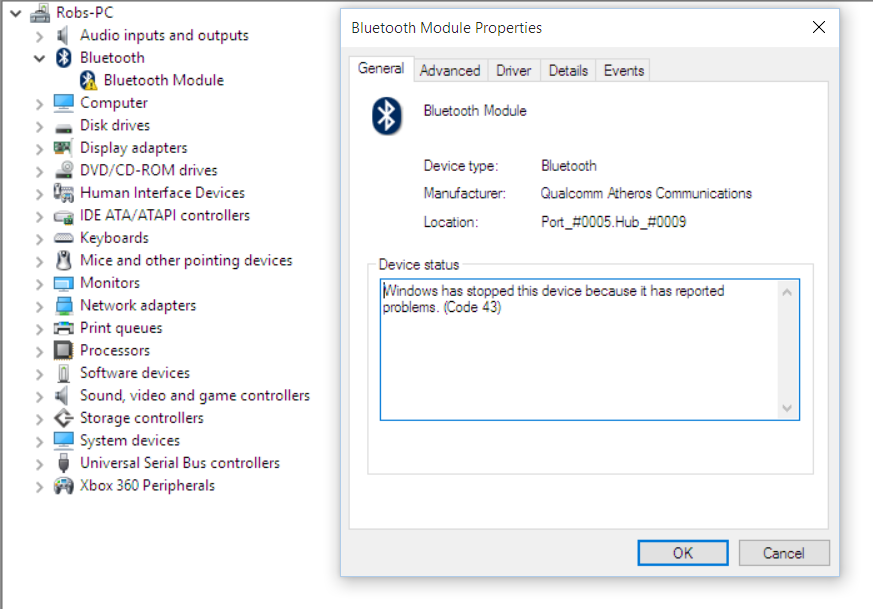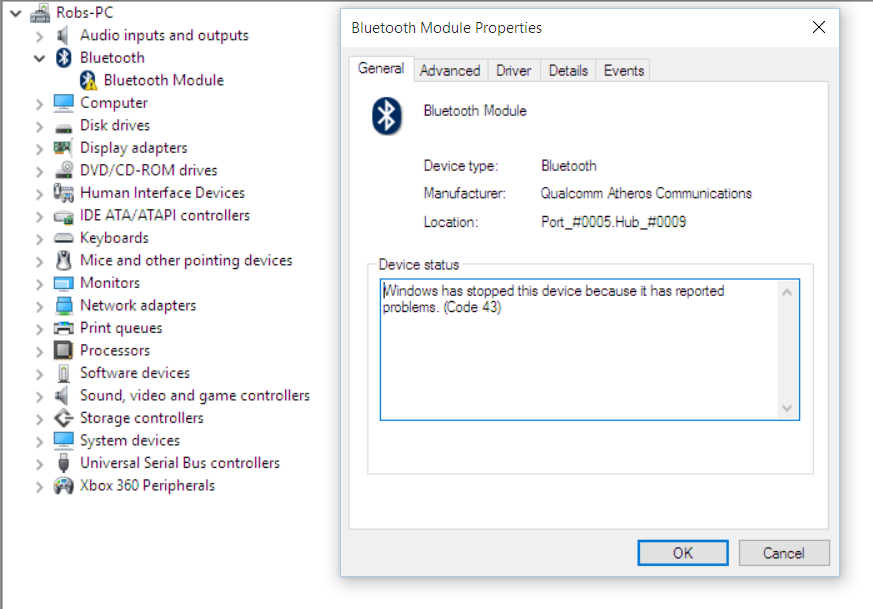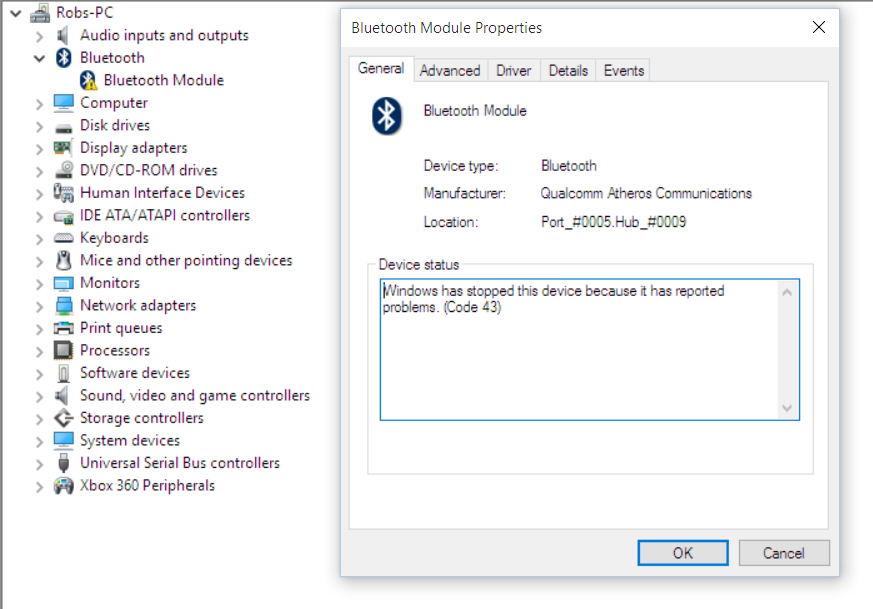I need the newest Window 10 Bluetooth drivers... (1) Windows removed the Asus Bluetooth drivers and installed some generic drivers (*error) device not working properly
(2) I went through the up-date drivers at the device manager tab and Windows found driver Qualcomm Atheros Communications version 8.0.1.244 * (No Help) (error) device not working properly.
(3) Off to Asus Support and downloaded their requested Bluetooth driver from Rainbowpeak_win7-64... but, Windows 10 STOPPED me from installing this driver and gave me an error message... This Driver not compatible with my computer and will not make it work...
So, I have Asus Notebook A43S ( K43SV) OS Windows 10... What Bluetooth Driver do I need..?