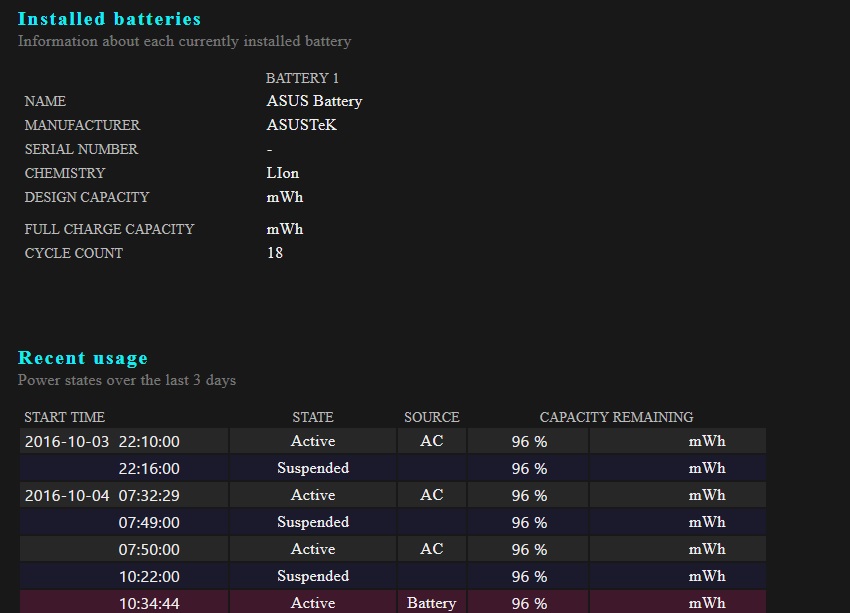My battery report gets generated, but fields for capacity cycles are missing values.
Some told me those numbers appear only on en/us or en/gb W10 version. Is that correct? Why would it be blocked on other language versions? Generated on pl/pl language version.