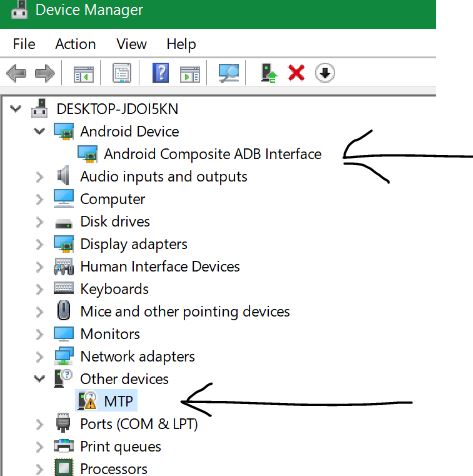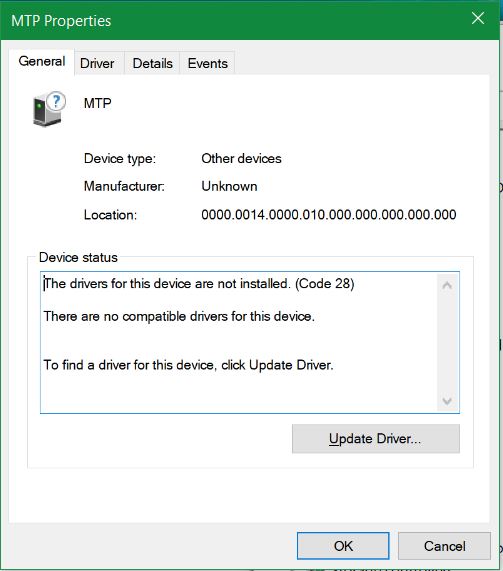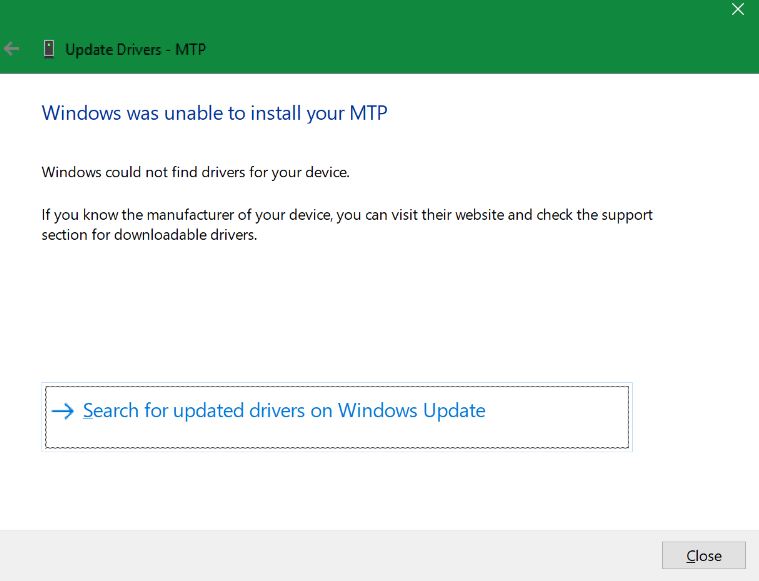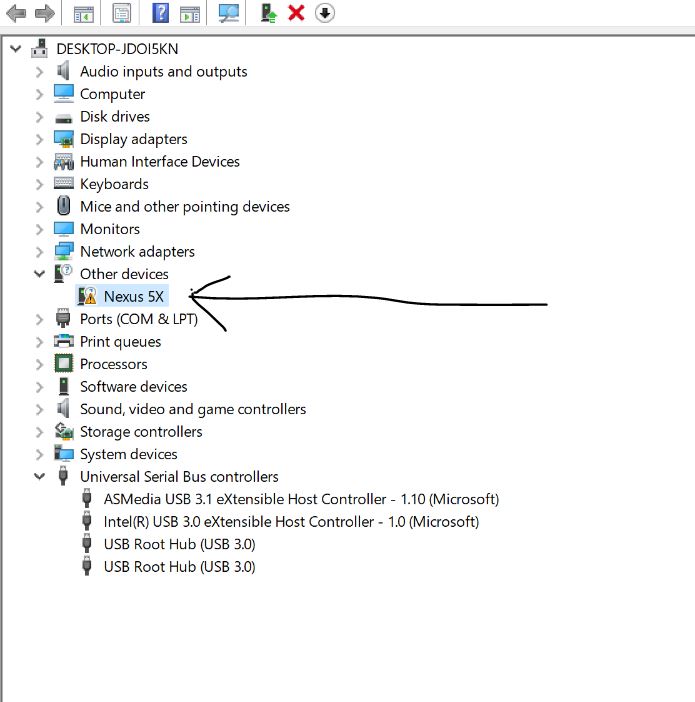Solution (later edit)
After I also discovered that some of my games didn't work because some dll files weren't found, I searched the issue on the Internet and actually discovered that the Media Feature Pack was missing.
However, before the update, I had the Media Feature Pack installed. This means the Creators Update does not also re-install it even if it was previously there.
And guess what.. as soon as I installed the Media Feature Pack, my Nexus 5X was again seen as an MTP device.
But there's a catch. First I installed the Media Feature Pack from the first link I found and it didn't work. You need a Media Feature Pack specifically built for this release:
https://support.microsoft.com/en-us/help/4016817/media-feature-pack-for-n-edition-of-windows-10-version-1703-april-2017
Hi,
Today I installed the Windows 10 Creators update and surprise, my Nexus 5X doesn't show up in My Computer anymore.
Until today, my Nexus 5X appeared without any issues and I could access the photos and movies on the phone.
When I connect the phone I hear the hardware connected sound in Windows.
Like I did before, when it worked, I select the "Transfer files" option on the phone in order for the phone to be visible but it doesn't work anymore.
I found a solution on the internet stating that I must find the wpdmtp.inf in c:\windows\inf and install it but I could only find wpdmtp.PNF and it has no option to install it.
Any ideas how to fix it? I'm sure it's an MTP driver issue but I cannot seem to understand what is the actual issue if before the update worked.
I tried to install https://support.microsoft.com/en-us/help/3010081/media-feature-pack-for-windows-10-n-and-windows-10-kn-editions but still nothing works.
The phone doesn't appear in Device Manager as "Android Composite ADB Interface" and as "MTP" but with a yellow mark because no drivers are installed for it.
I'm very disappointed with this update.