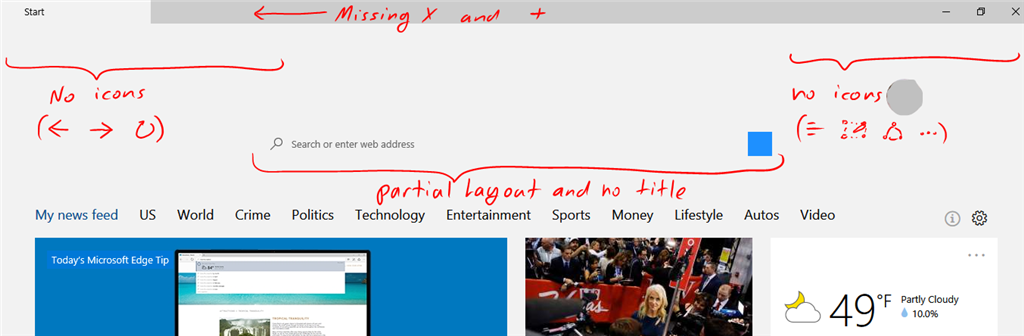Hi All,
I recently upgraded my tablet, Samsung Ativ XE300TZC-K02IL, to Windows 10.
After couple retries the upgrade was successful. Everything looks OK but when I opened Microsoft Edge, I noticed that some icons, and layout parts are missing:
- On the tab, there's no X to close close the tab and no + to open a new tab.
- On the navigation bar, no Back / Forward / Refresh buttons. Also on the same bar no Hub / Web Note / Share / More icons.
Then on the initial page:
- no "Where to next?" text.
- The search bar is not white and there is no border around the bar.
- there's no "GO" arrow
But if you click in the area where the icon should be, it would work (without displaying the icons even when you hover over it).
Any Ideas?