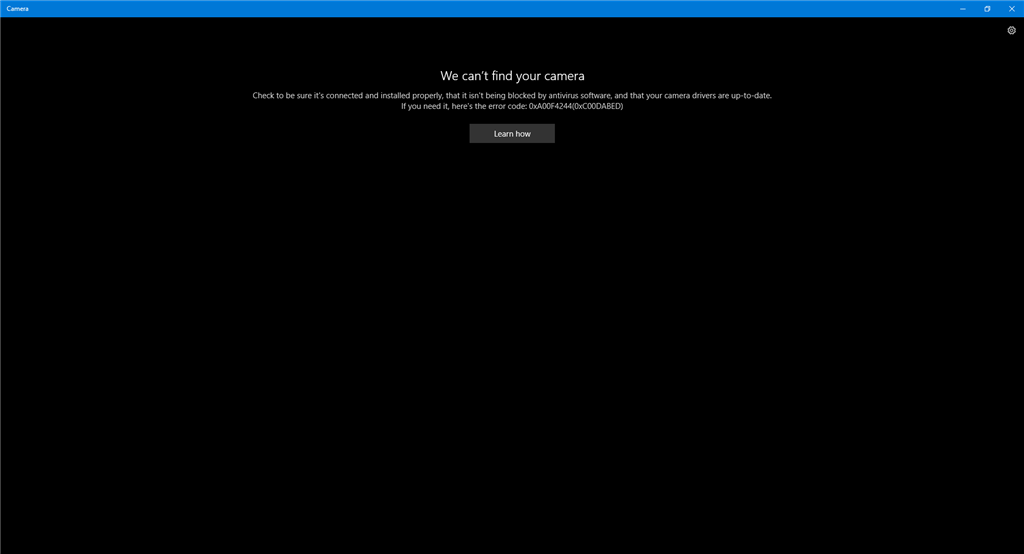I have followed the steps detailed in "Fix Windows Update errors by using the DISM or System Update" with the following result: The trouble-shooter did not fix anything.
I now want to run/open the update from my download history, but it holds 2 files for the same date: KB4022730 and KB4022405.
Witch one should I open/run first?
Note also I have read the content of the "Readiness Tool", "Fix Windows Update Errors" and "Windows Update Trouble-shooter", and found it indicated in one article to contact the camera manufacturer to fix the problem.
What department of Microsoft should I contact if all your advices yield no results?
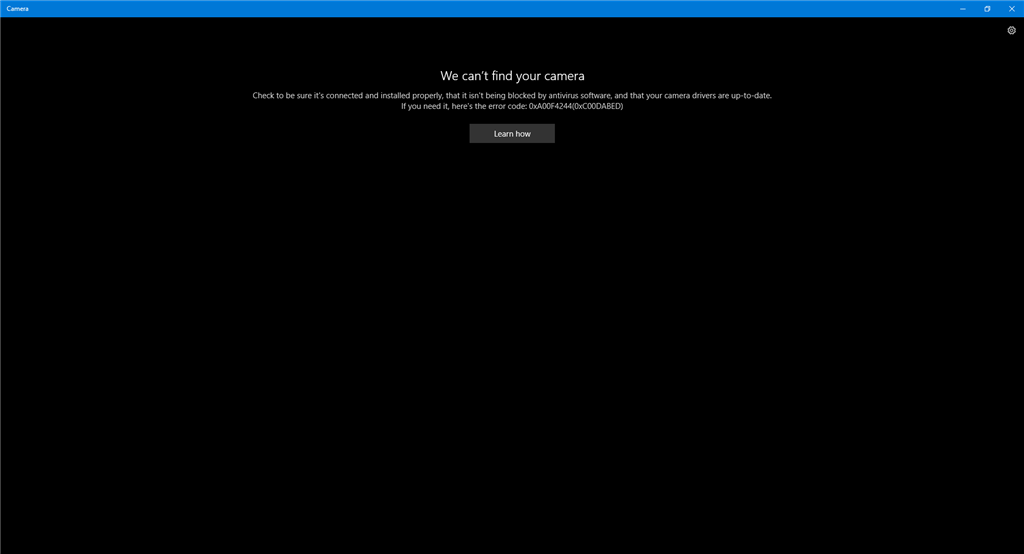
This is the most bizarre problem I have encounter.
When I go into Skype and select Video Settings, I have video from my camera, same with Windows Live Movie Maker. However I can't take a picture in Photoshop Element or access my
Lifecam app in the program list if I click the Window icon in the buttom left corner, it desapeared. The lifecam program is however present in the program list in the Control Panel | Add Remove program.
I have no video in the Camera app in the program list when I select Camera, ref. image above.