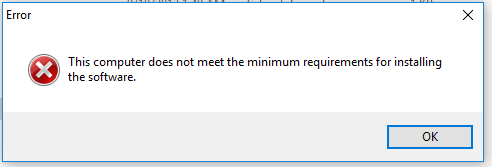What is your computer make and model? If not a branded computer what is your motherboard make and model?
Please download and run Driver View and upload a copy of the report it produces to your OneDrive. To get a report on all drivers select Edit, Select All followed by File, Save Selected
Items. Text file format please.
http://www.nirsoft.net/utils/driverview.html
Please provide a copy of your System Information file.
To access your System Information file select the keyboard shortcut
Win+R, type msinfo32 and press the ENTER
key. Select File, Export and give the file a name noting where it is located.
Do not place the cursor within the body of the report before exporting the file. The system creates a new System Information file each time system information is accessed. You need to allow a minute or two for
the file to be fully populated before exporting a copy. Please upload the file to your OneDrive, share with everyone and post a link here. Reports in normal mode preferred. Please say if the report has been obtained in safe mode.
For help with OneDrive see paragraph 9.3:
http://www.gerryscomputertips.co.uk/MicrosoftCommunity1.htm