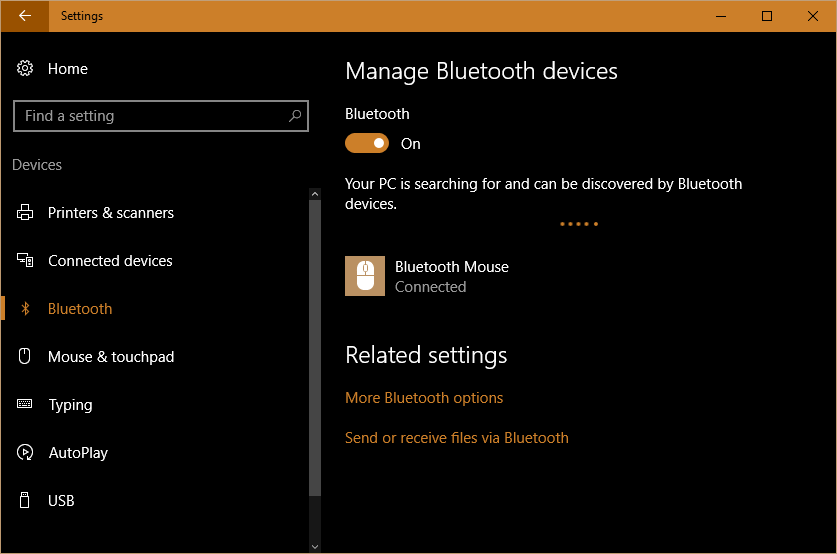On Windows 10 desktop, and Lenovo Win10 laptop, "Settings" shows a Bluetooth mouse as paired and connected, but mouse not works.
Install and reinstall of the mouse and Bluetooth drivers does not help.
On another Windows 10 PC this mouse works without problem.
Any ideas, dear Community?