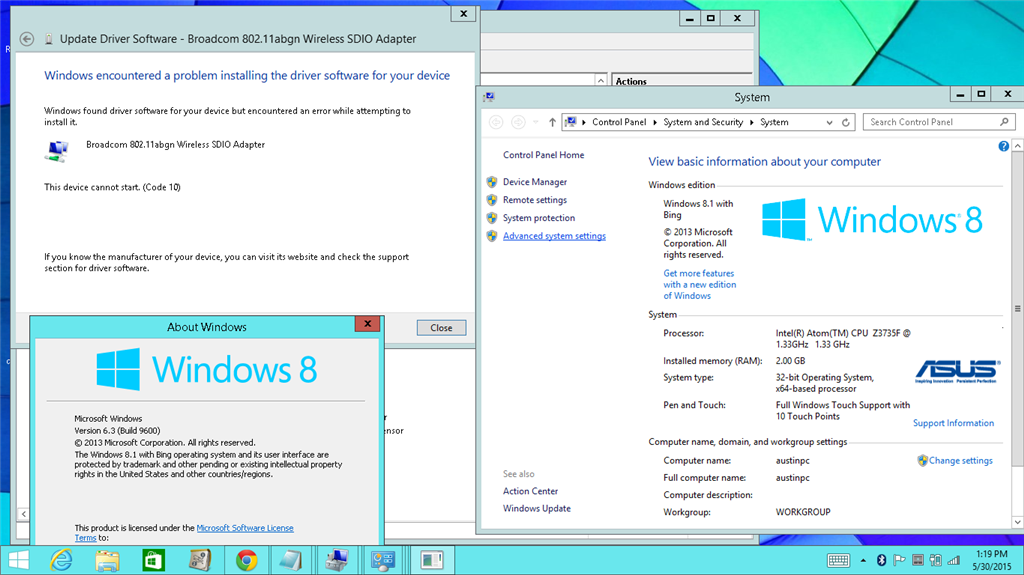
ALSO OCCURS ON WINDOWS 10
** Update
I have sent it into ASUS RMA, and had it fixed.. the whole mother board was replaced because the Wifi adapter was soldered on...
~Austin Tyler Ermis~
May 10, 2024
Click here to learn more 💡
May 10, 2024
Ramesh Srinivasan - neilpzz - Volume Z - franco d'esaro - _AW_ ✅
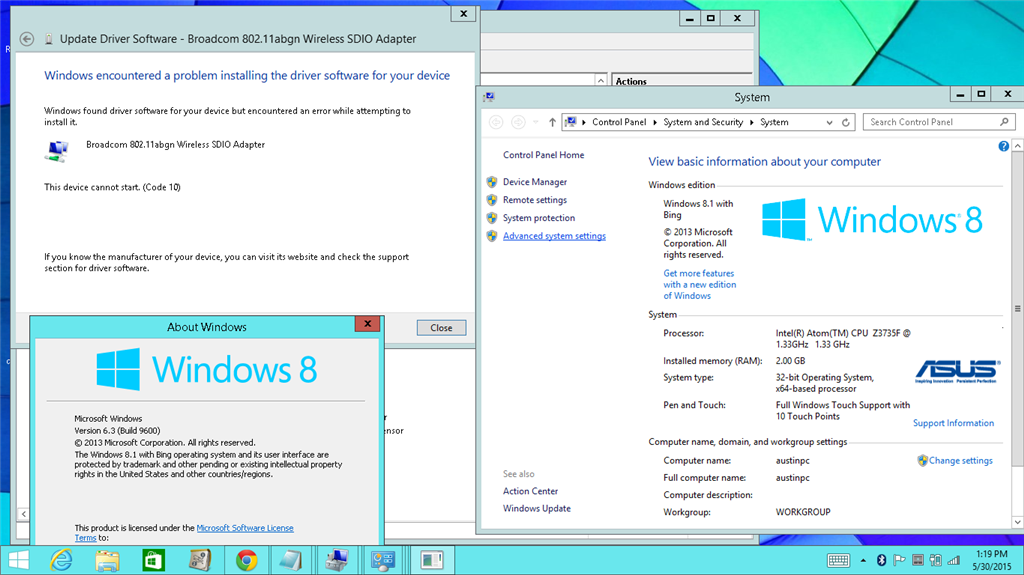
ALSO OCCURS ON WINDOWS 10
** Update
I have sent it into ASUS RMA, and had it fixed.. the whole mother board was replaced because the Wifi adapter was soldered on...
~Austin Tyler Ermis~
Reported content has been submitted
Hello Tyler,
Thank you for visiting Microsoft Answers and providing us with the detailed description about the issue along with the screenshots which will help us in providing you with the targeted assistance.
As per the description, I understand that you are experiencing issue with Asus Transformer Book T100TAF Wireless Adaptor failed to start with error “10” in the computer.
I understand how frustrating it could be when things do not work as expected. Please do not worry I will try my best to resolve it.
There issue might have occurred due to some kind of unspecified driver or device problem.
I would suggest you to refer to the steps in the Microsoft Help article given below and check if it helps.
Fix: “This device cannot start” Code 10 error in Device Manager in Windows
https://support.microsoft.com/en-us/kb/943104
Important: The steps mentioned in the above article are valid for Windows 8.1 computers as well.
Note: The above article contains steps that tell you how to modify the registry. However, serious problems might occur if you modify the registry incorrectly. Therefore, make sure that you follow these steps carefully. For added protection, back up the registry before you modify it. Then, you can restore the registry if a problem occurs. For more information about how to back up and restore the registry, click the following article number to view the article in the Microsoft Knowledge Base:
How to back up and restore the registry in Windows
http://support.microsoft.com/kb/322756
I hope this information is helpful.
Please do let us know if you need any further assistance, we will be glad to assist you.
Thank you.
Reported content has been submitted
Was this reply helpful?
Sorry this didn't help.
Great! Thanks for your feedback.
How satisfied are you with this reply?
Thanks for your feedback, it helps us improve the site.
How satisfied are you with this reply?
Thanks for your feedback.
Reported content has been submitted
Was this reply helpful?
Sorry this didn't help.
Great! Thanks for your feedback.
How satisfied are you with this reply?
Thanks for your feedback, it helps us improve the site.
How satisfied are you with this reply?
Thanks for your feedback.
Hello Tyler,
Thank you for keeping us posted.
Please let us know the results after performing the troubleshooting steps provided by me in my last post.
Yes, you can try to reinstall the drivers from the older versions and check if it helps.
Please feel free to write back to us, we will be glad to assist you.
Reported content has been submitted
Was this reply helpful?
Sorry this didn't help.
Great! Thanks for your feedback.
How satisfied are you with this reply?
Thanks for your feedback, it helps us improve the site.
How satisfied are you with this reply?
Thanks for your feedback.
Still no avail
having no luck here. can't install older drivers because it auto installs the latest from Win10 even when disconnected from internet. I am too using an external adapter for the time being. Currently on latest Broadcom SDIO driver from AsusT100TAF support site.
I can get to the point where i can see the networks. Every time i try to connect the internal adaptor seems to shut itself down. leaving me with no Wifi options only Airplane mode. (Until i repeat the installation steps or remove the device and restart)
Reported content has been submitted
Was this reply helpful?
Sorry this didn't help.
Great! Thanks for your feedback.
How satisfied are you with this reply?
Thanks for your feedback, it helps us improve the site.
How satisfied are you with this reply?
Thanks for your feedback.
I needed to send t back. The only way to fix it was to replace my motherboard because the SDIO chip was soldiered on the board. thanks for your help.
Reported content has been submitted
Was this reply helpful?
Sorry this didn't help.
Great! Thanks for your feedback.
How satisfied are you with this reply?
Thanks for your feedback, it helps us improve the site.
How satisfied are you with this reply?
Thanks for your feedback.
Reported content has been submitted
Was this reply helpful?
Sorry this didn't help.
Great! Thanks for your feedback.
How satisfied are you with this reply?
Thanks for your feedback, it helps us improve the site.
How satisfied are you with this reply?
Thanks for your feedback.