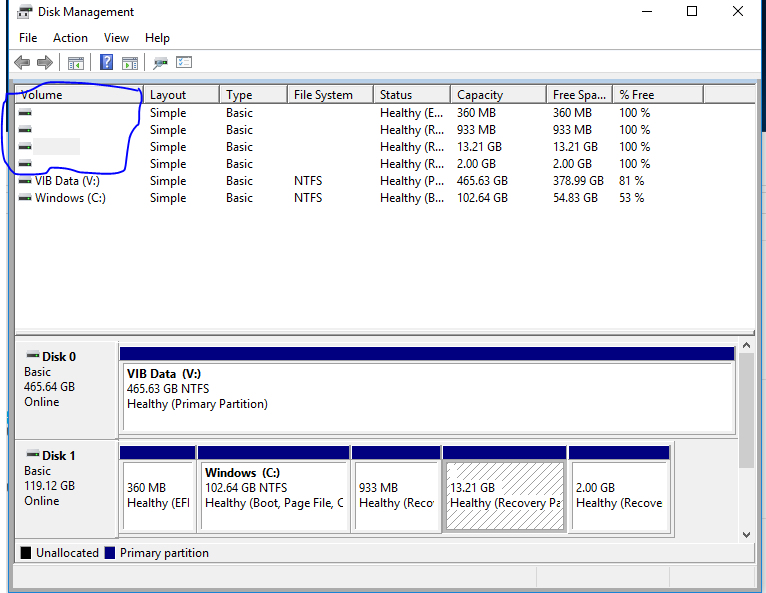My Problem
Windows 10 Laptop, plugging in external USB DVD Drive no longer recognise by computer
Main drive has several system partitions that show as Drive D & E in windows explorer however have no drive mapping in Disk Management
I want to assign these drives out of sequence letters to see if the CD drive is clashing and will display after I force the HDD to different letters.
When I Right click on one of the unlabeled volumes, only option is help.
If I right click on the C or V volume I get a full menu list including the Change Drive letter option.
Any suggestions?