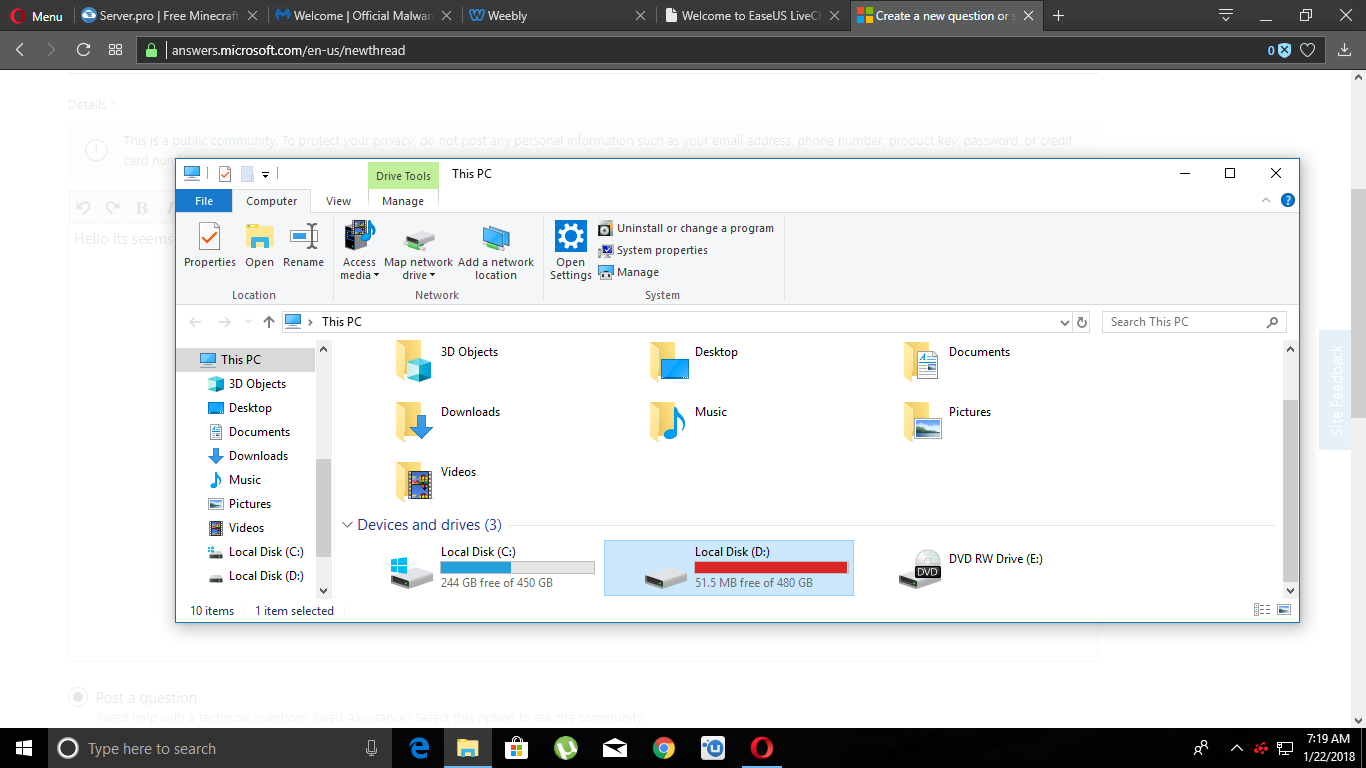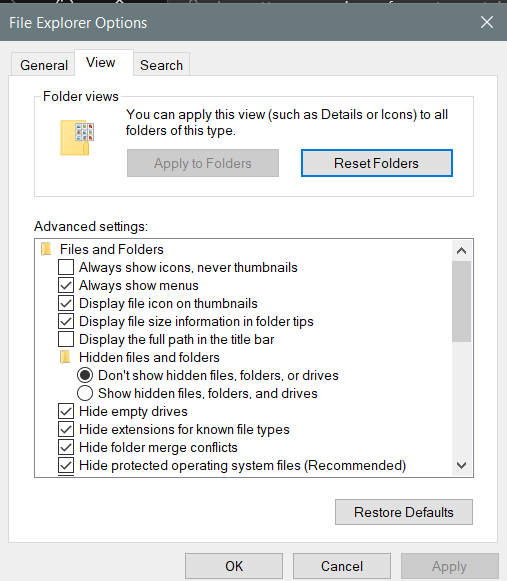I run full scan on the D drive but windows defender couldnt remove virus
there are two viruses
containerfile: D:\FILIP-PC\Backup Set 2017-10-15 115536\Backup Files 2017-10-22 190001\Backup files 1.zip
file: D:\FILIP-PC\Backup Set 2017-10-15 115536\Backup Files 2017-10-22 190001\Backup files 1.zip->C\Users\Filip\AppData\Local\Google\Chrome\User Data\Default\Cache\f_000236->(GZip)
Alert: Severe
file: D:\FILIP-PC\Backup Set 2017-10-15 115536\Backup Files 2017-10-22 190001\Backup files 1.zip->C\Users\Filip\AppData\Local\Google\Chrome\User Data\Default\Cache\f_000236->(GZip)
containerfile: D:\FILIP-PC\Backup Set 2017-10-15 115536\Backup Files 2017-10-22 190001\Backup files 1.zip
PLEASE HELP ME TO REMOVE THIS!