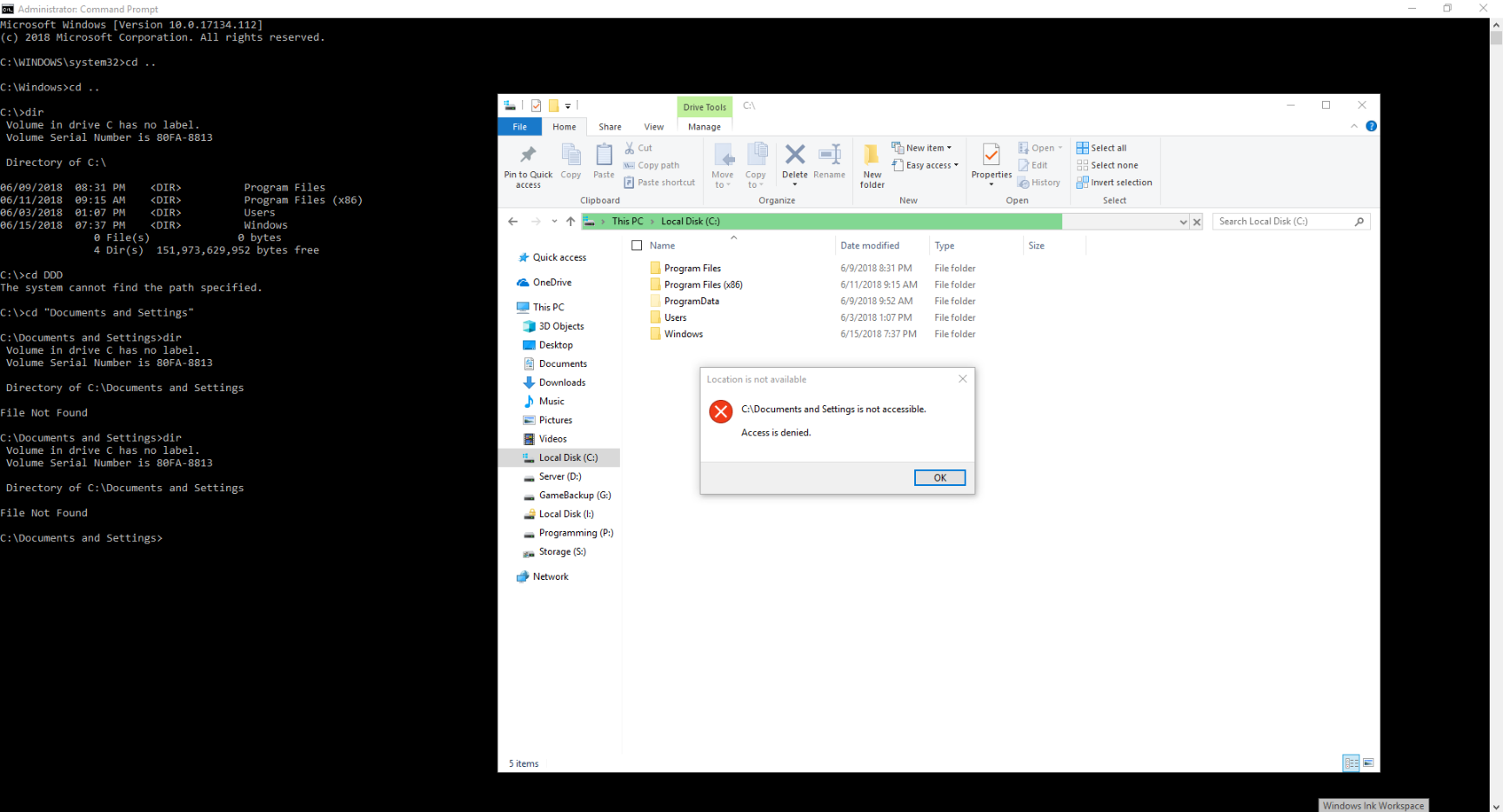Below, you can see I have opened up a command prompt and explorer and attempted to go into C:\Documents and Settings. In explorer, you do not see it even with hidden files/folders turned on yet it states, 'Access is denied.' So then I opened an administrative command prompt and actually got into the directory in the Documents and Settings folder. You can see it says, "The system cannot find the path specified." when I tried going into a non-existent directory, but got into Documents and Settings. I used the directory command and it stated "File Not Found". This is very weird, since the Documents and Settings folder ended with Windows XP and was replaced by the Users folder in Windows Vista and up. I custom-built this computer and uses Windows 10 OEM. Does anyone have any answers to this and why it's happening? Perhaps Microsoft did not remove this upon building Windows Vista, which was like a bridge to seven?
March 10, 2025
Windows 10 Top Contributors:
Why do I see a 'Documents and Settings' folder in Windows 10?
Report abuse
Thank you.
Reported content has been submitted
Yeah, it's reproducible on my end too. It's my guess that there could be some applications out there that still use the Documents and Settings convention as some sort of a symbolic link for legacy applications Windows XP era that links the directory to the modern Users one.
So in short, Documents and Settings might have been used as a means to redirect to the modern Users folder. Hope this helps a bit.
Report abuse
Thank you.
Reported content has been submitted
2 people found this reply helpful
·Was this reply helpful?
Sorry this didn't help.
Great! Thanks for your feedback.
How satisfied are you with this reply?
Thanks for your feedback, it helps us improve the site.
How satisfied are you with this reply?
Thanks for your feedback.
That can do it then. It was hard to tell when it says the file isn't found or the directory doesn't directly lead to Users, but they must've left it there for a reason. Thanks for the confirmation, by the way, this can be useful information to other people.
Report abuse
Thank you.
Reported content has been submitted
1 person found this reply helpful
·Was this reply helpful?
Sorry this didn't help.
Great! Thanks for your feedback.
How satisfied are you with this reply?
Thanks for your feedback, it helps us improve the site.
How satisfied are you with this reply?
Thanks for your feedback.
Question Info
Last updated March 13, 2024 Views 2,377 Applies to: