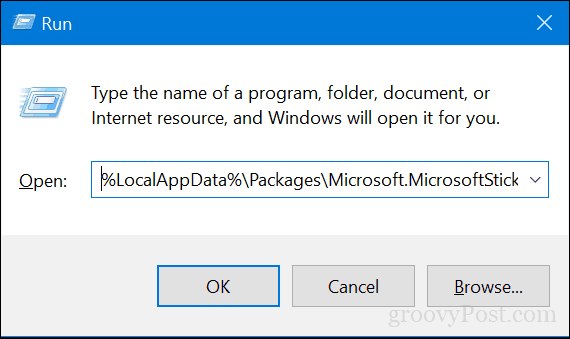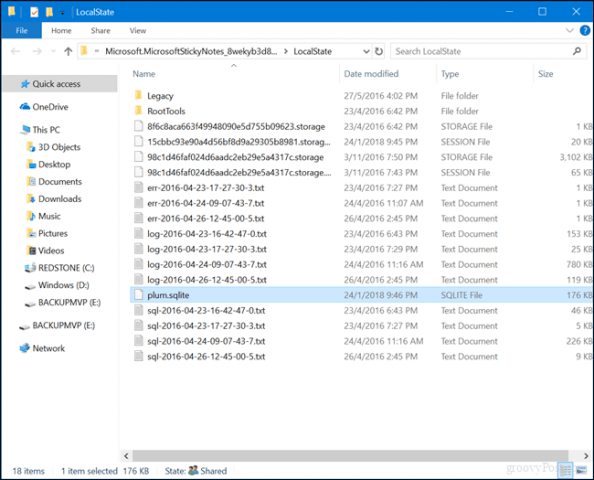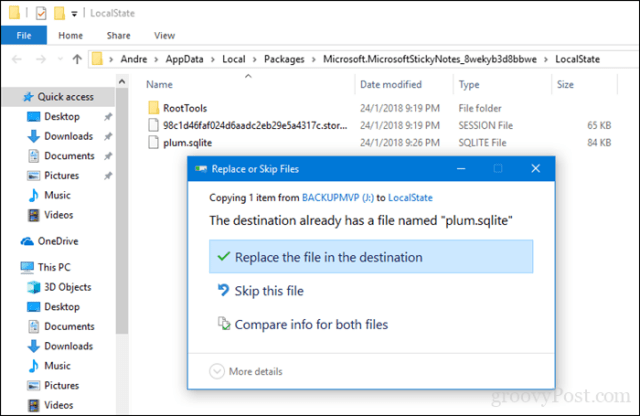Hi all, I have already searched this up but I cannot seem to use the provided answers to locate my sticky notes.
I saw that stikynot.exe should exist within %windir%\System32\ However in this directory I do not see the exe file.
Then, I saw that the snt file containing the sticky notes should be in the location C:\Users\Alexander Bosch\AppData\Roaming\Microsoft\Sticky Notes\
However when I go to the Microsoft folder, I do not have a directory titled "Sticky Notes" in the folder so I cannot find the snt file.
I even did a search on my entire C drive for *.snt and found nothing. Can anybody help me locate my sticky notes file so that I can back it up?
Thanks!