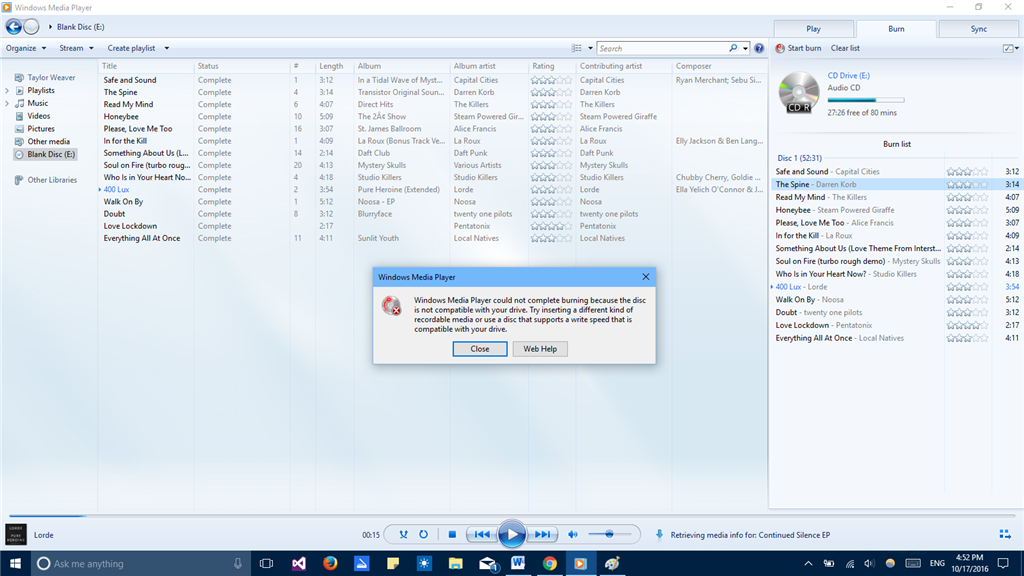I have a unique problem. I cannot burn my mp3 playlist (all unprotected files, in admin mode) to a cd. Now I've never burned a cd before, only copied files off of them. When I push "start burn" on the
burn list panel, it seems to start to write to the cd but then puts all the files as pending. The errors I get are
"Windows media player could not complete the burning because the disc is not compatible with your drive. Try inserting a different kind of recordable media or device or use a disc that supports a write speed that is compatible with your drive. " and
'Windows Media Player cannot burn some of the files. To investigate the problem, click the icon next to the files in the burn list.'
Now when I click on the supposedly empty cd I want to burn to in the panel on the far left, there are no icons telling me about any problems. The playlist is there with the "pending" status on each song. No icons in the burn list itself. I cannot burn in itunes either, but that not a microsoft issue so I'm addressing what I can. Looking at the cd in file explorer shows the cd is still empty. This is very frustrating, and what has become a small project for a gift is becoming a big issue. How do I fix this? I just wanted to give a mixed cd to my partner.
I am running windows 10. My drive obviously is working fine at reading the cds put into it and I've put info on an info disk from this drive but never an audio disk. I can play games with this drive. Please help me. I've done a clean boot so do not ask me to do that. I will be upset if you do.
Here is some info about my drive:
**** CD/DVD Drive Tests ****
No drivers in LowerFilters.
No drivers in UpperFilters.
E: MATSHITA DVD-RAM UJ8C2, Rev 1.00
Media in drive is blank.
Get drive speed succeeded.
The drive CDR speeds are: 8 24.
Here are pictures of the errors:
Ah. it seems I there are some icons now. The icons switch to different songs each time I try and when I click on the icon and the error details menu that pops up it just says an error occurred. Not which kind though so that's unhelpful.