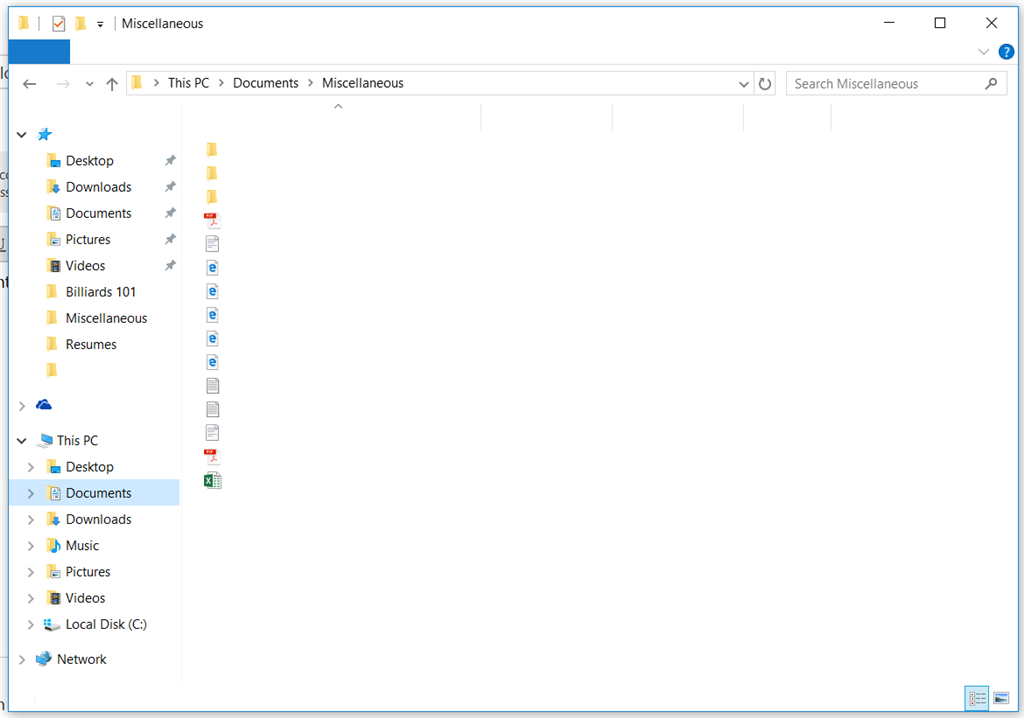I installed the recent Windows 10 feature update, as well as a Microsoft security update for Adobe Flash Player. After the updates finished and my computer restarted, I noticed that no text appears in File Explorer anymore. When I right click some things, some text is also missing, but not all of it. All of the options in the right-click menu still work when I press them, there's just no text identifying what that option.
As an example of my File Explorer problem, here's an image of the program on my computer.
I should note this seems to only affect some programs, like FileExplorer and also the music application foobar20. When I use FireFox, everything works fine, including right-click menus. When I use Microsoft Edge, there is no text in the right-click menu when I right-click the top menu tab, but text appears when I right click links in the main window.
Any idea what would cause this error and how I can fix it?