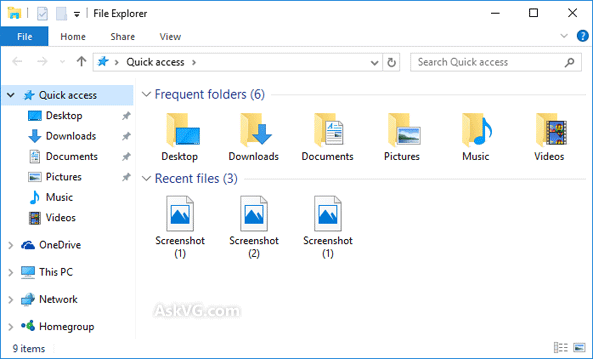I fresh installed on a new computer Windows 10 and the icons look like the old ones (NOTE: Look at left navigation panel):
Instead of the new ones which are on both of my other Windows 10 computers which got the Threshold update:
Also note the different folder icons, Old vs New:
How do I fix this so my new installation has the proper icons like my other computers do? This drives me insane as a Graphic Designer and it also makes me unsure whether the install worked properly because why would I have old icons in a fresh install after updating everything?? I am on the current stable build, not on any insider builds on any computers.