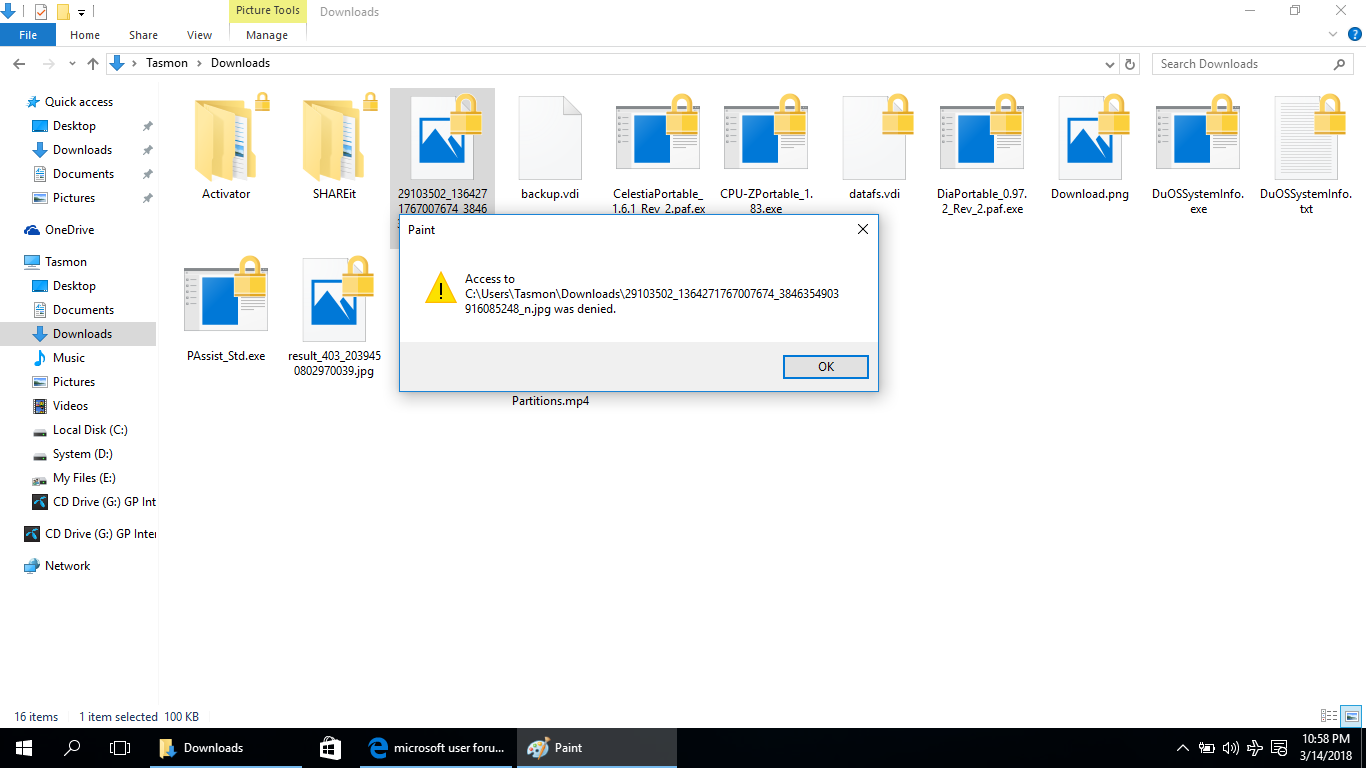I'm Greg, an installation specialist and 8 year Windows MVP, here to help you.
I would roll back to Windows 8.1 at Settings > Update & Security > Recovery.
Then either optimize your install so it will correctly Upgrade following these steps:
http://answers.microsoft.com/en-us/windows/wiki...
Or do the vastly superior Clean Install following the steps in this link which compiles the very best install of Windows you can do which will stay that way as long as you stick with the tools and methods given:
http://answers.microsoft.com/en-us/windows/wiki....
Make sure during the booted install to follow the illustrated steps to delete all partitions down to Unallocated Space to get it cleanest, then click Next to let it auto-create the needed partitions, format them and begin install - this makes it foolproof.
I would also carefully scan for infection and damaged System files since you are apparently using infectious agents like the Activator in your screenshot. See steps 7 and 10 here:
http://answers.microsoft.com/en-us/windows/wiki...
I hope this helps. Feel free to ask back any questions and let us know how it goes. I will keep working with you until it's resolved.