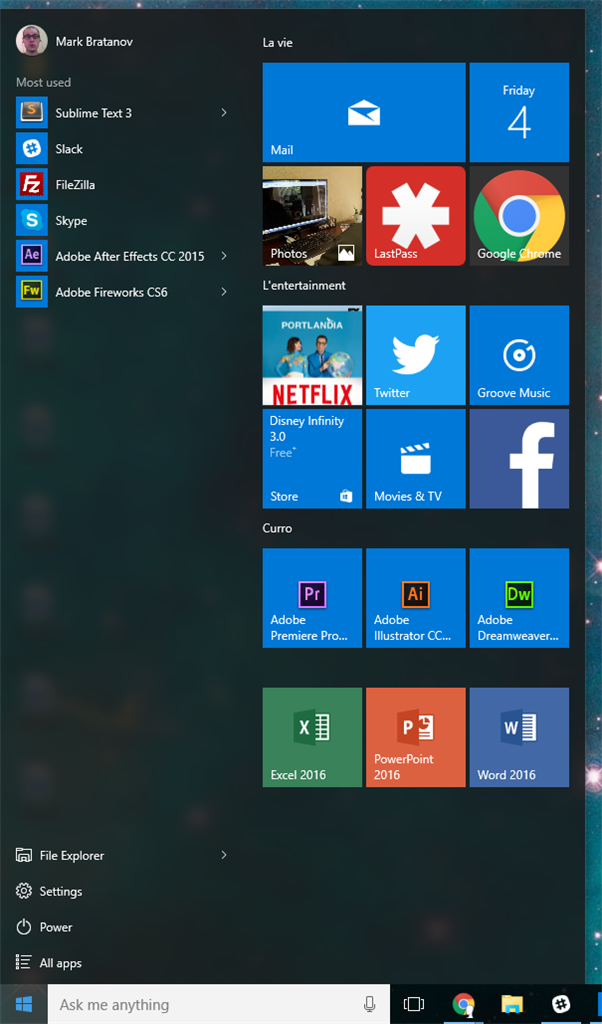I have found an interesting bug for both of my Windows 10 devices. One is a desktop pc and the other is a newly purchased Dell XPS 13 laptop running Win10.
When searching for an application using cortana or general search, all Trusted Window Store Applications appear as if they don't have their icon.
Example search for "Settings" and icon does not appear:
Search for Netflix and the icon does not appear.
Interestingly enough, those icons DO appear in the regular menu and as Metro Tiles. It happens only during search.
Lastly, this anomaly only affects Trusted Window Store Applications, not Desktop Apps.
Example search for the desktop app "Illustrator":
Example with both Desktop app and Windows Trusted App:
Any ideas what may be causing this? A corrupt registry value? What is the likelihood that there is something corrupt with my account -- seeing this happens on both of my Windows 10 devices?
Your suggestions or comments would be appreciated. Thanks :)