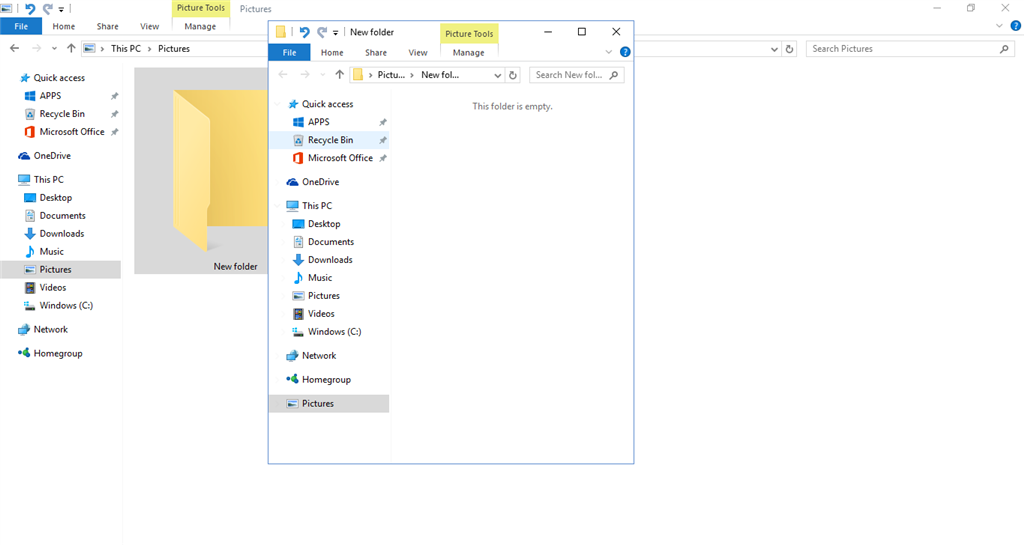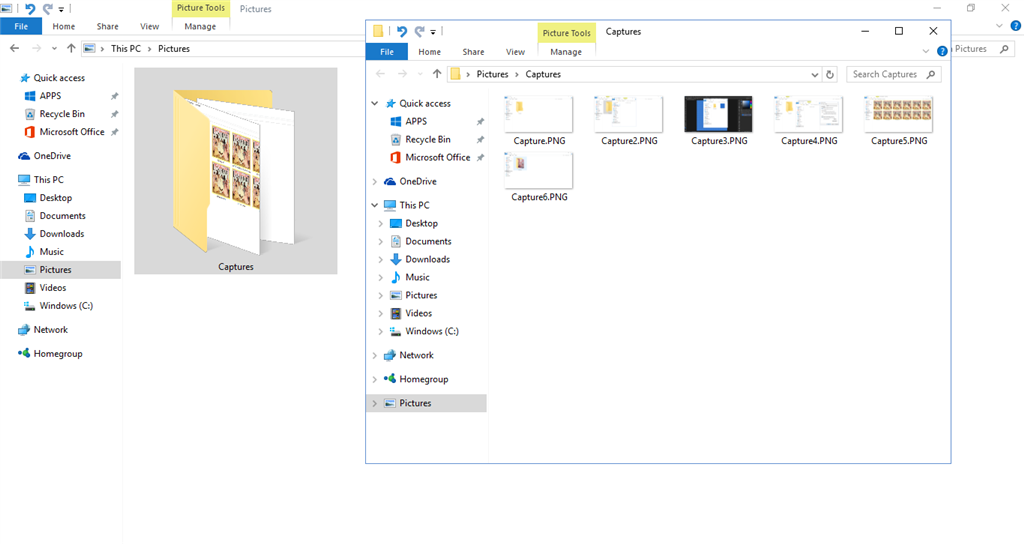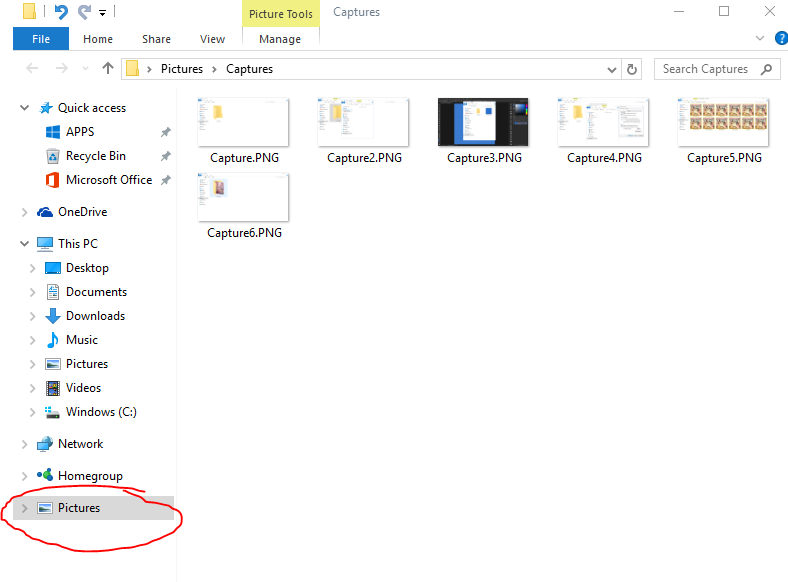One day I was using Adobe Photoshop CC and then I exported a file I had made as a PNG. Normally, when you export a file as a PNG in Photoshop, it opens a new window where the picture was saved, and it also pins that folder to the navigation pane in File Explorer for some reason.
Normally, I would just close the window and my folders would still be working fine. Until every time I opened a folder in Pictures, the same thing would happen. Every time I opened a folder in my Pictures folder, it would open a new window.
Also, notice that the Pictures folder would get pinned to the navigation pane every time I open a folder.
Now, every time I open a folder in Pictures, it opens as a new window. I have "Open each folder in the same window" option turned on and the problem still persists.
This problem only persists in the Pictures folder, the place where I save my Photoshop PNGs. Folders in Documents, Music, and Videos open in the same window and work and open just fine.
TL;DR Every time I open a folder in Pictures, it opens a new window. Folders in Documents, Music, and Videos open in the same window. I think Photoshop is to blame for this.
Any solutions?
Note:
I just did a clean install of Windows 10. I ran scans with Bitdefender, Malwarebytes, and Windows Defender and they have found no malware. This problem also happened to me when I was using Windows 8.1.