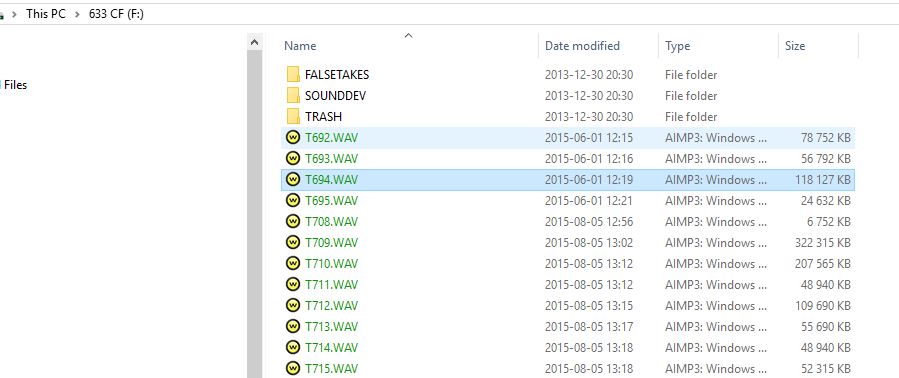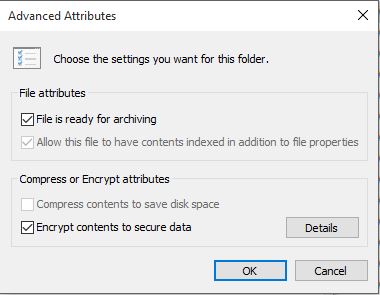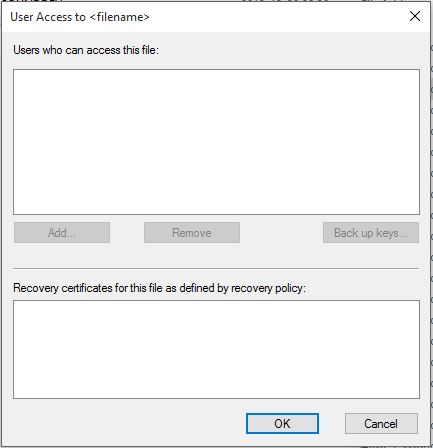Summary: Windows 10 suspected to corrupt/destroy files without warning on memory cards when plugged in
Problem description:
- After upgrading to Windows 10 I put a SD-card (FAT32 formatted) into my external USB card reader.
- The files on the memory card appear in green text - internet search indicate the files are (or are believed to be) encrypted by Windows EFS:
- Going to properties | advanced for the file the attribute shows that "Encrypt contents to secure data" is ticked - clicking the Details button shows and empty window where "Users who can access this file" is empty and "Recovery certificates for this file as defined by recovery policy" is empty:
- Trying to untick "Encrypt contents to secure data" followed by OK and Apply results in "Access Denied" and then "Error Applying Attributes" (I have administrator privileges on my account and I use Run As Administrator on my Windows Explorer)
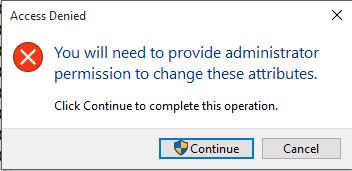
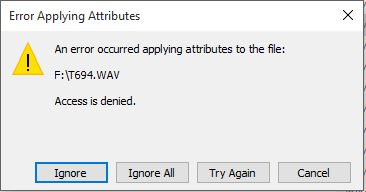
Further steps performed:
- On my Windows 8.1 laptop, using the same card reader and card, the files appear in black and not encrypted - but they appear to be corrupt and can't be read as WAV-files following the "incident" on the desktop computer.
- I have two cards with the same files, a SD-memory card and a CF-memory card because my audio recorder records to two cards for safety and backup reasons. Unfortunately I tried to access both cards in the reader on my Windows 10 computer and both memory cards now behave the same - messages as above on my Windows 10 computer and corrupt when accessing them on my laptop.
Since this happened following the Windows 10 upgrade, and the same behaviour took place on two memory cards, and EFS is not supported on FAT, I can only guess that this is a very dangerous bug.
I contacted Microsoft Support using the Contact Support app chat who referred me to post the issue this forum and also said that the issue is under investigation.
Does anyone have more information on this issue? And can the files be saved somehow?