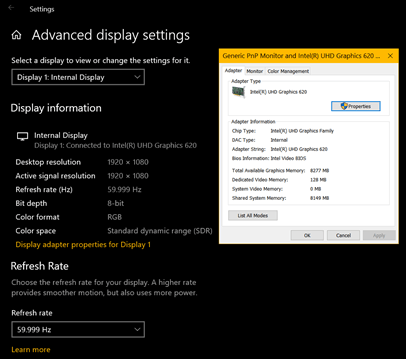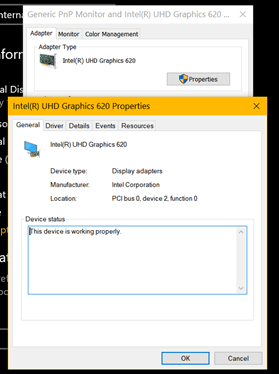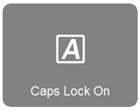This needs updating for Windows 10 21H1. With the last update, I started getting an On-Screen Display saying Caps Lock was ON?OFF.
Windows 10 Version 21H1
Windows 10 Version 21H1 for x64-based Systems (KB5004296)
My name is Lee; an Independent Consultant, I'm here to help you with your problem.
1) Press the Windows key on the keyboard and select Settings.
2) Click System.
3) Choose Display and click Advanced display settings.
4) Scroll down and select Display adapter properties.
5) Click on Screen configurations tab. In Properties window, make sure Enable on-screen display is checked. Under "Indicator settings for NumLock and CapsLock" section, look for "While the numeric lock or caps lock is ON" section, choose the "Show the indicator for a few seconds" option.
Thanks
Where’s the Screen Configurations tab?
This is what I get:
This is very disturbing every time I press “Caps Lock” and I want it to go away. It just started with the last update to Windows 10 21H1.
Again; This problem still exists in Windows 10 Version 21H1. I have tried the other fixes and they DON'T WORK.