May 10, 2024
Contribute to the Windows forum!
Click here to learn more 💡
May 10, 2024
Windows 8.1 Top Forum Contributors:
Windows 8.1 upgrade - why am I forced to create and account and provide sensitive data like date of birth?
I just upgraded my Windows 8 to Windows 8.1. After the installation I was forced to create an outlook account. I've been asked to provide my date of birth. This is sensitive information I use when contacting my bank to verify my identity, so why am I forced to provide that information? I do not trust any company to hold that kind of data on me. I think this kind of policy should stop and I should have the option to opt out from creating an account. I only have one laptop at home with Windows, I don't use Facebook, I don't use Twitter, I don't share my picture all over the Internet, I don't even want to send my stuff to the cloud as it's not safe and never will be, not even backups. I don't have a smartphone, nor tablet to be online all my life. By the way, if I wanted to access my pictures or documents at work, I am blocked by administrators anyway, so I don't have access to my files where I most need them.
By the way, I don't need YET another email account, I already use 4 non-Microsoft mailboxes, one for work, two free mailboxes and one from my Internet provider. YET another email account to use for companies to send spam.
I hope this will be taken into consideration.
Regards,
Richlion2
11 people found this helpful
Report abuse
Thank you.
Reported content has been submitted
Was this discussion helpful?
Sorry this didn't help.
Great! Thanks for your feedback.
How satisfied are you with this discussion?
Thanks for your feedback, it helps us improve the site.
How satisfied are you with this discussion?
Thanks for your feedback.
* Please try a lower page number.
* Please enter only numbers.
Report abuse
Thank you.
Reported content has been submitted
1 person found this reply helpful
·Was this reply helpful?
Sorry this didn't help.
Great! Thanks for your feedback.
How satisfied are you with this reply?
Thanks for your feedback, it helps us improve the site.
How satisfied are you with this reply?
Thanks for your feedback.
The above opinion is mine and mine alone and doesn't necessarily reflect that of Microsoft, it's
employees, or any other member of this forum.
"When we try to pick out anything by itself, we find it hitched to everything else in the Universe." -John Muir
Report abuse
Thank you.
Reported content has been submitted
Was this reply helpful?
Sorry this didn't help.
Great! Thanks for your feedback.
How satisfied are you with this reply?
Thanks for your feedback, it helps us improve the site.
How satisfied are you with this reply?
Thanks for your feedback.
I was forced to upgrade, because that's what my system did before I managed to login to the system. It DID NOT work the way I expected it to do :
- let me login to the system
- let me choose to upgrade
- tell me what is the process and what I will need to do the upgrade and do I agree.
When I switched my computer on in my case Windows simply said "do not shut down your computer, update is in progress", then it asked me to create an email account. And that is what my subject was about. Read my post carefully before responding.
Report abuse
Thank you.
Reported content has been submitted
Was this reply helpful?
Sorry this didn't help.
Great! Thanks for your feedback.
How satisfied are you with this reply?
Thanks for your feedback, it helps us improve the site.
How satisfied are you with this reply?
Thanks for your feedback.
You weren't forced to create an online account, you just didn't read all the options on the page before you assumed what it was asking.
You could have clicked the "sign-in without a Microsoft Account" at the bottom of the screen. Since you already skipped it though, you can still switch back by going to PC Settings and clicking the "disconnect" option. Either way, whether you choose it then or after the fact, nothing is ever forced up on you.
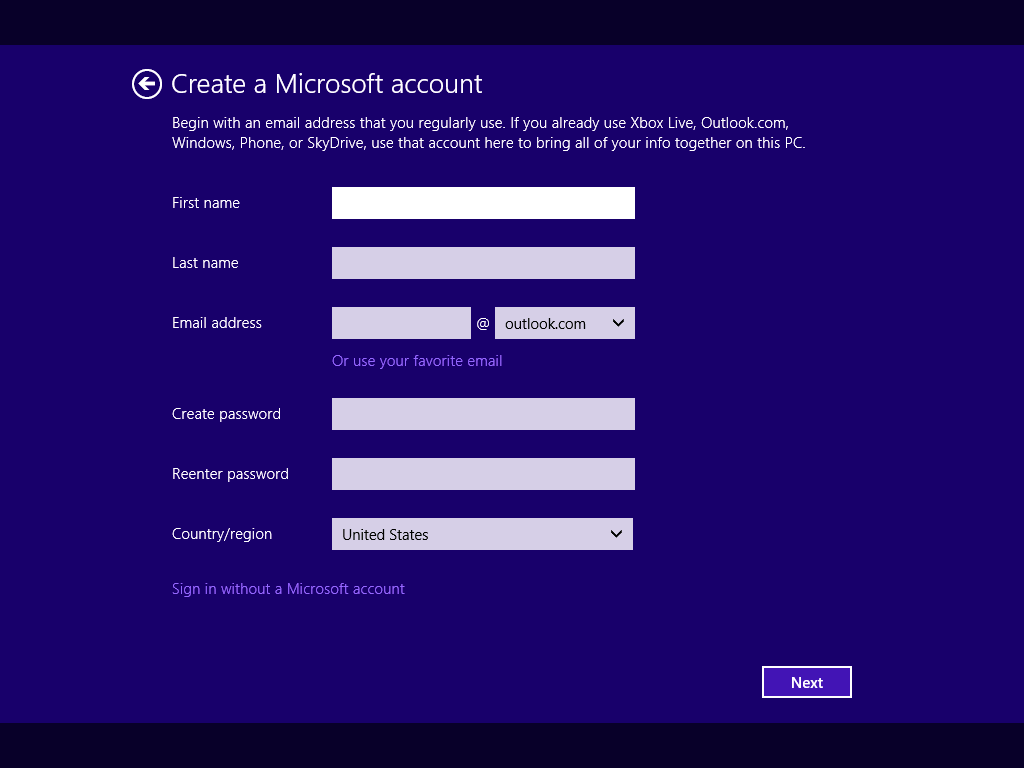
Microsoft MVPs are independent experts offering real-world answers. Learn more at mvp.microsoft.com.
Report abuse
Thank you.
Reported content has been submitted
Was this reply helpful?
Sorry this didn't help.
Great! Thanks for your feedback.
How satisfied are you with this reply?
Thanks for your feedback, it helps us improve the site.
How satisfied are you with this reply?
Thanks for your feedback.
You weren't forced to create an online account, you just didn't read all the options on the page before you assumed what it was asking.
You could have clicked the "sign-in without a Microsoft Account" at the bottom of the screen. Since you already skipped it though, you can still switch back by going to PC Settings and clicking the "disconnect" option. Either way, whether you choose it then or after the fact, nothing is ever forced up on you.
My version didnt offered this option! I was forced to sign in with an existing account or to create a new one. No other options.
Report abuse
Thank you.
Reported content has been submitted
Was this reply helpful?
Sorry this didn't help.
Great! Thanks for your feedback.
How satisfied are you with this reply?
Thanks for your feedback, it helps us improve the site.
How satisfied are you with this reply?
Thanks for your feedback.
Microsoft MVPs are independent experts offering real-world answers. Learn more at mvp.microsoft.com.
Report abuse
Thank you.
Reported content has been submitted
Was this reply helpful?
Sorry this didn't help.
Great! Thanks for your feedback.
How satisfied are you with this reply?
Thanks for your feedback, it helps us improve the site.
How satisfied are you with this reply?
Thanks for your feedback.
Nope, I tried every option and looked very carefully. My Version didn't offer this option!
I decided to create a new account and filled it with fake data and a password I didnt memorize because I wasn't told and didn't thought I would need to know it later.
Now I am stuck to the login screen.
Because the update deleted my old local account data.
Forced to know a password Microsoft wont tell me for security reasons.
Report abuse
Thank you.
Reported content has been submitted
Was this reply helpful?
Sorry this didn't help.
Great! Thanks for your feedback.
How satisfied are you with this reply?
Thanks for your feedback, it helps us improve the site.
How satisfied are you with this reply?
Thanks for your feedback.
Sorry you missed reading that part.
If you have another account on the computer, you can use it to change your password. See here: http://cmdrkeene.com/reset-forgotten-windows-password
If you don't know the password you picked, you need to erase your computer to "factory settings" and start over again. You can do this using the backup disc the computer came with, or you can contact the company that built it to get a new backup disc to use.
Next time, you can either skip making a password entirely, or just make one that you remember.
Microsoft MVPs are independent experts offering real-world answers. Learn more at mvp.microsoft.com.
Report abuse
Thank you.
Reported content has been submitted
Was this reply helpful?
Sorry this didn't help.
Great! Thanks for your feedback.
How satisfied are you with this reply?
Thanks for your feedback, it helps us improve the site.
How satisfied are you with this reply?
Thanks for your feedback.
If you have another account on the computer, you can use it to change your password. See here:
Already tried that, doesnt work at this point:
"At the login screen, click the arrow icon and select the Administrator account."
No arrow to click anywhere. :(
Thanks Cmdr for trying to help me.
Report abuse
Thank you.
Reported content has been submitted
Was this reply helpful?
Sorry this didn't help.
Great! Thanks for your feedback.
How satisfied are you with this reply?
Thanks for your feedback, it helps us improve the site.
How satisfied are you with this reply?
Thanks for your feedback.
If you don't know the password you picked, you need to erase your computer to "factory settings" and start over again.
I would loose all my data this way!
Thanks god I didn't trust Windows and still use my 7 year old iMac for work and important files.
Report abuse
Thank you.
Reported content has been submitted
Was this reply helpful?
Sorry this didn't help.
Great! Thanks for your feedback.
How satisfied are you with this reply?
Thanks for your feedback, it helps us improve the site.
How satisfied are you with this reply?
Thanks for your feedback.
Discussion Info
Last updated April 23, 2021 Views 1,840 Applies to:
