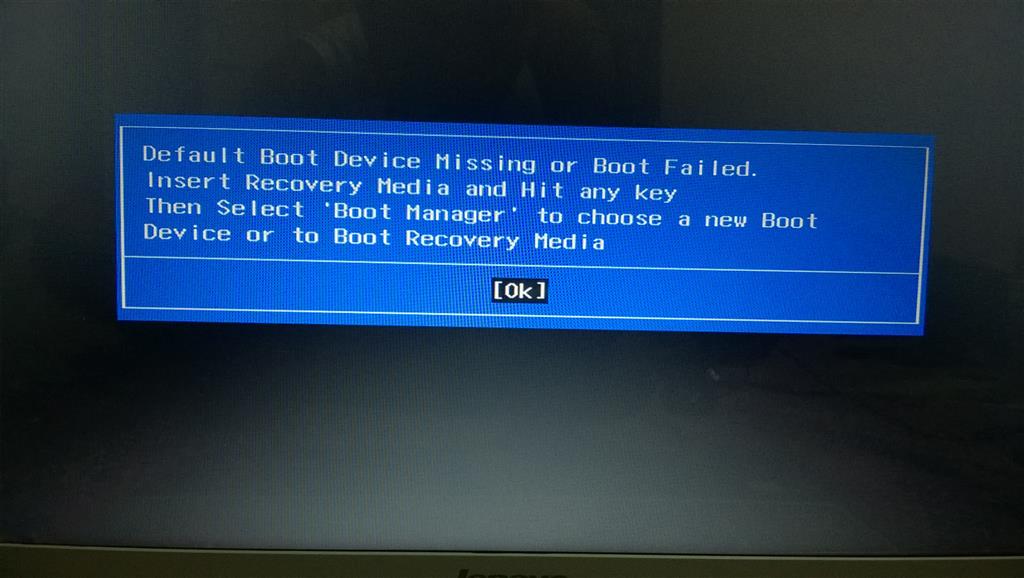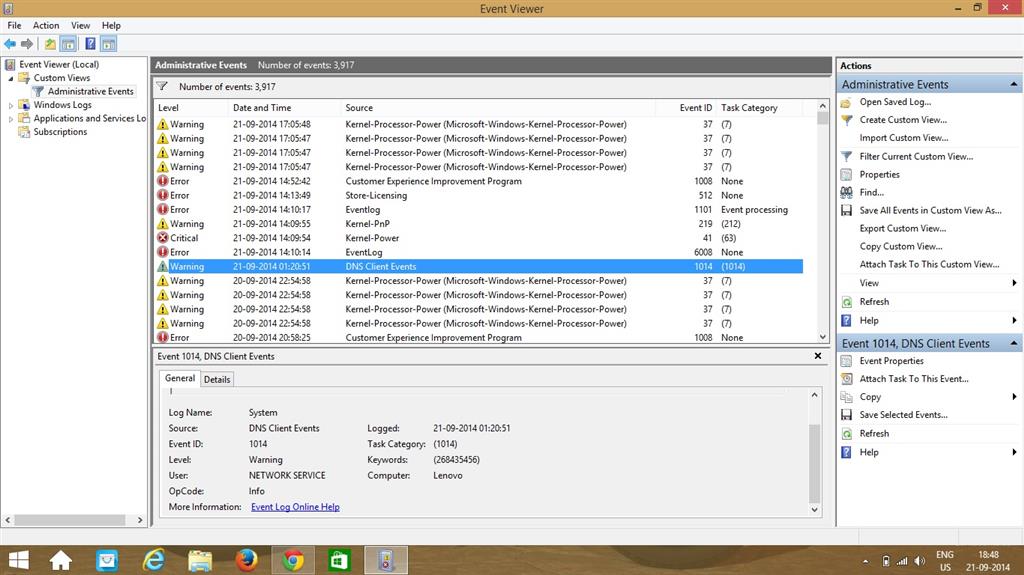Hi AmitisPal,
Please answer few questions to narrow down the issue.
1. Is there any external USB devices plugged-in to the system? If yes, try to remove it and observe.
2. What happens when you boot into the BIOS, is the Hard Disk Drive getting detected?
It looks like the operating system might be corrupted or the HDD is not getting detected. Let's analyze and identify the cause of the issue.
Since you are able to boot the computer to normal mode, you may try to scan the hard drive for errors.
Scan the hard drive for errors
a. Move the mouse pointer to bottom left of the screen where you see preview of start menu and right-click to bring up a list of Windows settings.
b. Click on ‘Command Prompt (Admin)’ to bring up elevated command prompt.
Note: Click ‘Yes’ if it prompts for permission.
c. In the command prompt, type ‘chkdsk /r’and press Enter.
Answer Y when ‘chkdsk’ asks you if you want to check the drive next time computer boots (restarts).
Note: While performing chkdsk on the hard drive if any bad sectors are found on the hard drive when
chkdsk tries to repair that sector if any data available on that might be lost.
Also refer:
Optimize your hard drive
http://windows.microsoft.com/en-IN/windows-8/optimize-hard-drive
Also Perform a Hard Drive Self Test from the BIOS
Testing a Hard Disk from the BIOS
http://support.lenovo.com/us/en/documents/migr-4yqlgr
Important: Modifying BIOS (Basic input output system)/complementary metal oxide semiconductor (CMOS) settings incorrectly can cause serious problems that may prevent your computer from booting properly. Microsoft cannot
guarantee that any problems resulting from the configuring of BIOS/CMOS settings can be solved. Modifications of the settings are at your own risk.
Also check if there are any errors are listed in Event viewer.
Event logs are special files that record significant events on your computer, such as when a user
logs on to the computer or when a program encounters an error.
To open view the logs please follow the steps.
a. Press Windows key + W
b. Type "Event viewer" and open 'View Event logs'.
Check if you find any errors listed in the event logs at the time when the issue occurs.
I would also suggest you to post the query in Lenovo support forums for more information:
http://forums.lenovo.com/
Hope this information helps. Reply with the status so that we could help you further.