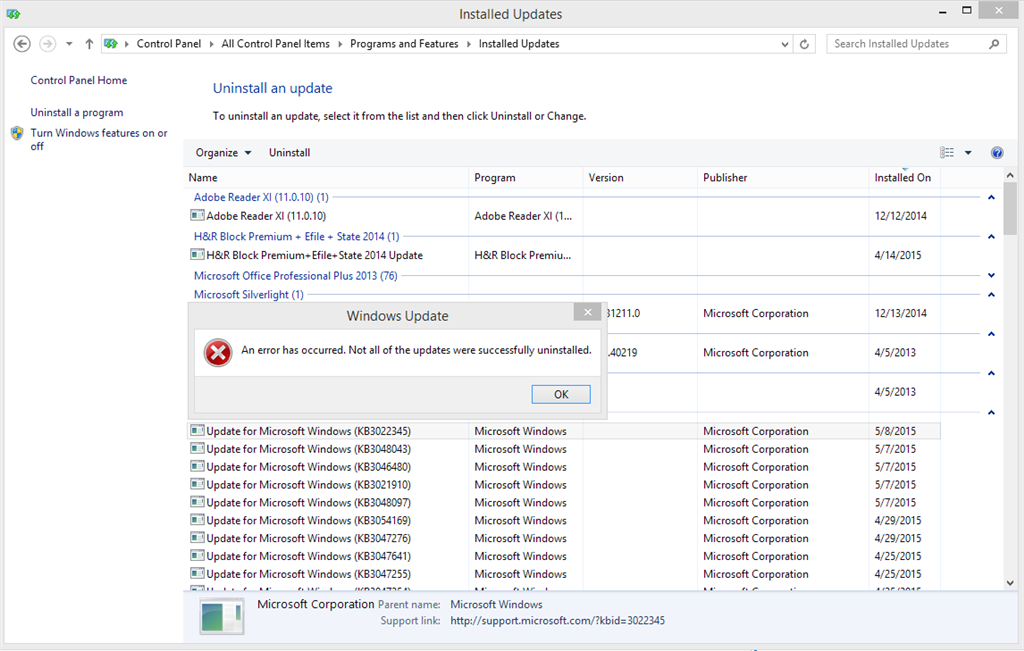Original title: Microsoft is installing SPYWARE thru Windows Updates?
Windows updates installed something called "Diagnostics Tracking Service" in my Windows 8.1 Pro.
Take a look at THIS website.
http://thepcwhisperer.blogspot.in/2014/10/microsofts-windows-10-preview-has-built.html
It says what this service does in Windows 10 TP.
Data We Collect
When you acquire, install and use the Program, Microsoft collects information about you, your devices, applications and networks, and your use of those devices, applications and networks. Examples of data we collect include your name, email address, preferences and interests; browsing, search and file history; phone call and SMS data; device configuration and sensor data; and application usage. For example, when you:
-
install the Program, we may collect information about your device and applications and use it for purposes such as determining or improving compatibility,
-
use voice input features like speech-to-text, we may collect voice information and use it for purposes such as improving speech processing,
-
open a file, we may collect information about the file, the application used to open the file, and how long it takes and use it for purposes such as improving performance, or
-
enter text, we may collect typed characters and use them for purposes such as improving auto complete and spell check features.
While this might make some sense in a TP (although I consider collecting so much personal information as email addresses and keystrokes to be extreme), it makes no sense in a released Windows version.
It's not like I have downloaded it myself from their website as a loving gesture and I want to share whatever I do in my personal life with Microsoft. They slipped it in as an "update" to Windows 8.1
This is definitely spyware behavior in some sense. It's collecting too much personal data.
I don't want to share ANYTHING with Microsoft. I have NOT turned on the customer improvement program thing in Windows.
WHY IS MICROSOFT DOING THIS?
WHICH KB DO I NEED TO UNINSTALL AND BLOCK IN ORDER TO GET RID OF THIS?
WHY IS MY ANTIVIRUS NOT REMOVING THIS? HAS MS PAID THE ANTIVIRUS VENDORS?
SHOULD I DISABLE AUTOMATIC UPDATES? I'M LOSING TRUST ON MICROSOFT. THEY CAN INSTALL SPYWARE ANY MOMENT, I CANNOT INDIVIDUALLY CHECK THE KB ARTICLE ON EVERY UPDATE JUST TO MAKE SURE IT'S NOT SOMETHING THAT'LL SEND PERSONAL INFORMATION BACK TO MS.
I'm really upset about this. :(