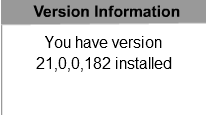WU now working. SW install also now working...Curiously, DISM still reports "The component store corruption was repaired."
Assuming Win8.1 64-bit...
Please answer each of the following [admittedly tedious] diagnostic questions in a correspondingly-numbered list in your very next reply, preferably
without quoting this post:
1a. When (approx. date) did you purchase the computer?
1b. When (approx. date) did you replace the mobo?
1c. Did the computer come with Win8 (or Win8.1) preinstalled, did you do a clean install of Win8 (or Win8.1), or did you upgrade a (e.g., Win7) computer to Win8?
1d. Has Windows 10 ever been installed?
1e. Have you ever done a Refresh or a Reset?
2. What is the full name of your currently-installed third-party anti-virus application or security suite (i.e.,
not Windows Defender!), if any, and when (approx. date) does your current subscription
(if any) expire?
3. What third-party anti-malware applications (i.e., not Windows Defender!) are installed, if any? What third-party firewall, if any?
4. Has a(nother) Norton application or a McAfee application EVER been installed on the computer since you bought it?
5. Did a Norton free-trial or a McAfee free-trial [pick one] come preinstalled on the computer
when you bought it? (Doesn't matter if you never used or Activated it.)
6a. Is KB3139929, KB3140735, KB3138910 & KB3138962, KB3137513, KB3139940, KB3139914, KB3139398, KB3139852 and/or KB3135994 listed in
Installed Updates (not Update History)? [1]
6b. How about KB3138615, KB3123862, KB3035583, KB2976978 and/or KB3044374?
7a. What Update Version & KB number are displayed in the second line of text in IE11's Help | About [Alt+H+A] tab; e.g.,
Update Version: 11.0.54 (KB1231231) ?
7b. Is Firefox version 45.0.1 (or higher) and/or Google Chrome version 49.0.2623.110 (or higher) or any other alternate browser installed?
8. Is Adobe Flash Player v21.0.0.182 installed? TEST HERE USING INTERNET EXPLORER
ONLY! =>
http://www.adobe.com/software/flash/about/
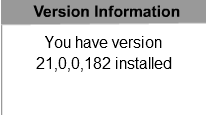
Example of the Version Info box on that page
(disregard any "outdated" warnings)
9. Are you in the habit of using "Registry cleaners" (e.g., Registry Mechanic; System Mechanic; RegCure; RegClean Pro; Advanced SystemCare; Registry Booster; McAfee QuickClean; Glary Utilities; AVG PC TuneUp; Norton Registry Cleaner; PCTools Optimiser; SpeedUpMyPC;
PC Doctor; TuneUp Utilities; WinMaximizer; WinSweeper; Comodo System Cleaner; Advanced System Optimizer; CCleaner's
Registry Cleaner component)?
====================================================
[1] Control Panel | Programs and Features | View installed updates (in left-hand menu)