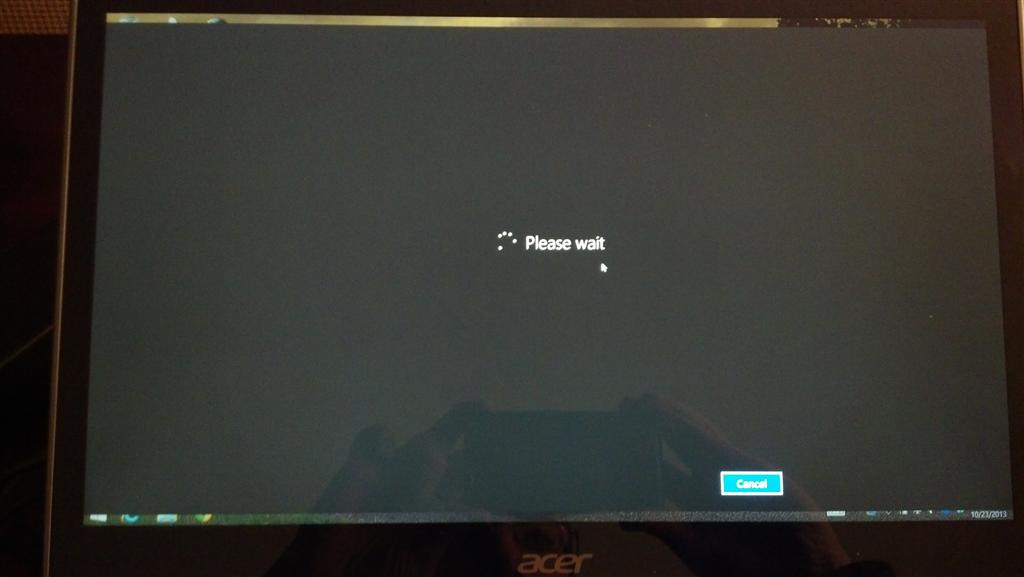I was getting the please wait... screen and couldn't stop its evil. When I turned off the power it returned to please wait...
Finally, I removed the battery and turned it on again. This enabled a fresh start and the evil was gone.
Was this reply helpful?
Sorry this didn't help.
Great! Thanks for your feedback.
How satisfied are you with this reply?
Thanks for your feedback, it helps us improve the site.
How satisfied are you with this reply?
Thanks for your feedback.