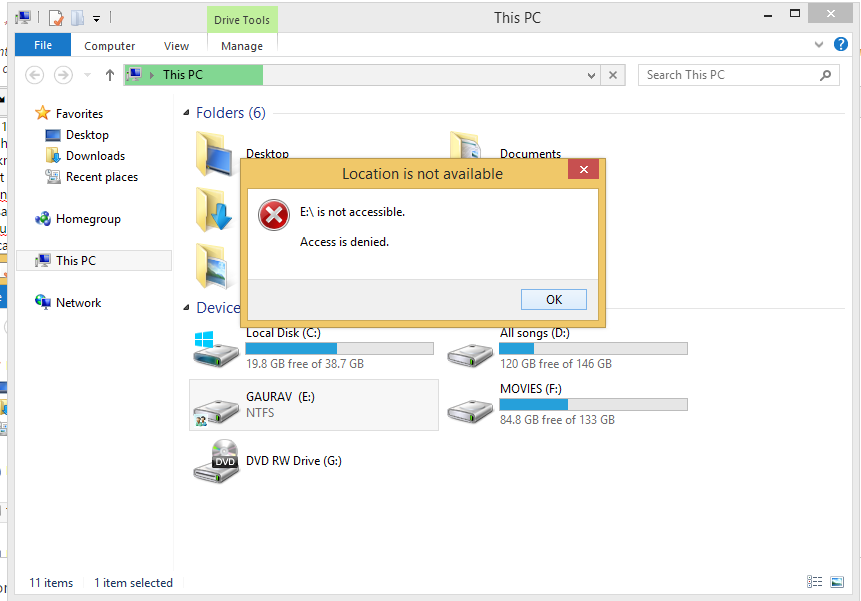Original Title: Cant get Access to my E: drive even i am an admin.
Hi,
i am a 10th class boy and i was just doing something with my E: drive.
I thought of adding security to my drive so that no other user can get access to it.
I dont know about anything about how to change these settings
So i just right clicked the drive then Properties, then Security ,then Advanced at the bottom, then User (Home-PC\Users), then Change Permission.
ther i unticked all the check boxes and clicked OK.
then i saw that User (Home-PC\Users) was not in he list. I did same with Authentical Users.
Then Auhentical Users also disappeared from the list.
Now i cannot get accesee to the drive from Admin and standard account as well.