Hi my system has be freezing and I'm really not sure what the problem is. It can happen when I'm playing games or even when I'm just browsing. The freezes can come withing 5 minutes or a couple of hours. When its frozen the power or reset button don't
work on my case until I hold the power down for 6 seconds. When I boot up again it just starts up as normal :S This has been happening for about the last 6 months (when I bought it). The caps lock key doesn't light up when its frozen. Oh and the audio freezes
as well.
I've change gpu drivers a few times and it doesn't seem to make a difference. Also, sometimes when starting up it will show a desktop with a stock background and half my icons missing. Not sure if this is connected at all but it always goes back to normal upon
reset.
My specs are as follows:
Gigabyte SKT-1155 Z77-D3H Motherboard
Intel Core i5 3570K
ASUS - ENGTX560Ti Nvidia PCI-E Graphics Card - 1GB (327.23) (Using intergrated gpu doesnt fix)
8gb Corsair Vengeance (2 x 4GB) DDR3 1600Mhz
SanDisk SDSSDX-120G-G25 120GB Extreme SATA III 6Gb/s SSD
Windows 8.1 (crashes still happened with win 8.0)
Corsair CXM 600W (already swapped the psu out once)
Upon checking event logs after freezing. These occur at the time of freezing:
The only thing it says in event viewer is. :Log Name: System
Source: Microsoft-Windows-Kernel-Power
Date: 02/02/2014 14:14:29
Event ID: 41
Task Category: (63)
Level: Critical
Keywords: (2)
User: SYSTEM
Computer:
Description:
The system has rebooted without cleanly shutting down first. This error could be caused if the system stopped responding, crashed, or lost power unexpectedly.
Event Xml:
<Event xmlns="http://schemas.microsoft.com/win/…
<System>
<Provider Name="Microsoft-Windows-Kernel-Power" Guid="{331C3B3A-2005-44C2-AC5E-77220C37D… />
<EventID>41</EventID>
<Version>3</Version>
<Level>1</Level>
<Task>63</Task>
<Opcode>0</Opcode>
<Keywords>0x8000000000000002</Keywords>
<TimeCreated SystemTime="2014-02-02T14:14:29.27884280… />
<EventRecordID>19724</EventRecordID>
<Correlation />
<Execution ProcessID="4" ThreadID="8" />
<Channel>System</Channel>
<Computer>Nexus4</Computer>
<Security UserID="S-1-5-18" />
</System>
<EventData>
<Data Name="BugcheckCode">0</Data>
<Data Name="BugcheckParameter1">0x0</Data>
<Data Name="BugcheckParameter2">0x0</Data>
<Data Name="BugcheckParameter3">0x0</Data>
<Data Name="BugcheckParameter4">0x0</Data>
<Data Name="SleepInProgress">0</Data>
<Data Name="PowerButtonTimestamp">0</Data>
<Data Name="BootAppStatus">0</Data>
</EventData>
ALSO AT THE SAME TIME:
File System Filter 'npsvctrig' (6.3, 2013-08-22T11:38:22.000000000Z) has successfully loaded and registered with Filter Manager.
XML:
<Event xmlns="http://schemas.microsoft.com/win/…
- <System>
<Provider Name="Microsoft-Windows-FilterManager" Guid="{F3C5E28E-63F6-49C7-A204-E48A1BC4B… />
<EventID>6</EventID>
<Version>0</Version>
<Level>4</Level>
<Task>0</Task>
<Opcode>0</Opcode>
<Keywords>0x8000000000000000</Keywords>
<TimeCreated SystemTime="2014-02-04T22:12:11.27901740… />
<EventRecordID>20094</EventRecordID>
<Correlation />
<Execution ProcessID="4" ThreadID="8" />
<Channel>System</Channel>
<Computer>Nexus4</Computer>
<Security UserID="S-1-5-18" />
</System>
- <EventData>
<Data Name="FinalStatus">0x0</Data>
<Data Name="DeviceVersionMajor">6</Data>
<Data Name="DeviceVersionMinor">3</Data>
<Data Name="DeviceNameLength">9</Data>
<Data Name="DeviceName">npsvctrig</Data>
<Data Name="DeviceTime">2013-08-22T11:38:22.00…
</EventData>
</Event>
Anyone?
http://answers.microsoft.com/pt-br/windows/forum/windows8_1-tms/ajuda-pc-sempre-a-desligar-se/3fa1ed34-8b58-410a-8892-d52ae3f38522
Heres a thread with someone with what looks like the exact same issue, in Spanish. Google translate only goes so far sooo....
Any help would be great thanks! :)
Sean
By far, the most frequent item in event viewer is HD bad block. I would run chkdsk.
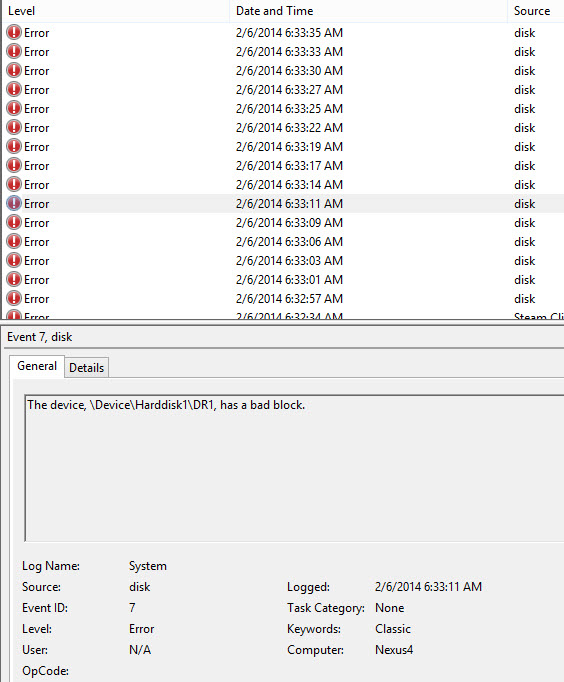
Cat herder By far, the most frequent item in event viewer is HD bad block. I would run chkdsk.
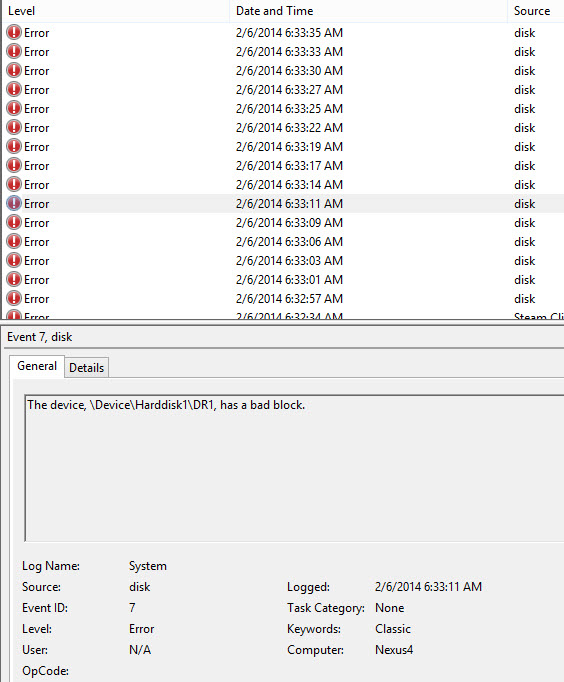
CHKDSK /R /F
Chkdsk disclaimer: While performing chkdsk on the hard drive if any bad sectors are found any data available on that sector might be lost so as usual backup your data.
Run CHKDSK /R /F from an elevated (Run as administrator) Command Prompt.
Do this for each hard drive on your system.
When it tells you it can't do it right now - and asks you if you'd like to do it at the next reboot - answer Y (for Yes) and press Enter.
Then reboot and let the test run.
It may take a while for it to run, but keep an occasional eye on it to see if it generates any errors.
http://www.howtogeek.com/howto/windows-vista/guide-to-using-check-disk-in-windows-vista/
See "CHKDSK LogFile" below in order to check the results of the test.
CHKDSK LogFile:
Go to Start and type in "eventvwr.msc" (without the quotes) and press Enter
Expand the Windows logs heading, then select the Application log file entry.
Double click on the Source column header.
Scroll down the list until you find the Chkdsk entry (wininit for Win7) (winlogon for XP).
Copy/paste the results into your next post.
Chkdsk disclaimer: While performing chkdsk on the hard drive if any bad sectors are found any data available on that sector might be lost so as usual backup your data.
Run CHKDSK /R /F from an elevated (Run as administrator) Command Prompt.
Do this for each hard drive on your system.
When it tells you it can't do it right now - and asks you if you'd like to do it at the next reboot - answer Y (for Yes) and press Enter.
Then reboot and let the test run.
It may take a while for it to run, but keep an occasional eye on it to see if it generates any errors.
http://www.howtogeek.com/howto/windows-vista/guide-to-using-check-disk-in-windows-vista/
See "CHKDSK LogFile" below in order to check the results of the test.
CHKDSK LogFile:
Go to Start and type in "eventvwr.msc" (without the quotes) and press Enter
Expand the Windows logs heading, then select the Application log file entry.
Double click on the Source column header.
Scroll down the list until you find the Chkdsk entry (wininit for Win7) (winlogon for XP).
Copy/paste the results into your next post.
Windows Insider MVP
MVP-Windows and Devices for IT
http://www.zigzag3143.com/
Report abuse
Details (required):
Thank you.
Reported content has been submitted
Was this reply helpful?
Sorry this didn't help.
Great! Thanks for your feedback.
How satisfied are you with this reply?
Thanks for your feedback, it helps us improve the site.
How satisfied are you with this reply?
Thanks for your feedback.
