May 10, 2024
Contribute to the Windows forum!
Click here to learn more 💡
May 10, 2024
Windows 8.1 Top Forum Contributors:
Disabling Windows Compatability Telemetry
Report abuse
Thank you.
Reported content has been submitted
* Please try a lower page number.
* Please enter only numbers.
Hi,
Thank you for posting your query on Microsoft Community.
As per the description, I understand that you are facing some issues with Windows.
I would suggest you to uninstall Windows update KB number 2976978 from the Windows updates and check if that helps.
I would suggest you to hide the update if you does not want to install.
Refer to the link given below.
https://support.microsoft.com/en-us/kb/2976978
Hope this information helps. Please let us know if you need any other assistance with Windows in future. We will be happy to assist you.
Report abuse
Thank you.
Reported content has been submitted
157 people found this reply helpful
·Was this reply helpful?
Sorry this didn't help.
Great! Thanks for your feedback.
How satisfied are you with this reply?
Thanks for your feedback, it helps us improve the site.
How satisfied are you with this reply?
Thanks for your feedback.
I am experiencing the same problem since the last set of updates. However, I am confused by the suggestion to uninsall update KB number 2976978 as this seems to be "diagnostics on the Windows systems that participate in the Windows Customer Experience Improvement Program". I am opted out of the Customer Experience Improvement Program so this service should not be running at all?
Can you suggest a resolution? It seems that Windows constant downloading, installing and assessing for updates takes up some much of the system resources that the computer is pretty much unusable.
Report abuse
Thank you.
Reported content has been submitted
47 people found this reply helpful
·Was this reply helpful?
Sorry this didn't help.
Great! Thanks for your feedback.
How satisfied are you with this reply?
Thanks for your feedback, it helps us improve the site.
How satisfied are you with this reply?
Thanks for your feedback.
I did follow this guidance to remove the malware, but I found it on my computer yet again today.
Compattelrunner.exe from Microsoft is malware
This is the third time my computer has exhibited slow performance, and the third time I have found this malware (as defined by unauthorized installation and highly undesirable effects) on my computer. I deleted two previous Microsoft updates that caused this problem, but now it is back again. Microsoft Update, despite my settings, does not ask my permission to install this.
I am accordingly taking the following actions.
(1) I am posting the indicated screen shot, and accompanying story, on social networking sites to make sure as many people as possible know that Microsoft is distributing what is effectively malware to its customers, and reinstalling it after it is deleted. The screen shot is an excellent visual description of the effects of this unwanted software/
(2) I will be writing Windows 7, 8, and 10 the worst possible recommendations on Amazon.com and elsewhere.
(3) I filed
Report abuse
Thank you.
Reported content has been submitted
5120 people found this reply helpful
·Was this reply helpful?
Sorry this didn't help.
Great! Thanks for your feedback.
How satisfied are you with this reply?
Thanks for your feedback, it helps us improve the site.
How satisfied are you with this reply?
Thanks for your feedback.
Report abuse
Thank you.
Reported content has been submitted
129 people found this reply helpful
·Was this reply helpful?
Sorry this didn't help.
Great! Thanks for your feedback.
How satisfied are you with this reply?
Thanks for your feedback, it helps us improve the site.
How satisfied are you with this reply?
Thanks for your feedback.
Report abuse
Thank you.
Reported content has been submitted
60 people found this reply helpful
·Was this reply helpful?
Sorry this didn't help.
Great! Thanks for your feedback.
How satisfied are you with this reply?
Thanks for your feedback, it helps us improve the site.
How satisfied are you with this reply?
Thanks for your feedback.
The problem is https://support.microsoft.com/en-us/kb/3035583 which was installed without authorization despite my settings that say to ask permission first. I just deleted it, but how do I keep this malware off my computer in the future?
@ Bill,
Yours is a different problem since KB3035583 is the Windows 10 nagware. You can prevent that from installing and even deleting anything related to it which has already been downloaded to your system by installing this free tool: http://blog.ultimateoutsider.com/2015/08/using-gwx-stopper-to-permanently-remove.html
Report abuse
Thank you.
Reported content has been submitted
19 people found this reply helpful
·Was this reply helpful?
Sorry this didn't help.
Great! Thanks for your feedback.
How satisfied are you with this reply?
Thanks for your feedback, it helps us improve the site.
How satisfied are you with this reply?
Thanks for your feedback.
I did this:
You can disable the scheduled tasks that starts CompatTelTunner.exe by looking in the Task Scheduler.
Computer Management – System Tools – Task Schedule Library – Microsoft – Windows – Application Experience
or
Start - Run - taskschd.msc
Name: Microsoft Compatibility Appraiser
Location: \Microsoft\Windows\Application Experience
Collects program telemetry information if opted-in to the Microsoft Customer Experience Improvement Program.
Right click on “Microsoft Compatibility Appraiser” and select “Disable” By default, it is set to start if there is ANY network connection.
Report abuse
Thank you.
Reported content has been submitted
454 people found this reply helpful
·Was this reply helpful?
Sorry this didn't help.
Great! Thanks for your feedback.
How satisfied are you with this reply?
Thanks for your feedback, it helps us improve the site.
How satisfied are you with this reply?
Thanks for your feedback.
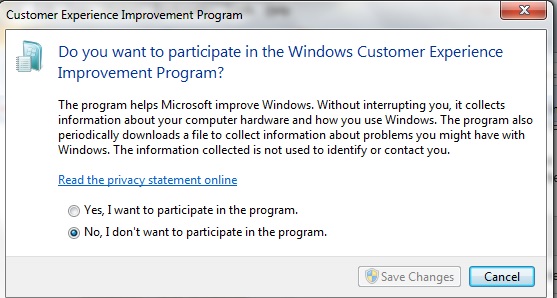
Report abuse
Thank you.
Reported content has been submitted
25 people found this reply helpful
·Was this reply helpful?
Sorry this didn't help.
Great! Thanks for your feedback.
How satisfied are you with this reply?
Thanks for your feedback, it helps us improve the site.
How satisfied are you with this reply?
Thanks for your feedback.
Yes, I know, I did the same thing when I first bought my own machine. But from reading various sites around the track it appears that Microsoft just ignores users wishes these days.
A few things you can do:
- Go to C:\ProgramData\Microsoft\Diagnosis\ETLLogs\AutoLogger\AutoLogger-Diagtrack-Listener.etl
If AutoLogger-Diagtrack-Listener is present, close File Explorer and hit Windows key + R to open the Run command. Type: Regedit and click OK to open the Registry editor and navigate to the following key:
- HKEY_LOCAL_MACHINE\SYSTEM\ControlSet001\Control\WMI\Autologger\AutoLogger-Diagtrack-Listener
Expand the tree to AutoLogger-Diagtrack-Listener and then click this subkey:
{DD17FA14-CDA6-7191-9B61-37A28F7A10DA}
In the right hand pane, you'll see a key called Enabled. Right click that and click
Modify. Change the figure 1 into a 0 and click OK. It should look like you see it in the screenshot afterwards.
A setting of 0 (zero) for the Enabled key changes it to Disabled.
This won't stop Microsoft sending KB3035583 to Windows Update, but the GWX Control Panel tool I mentioned earlier will prevent Windows 10 from installing.
Report abuse
Thank you.
Reported content has been submitted
14 people found this reply helpful
·Was this reply helpful?
Sorry this didn't help.
Great! Thanks for your feedback.
How satisfied are you with this reply?
Thanks for your feedback, it helps us improve the site.
How satisfied are you with this reply?
Thanks for your feedback.
Report abuse
Thank you.
Reported content has been submitted
6 people found this reply helpful
·Was this reply helpful?
Sorry this didn't help.
Great! Thanks for your feedback.
How satisfied are you with this reply?
Thanks for your feedback, it helps us improve the site.
How satisfied are you with this reply?
Thanks for your feedback.
Question Info
Last updated April 27, 2024 Views 571,723 Applies to:

