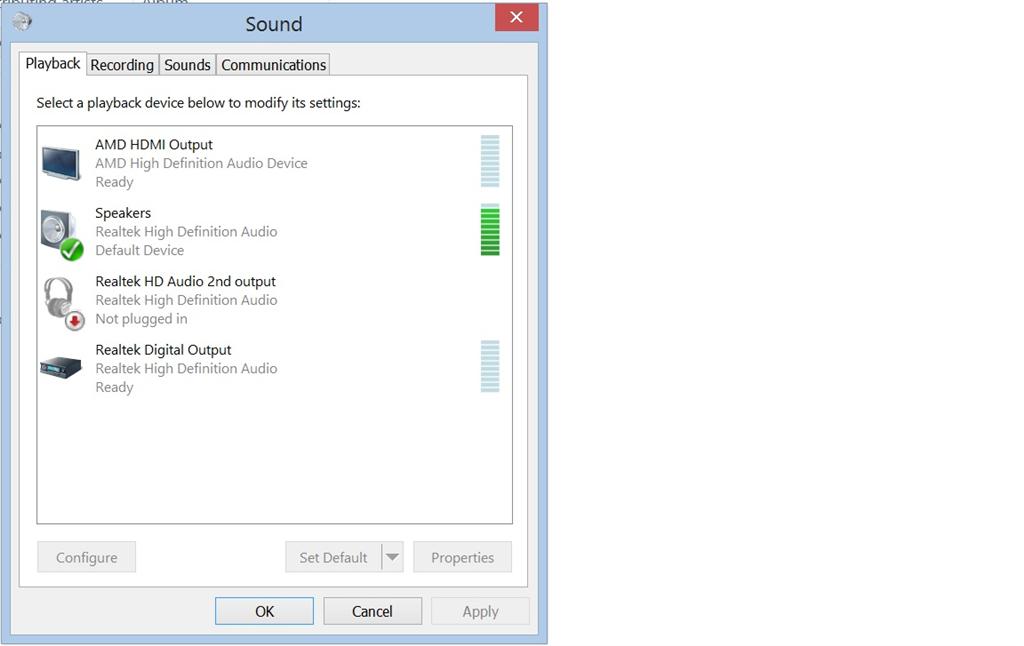It runs fine with Windows XP and Windows 7 32bit and 64bit with No Sound problem. But after Installing Windows 8 No Sound in Windows 8. After I restart and load Windows 7 everything is fine in Windows 7, But No sound in Windows 8 with Realtek HD Audio. Sound Graph in Volume bar showing sound and even in Playback device it showing in graph that sound is playing. and I have already selected my audio out device as Realtek HD audio in playback device. No Sound at all with my Realtek HD audio in Windows 8. As My AMD Radeon HD 6670 Graphics card has HDMI port i tried it to test as my default sound playback device. With HDMI port of AMD Radeon HD 6670 Graphics card Sound is fine in windows 8. So no sound with Realtek HD audio in Windows 8 only. By the way After I installed Windows 8 it already installed sound driver for my Realtek HD audio. with this no sound and i also downloaded Realtek HD audio driver R271 from realtek website with it installed also no sound at all with my Realtek HD audio.
Today I installed Windows 8.1 and same sound problem with Realtek HD Audio. Please help me.