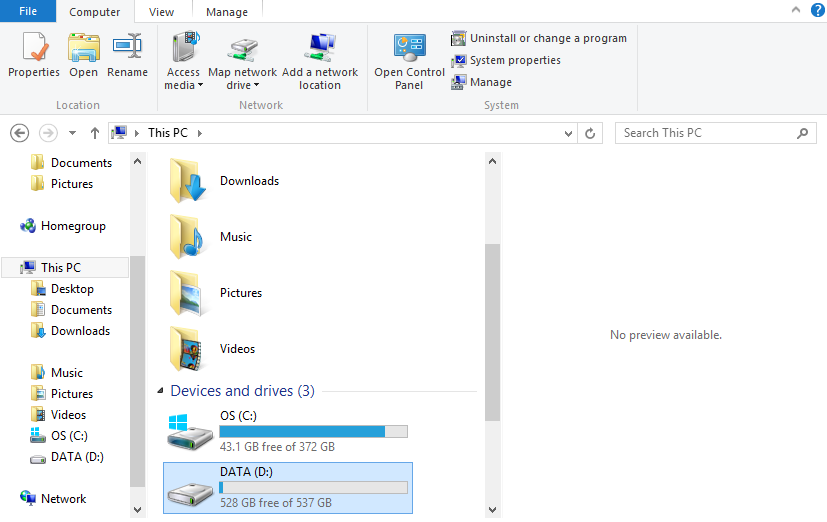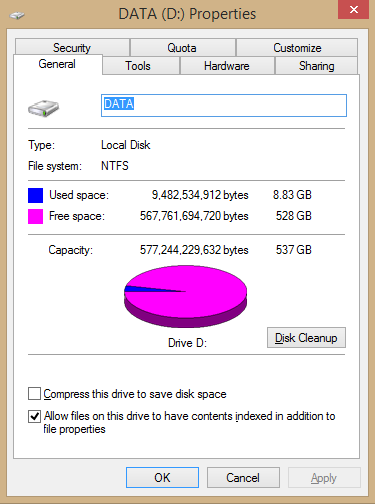For the past few days my Local Disk D: doesn't have any files in it, then I just noticed today that 8.83GB of memory were used. When I checked the disk, there were no files in it. I tried cleaning it and I even scanned it if there's a virus but it only showed that the disk is clean. I also tried the "show hidden files" option but I still don't see any files in the disk. Should I be concerned?
Is it safe if I just use ccleaner's "Drive Wipe"?