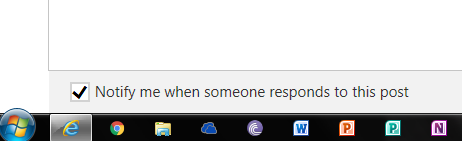Hi All,
I don't know if this is something that has been covered, but I've had OneDrive as a desktop folder pinned to my taskbar for a while. To be honest I don't remember if this was something I read about or stumbled upon, but I just had the drama of figuring it out again for another small tablet (vivotab note 8).
So, here's my task bar... some of it.
I went to Skydrive (OneDrive in my users folder, path : C:\Users\Tom\SkyDrive
I went to my desktop, created a shortcut with this path.
However! Instead of just OneDrive as a name, I named it ' OneDrive - Shortcut '. (For some reason, the - Shortcut bit made a difference to right clicking on the start screen.)
I then pinned this to start (the start screen).
From there, I was able to right click the icon on the start screen and pin it to the taskbar.
Hopefully this helps a few with this one. Having OneDrive as a desktop shortcut is one I use all the time.