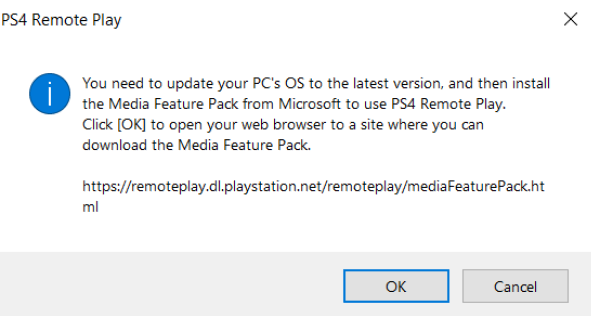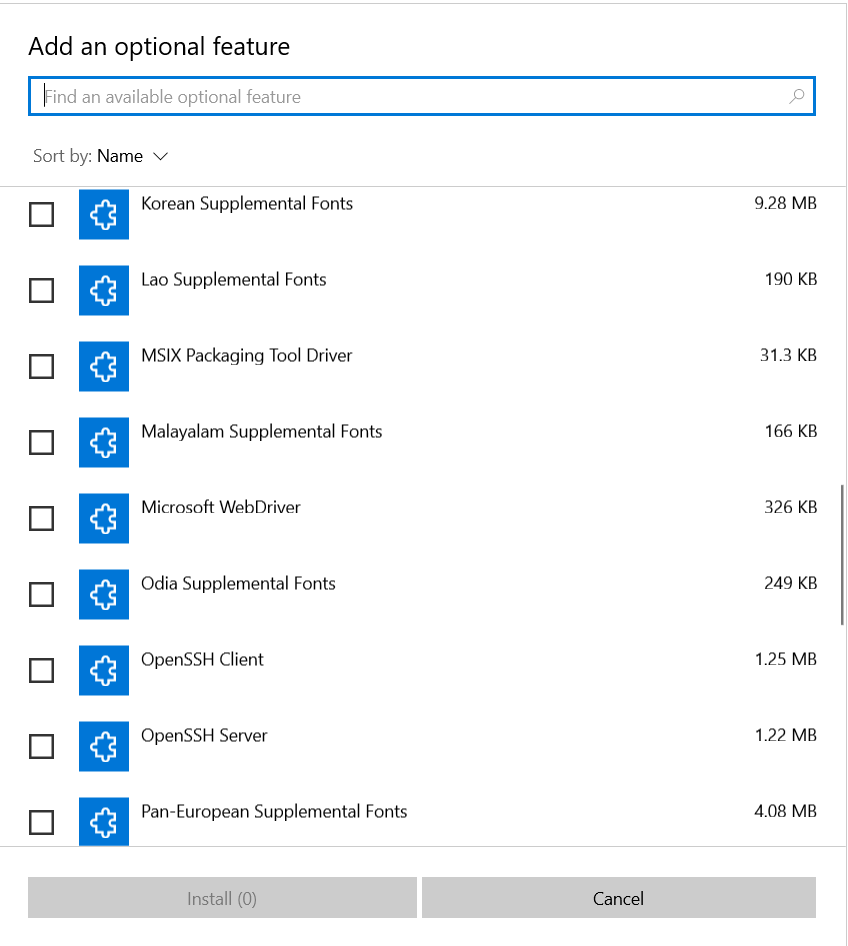I was trying to download PS4 Remote Play on a laptop, then an error occurred
I tried going to Settings>Apps>Apps and Features>Optional Feature>Add Feature then Installing Media Feature Pack but the problem is there is no Media Feature Pack in the list.
The possibility that it's not in the "Add an optional feature" list is because it's already installed, but it's not in the list of Installed Features either.
Help me out...
Windows Specifications
Edition: Windows 10 Home Single Language
Version: 2004
OS build: 19041.508
Experience: Windows Feature Experience Pack 120.2212.31.0