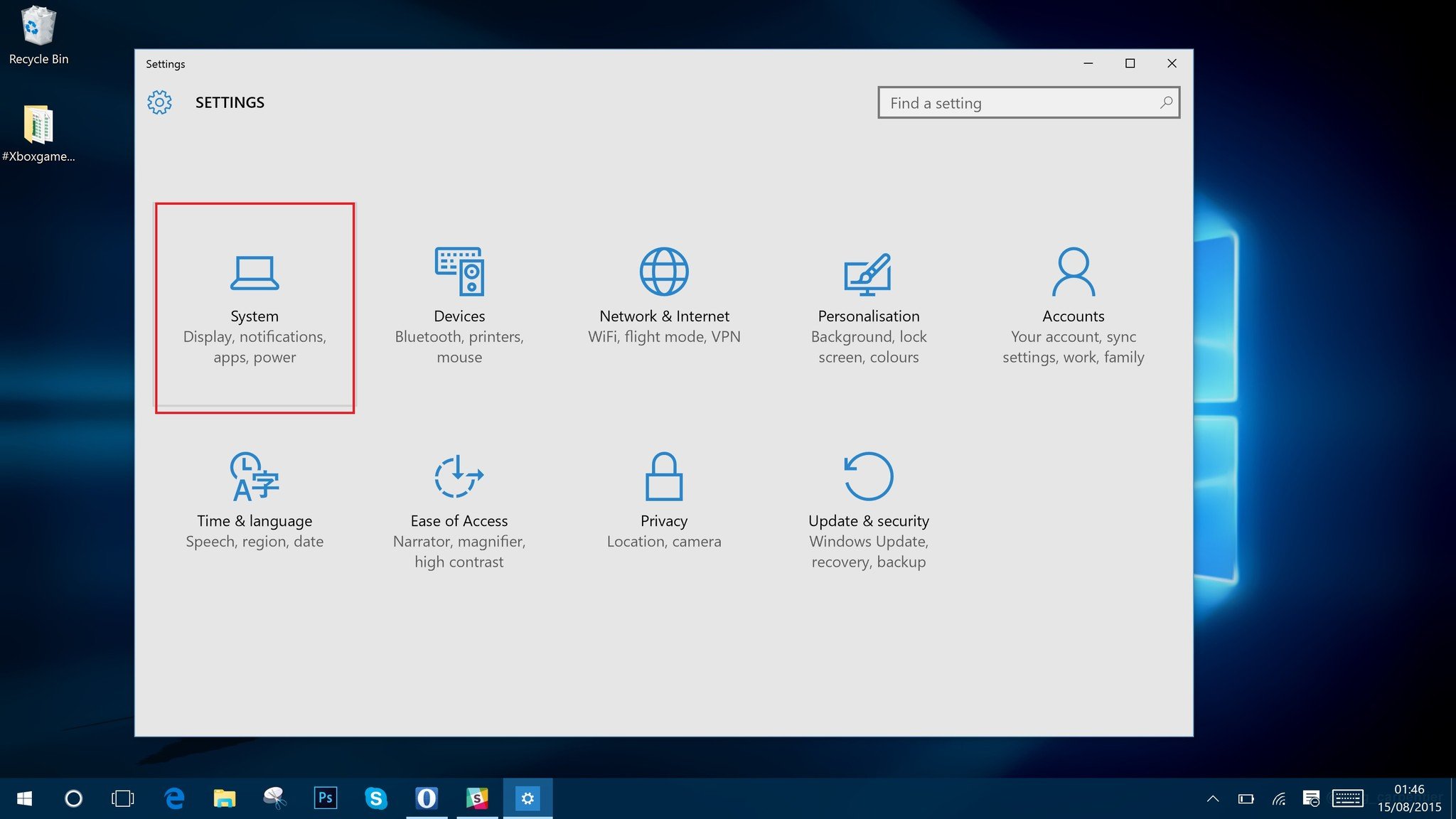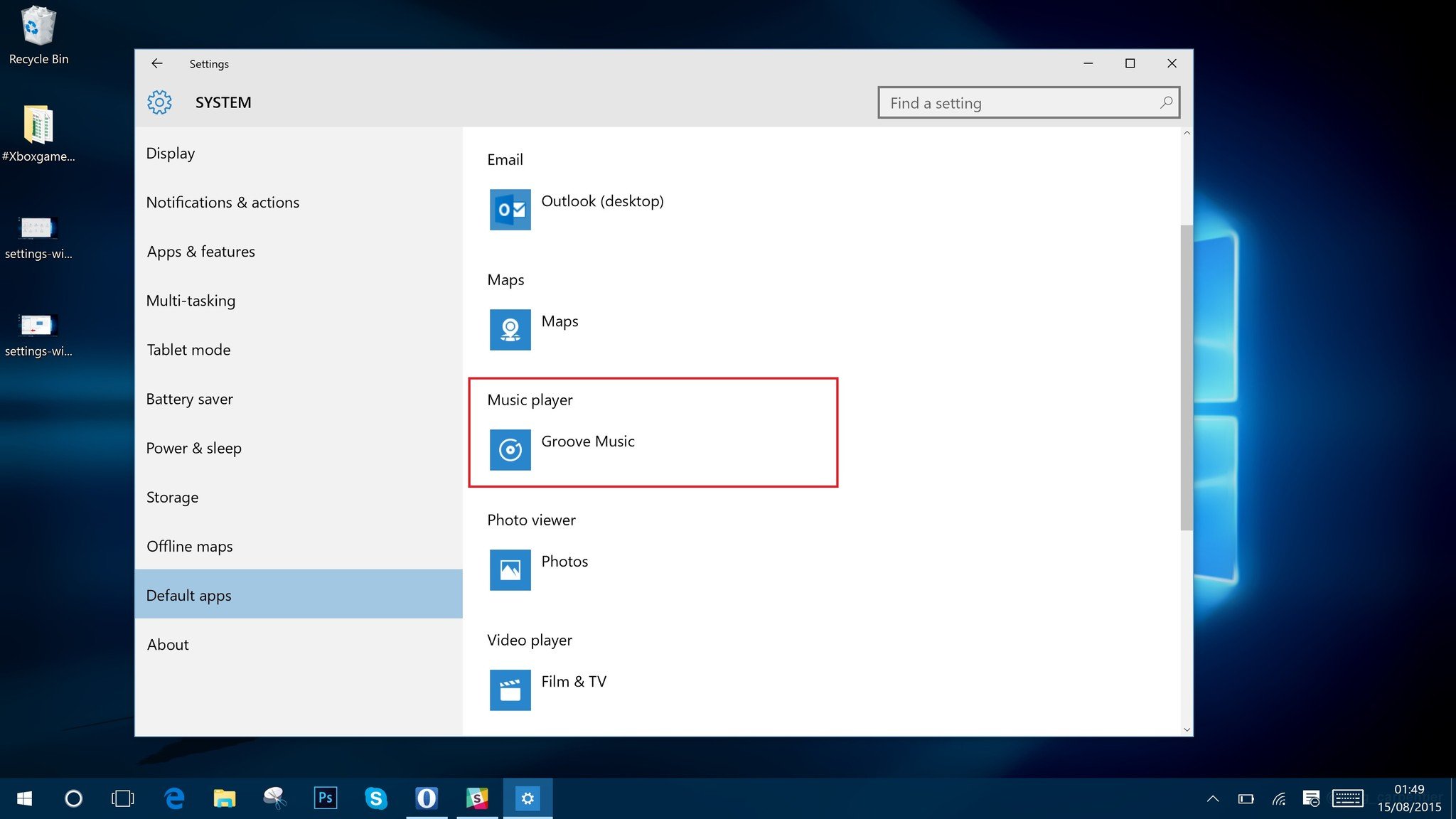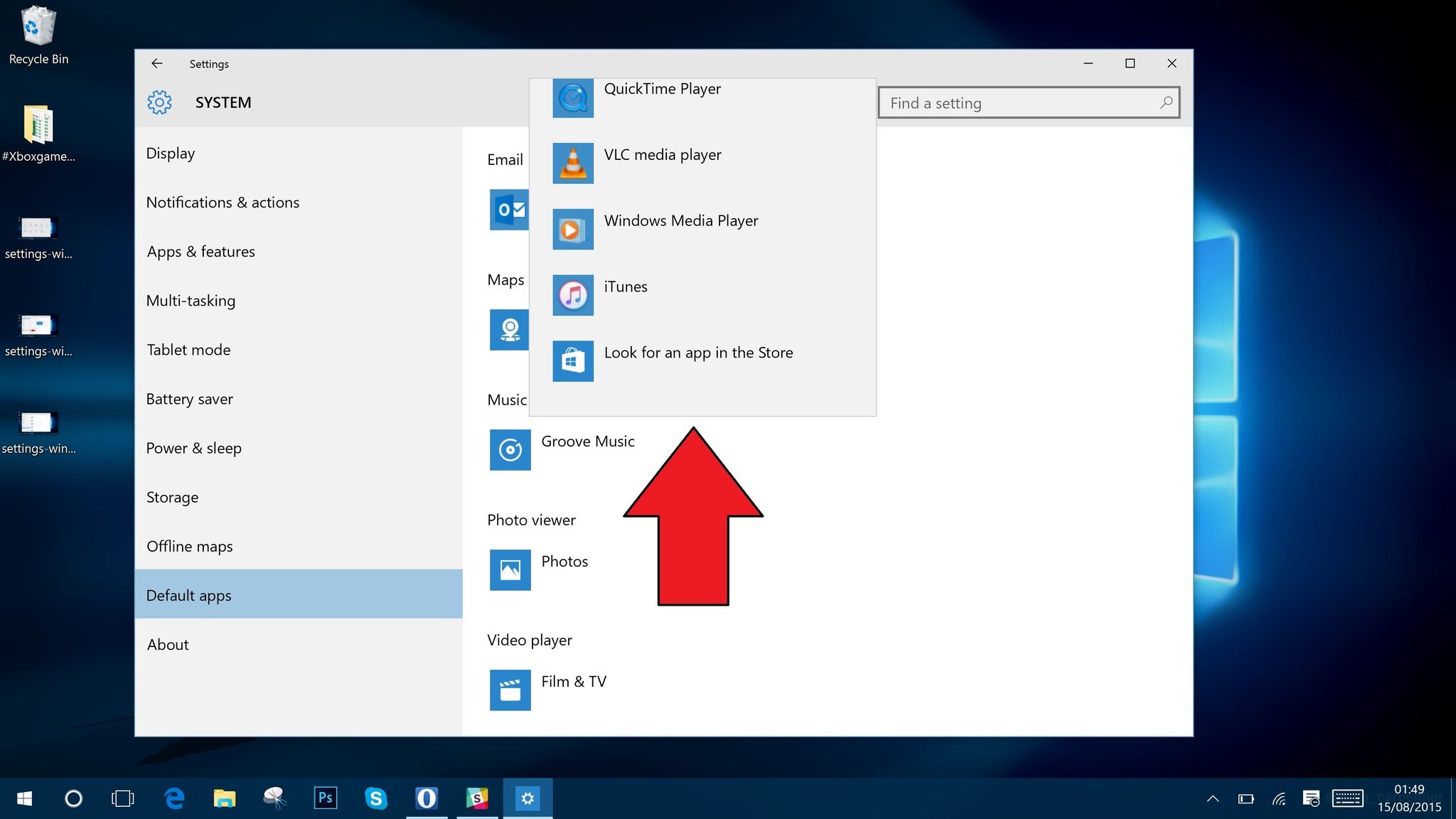Hi,
Thank you for posting your query in Microsoft Community.
I understand that you are willing to set Windows DVD Player as default. I will be glad to help you.
Follow below steps to change the default player:
1. Click on Start > Settings > System.
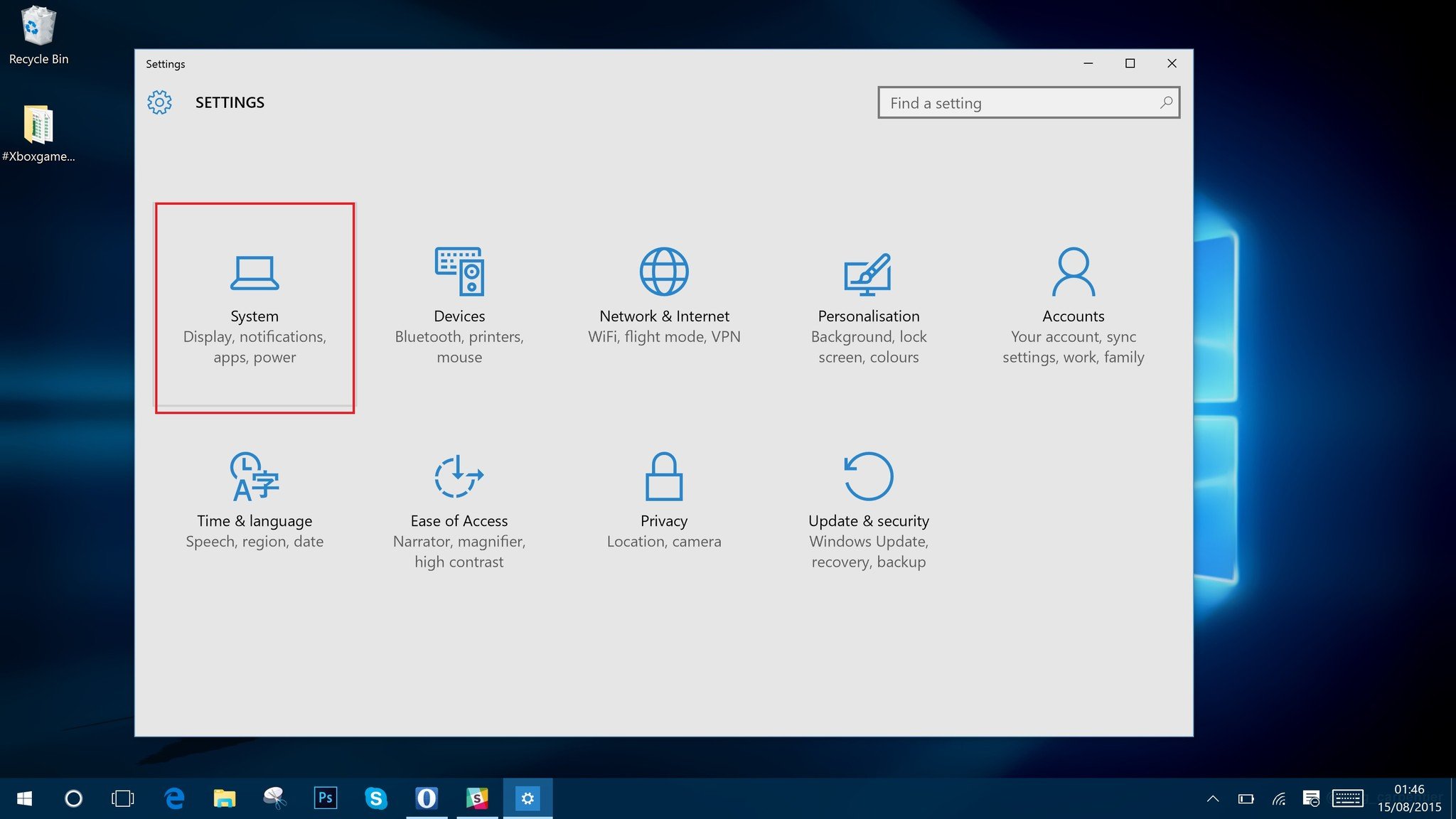
2. Select "Default apps" from the left hand pane.

3. Scroll down until you see "Music Player" and select it.
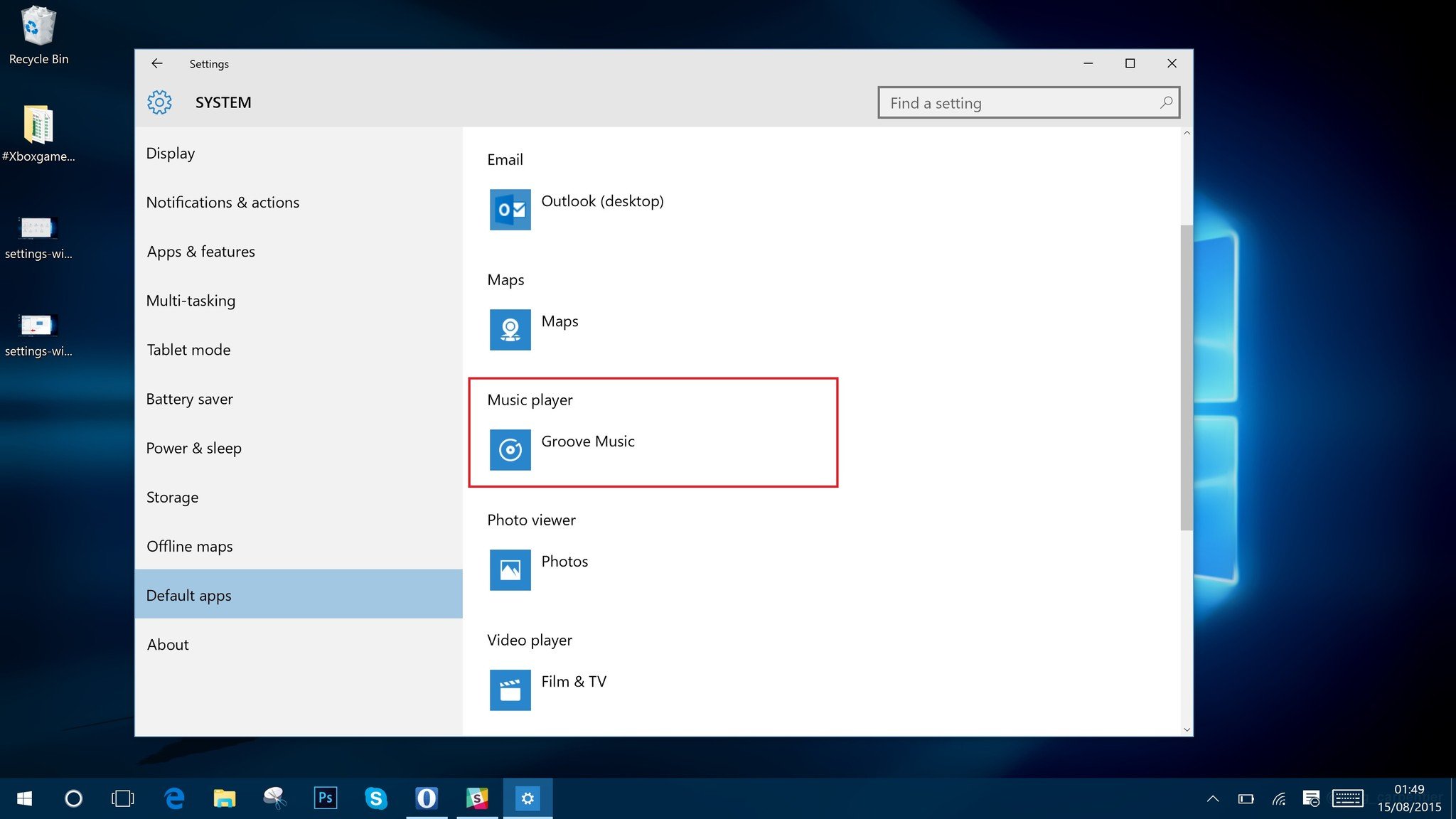
4. Choose your default player from the list.
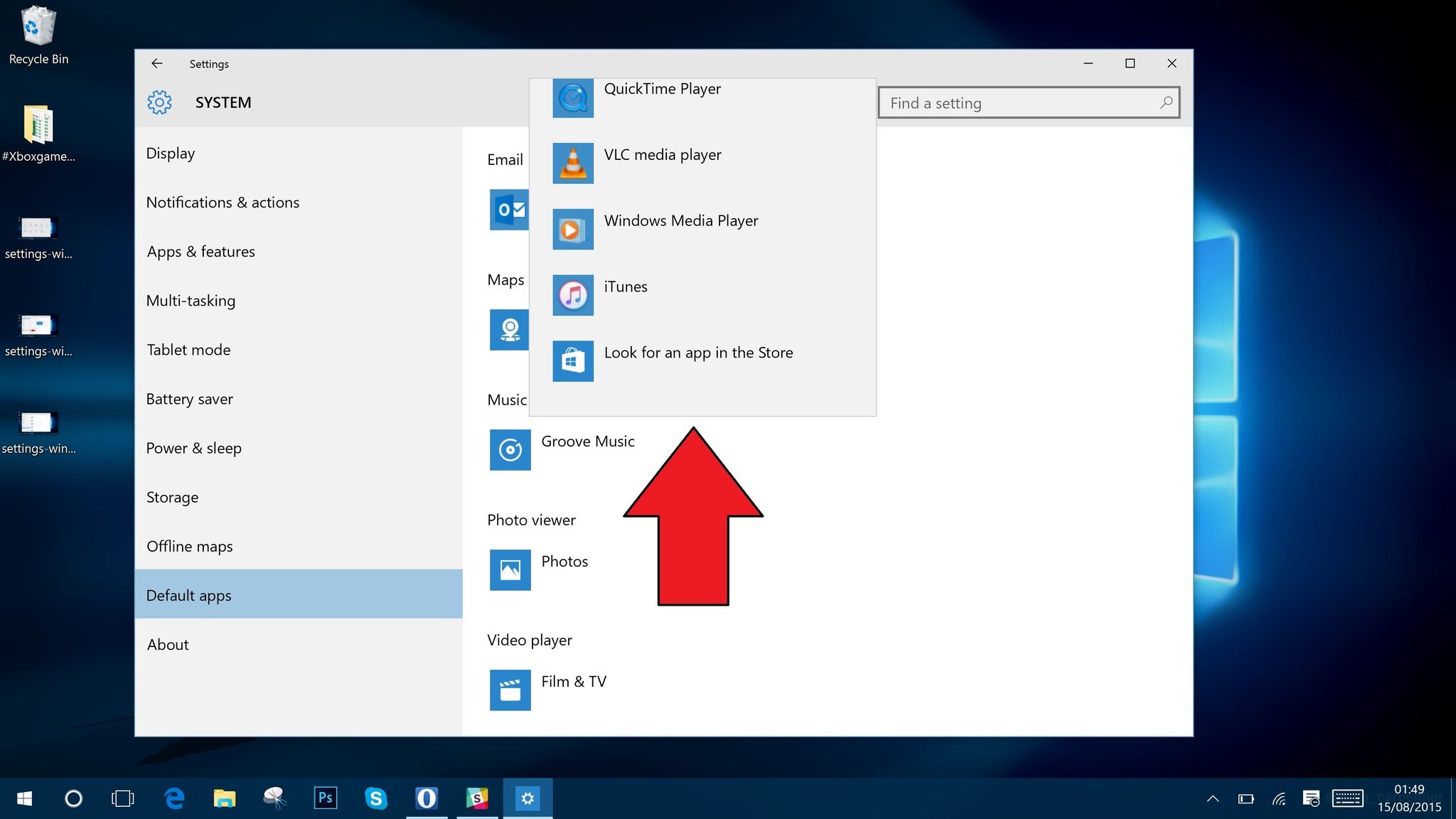
5. Similarly select "Video Player" and choose your default player from the list.
It will now become the default player whenever you're using Windows 10.
Please post back with the status of the issue and we will be glad to assist you further.
Thank you.