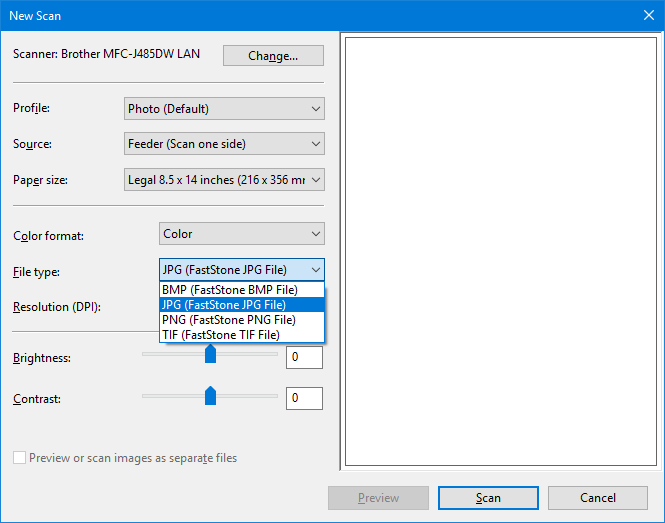May 10, 2024
Contribute to the Windows forum!
Click here to learn more 💡
May 10, 2024
Windows 10 Forum Top Contributors:
Ramesh Srinivasan - neilpzz - Volume Z - franco d'esaro - _AW_ ✅
Windows Fax and Scan
Report abuse
Thank you.
Reported content has been submitted
* Please try a lower page number.
* Please enter only numbers.
Hi Kay,
Most users these days prefer scanning than faxing because of the convenience and quality. Scanning usually converts document into an image that is why the only option for is it to save the file as jpeg or pdf. For more information about Windows Fax and Scan, you can refer to Giridhar J's answer on this thread, dated September 27, 2015.
Let us know if you need further assistance.
Report abuse
Thank you.
Reported content has been submitted
5 people found this reply helpful
·Was this reply helpful?
Sorry this didn't help.
Great! Thanks for your feedback.
How satisfied are you with this reply?
Thanks for your feedback, it helps us improve the site.
How satisfied are you with this reply?
Thanks for your feedback.
Did you read question? I cannot save as a pdf as there is no choice for this or any other document type.
******Please be more polite and respectful on your responds. Community is trying to help you for free.*******
Report abuse
Thank you.
Reported content has been submitted
6 people found this reply helpful
·Was this reply helpful?
Sorry this didn't help.
Great! Thanks for your feedback.
How satisfied are you with this reply?
Thanks for your feedback, it helps us improve the site.
How satisfied are you with this reply?
Thanks for your feedback.
This issue may occur if you have an outdated driver. If your device doesn't have an option to directly save scanned document as PDF file, you can use a file converter to convert the document from JPG to PDF.
You can also check out community member cleiby's reply on this thread, dated February 4, 2016, that is about turning the scanned document from JPG to PDF.
If you have other concern, don't hesitate to reach out to us.
Report abuse
Thank you.
Reported content has been submitted
3 people found this reply helpful
·Was this reply helpful?
Sorry this didn't help.
Great! Thanks for your feedback.
How satisfied are you with this reply?
Thanks for your feedback, it helps us improve the site.
How satisfied are you with this reply?
Thanks for your feedback.
Report abuse
Thank you.
Reported content has been submitted
4 people found this reply helpful
·Was this reply helpful?
Sorry this didn't help.
Great! Thanks for your feedback.
How satisfied are you with this reply?
Thanks for your feedback, it helps us improve the site.
How satisfied are you with this reply?
Thanks for your feedback.
This issue may occur due to capability issues of your scanner. We suggest that you contact your device's Original Equipment Manufacturer (OEM) for us to check if they have programs that will suit your scanner for you to be able to save your file to what type you desire.
Should you need further assistance, let us know.
Report abuse
Thank you.
Reported content has been submitted
2 people found this reply helpful
·Was this reply helpful?
Sorry this didn't help.
Great! Thanks for your feedback.
How satisfied are you with this reply?
Thanks for your feedback, it helps us improve the site.
How satisfied are you with this reply?
Thanks for your feedback.
Report abuse
Thank you.
Reported content has been submitted
3 people found this reply helpful
·Was this reply helpful?
Sorry this didn't help.
Great! Thanks for your feedback.
How satisfied are you with this reply?
Thanks for your feedback, it helps us improve the site.
How satisfied are you with this reply?
Thanks for your feedback.
So far as I know, Windows Fax and Scan has never been able to produce anything but image files. The current choices are BMP, JPG, TIFF and PNG:
Use the software that came with your scanner. WF&S is an antiquated PITA.
Report abuse
Thank you.
Reported content has been submitted
23 people found this reply helpful
·Was this reply helpful?
Sorry this didn't help.
Great! Thanks for your feedback.
How satisfied are you with this reply?
Thanks for your feedback, it helps us improve the site.
How satisfied are you with this reply?
Thanks for your feedback.
See drop down arrow to right of profile. Select document as type. File types should change to pdf and docx. Might be more but cannot see choices now.
Report abuse
Thank you.
Reported content has been submitted
Was this reply helpful?
Sorry this didn't help.
Great! Thanks for your feedback.
How satisfied are you with this reply?
Thanks for your feedback, it helps us improve the site.
How satisfied are you with this reply?
Thanks for your feedback.
To have all of the needed features you may need to install the full software package for the scanner, from it's Support Downloads webpage.
For example, to scan an editable document may require IRIS character recognition software included with the scanner software.
Feel free to ask back any questions and let us know how it goes.
Millions helped via my tutorials and personally in forums for 14 years.
Please notify me in my articles' Comments if a tutorial link is outdated or ads intrude.
Report abuse
Thank you.
Reported content has been submitted
Was this reply helpful?
Sorry this didn't help.
Great! Thanks for your feedback.
How satisfied are you with this reply?
Thanks for your feedback, it helps us improve the site.
How satisfied are you with this reply?
Thanks for your feedback.
Report abuse
Thank you.
Reported content has been submitted
2 people found this reply helpful
·Was this reply helpful?
Sorry this didn't help.
Great! Thanks for your feedback.
How satisfied are you with this reply?
Thanks for your feedback, it helps us improve the site.
How satisfied are you with this reply?
Thanks for your feedback.