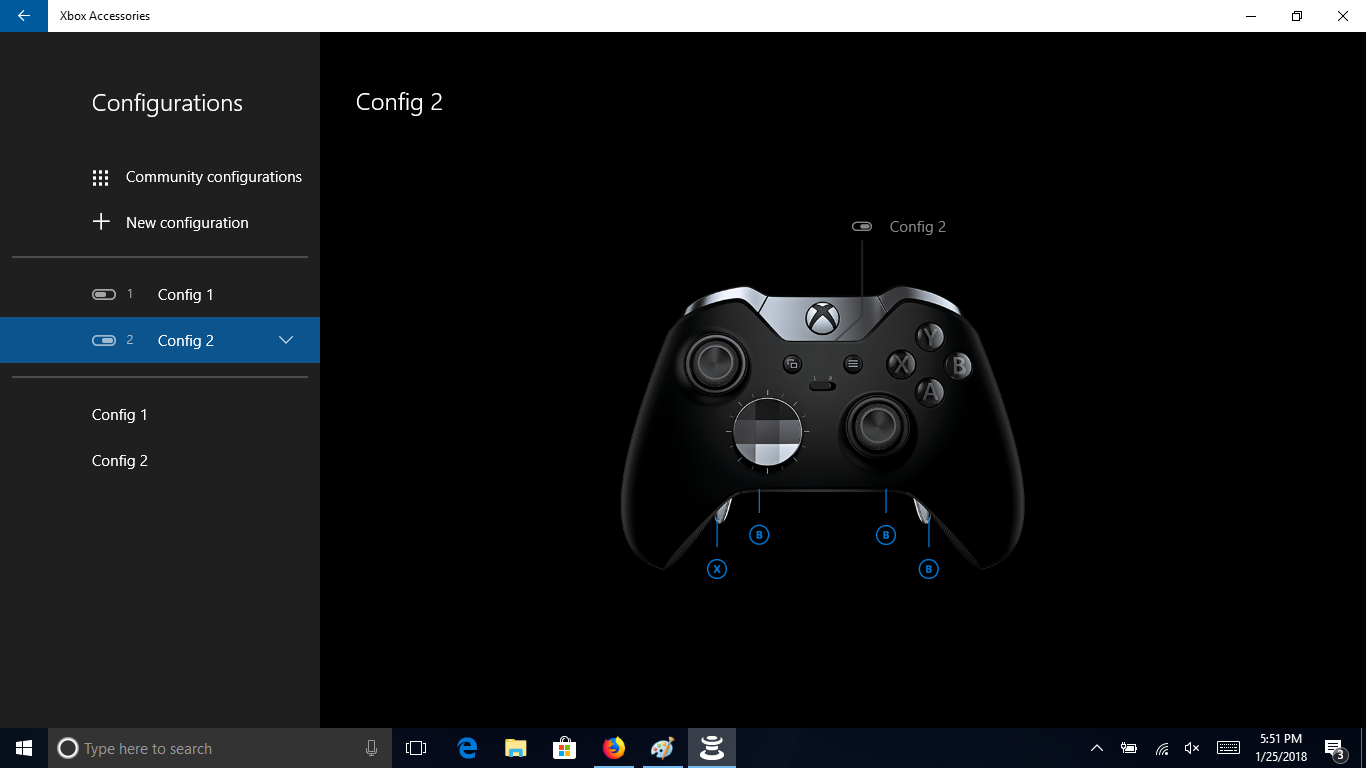May 10, 2024
Contribute to the Windows forum!
Click here to learn more 💡
May 10, 2024
Windows 10 Forum Top Contributors:
Ramesh Srinivasan - neilpzz - Volume Z - franco d'esaro - _AW_ ✅
Xbox Assories not working after Windows Ver. 1703 Update
Report abuse
Thank you.
Reported content has been submitted
Hi Darrin,
It is possible that this could be an issue with app compatibility. For us to isolate the main issue, we would like to confirm if the Xbox controller is working fine on different devices like console or other PC's. If so, we would suggest that you follow the steps below on how to resolve this concern:
- Uninstall Xbox Accessories App.
- Got into Control Panel and click on Hardware and Sound.
- Click on Devices and Printers.
- Choose your Xbox controller and select Remove device.
- Unplug the wireless dongle.
- Restart PC.
- Install Xbox Accessories App.
- Plugin wireless dongle.
- Pair the Elite (it should show installing device notification at this point).
- Launch Xbox Accessories App.
In addition, kindly check if there are other third-party application which is running in the background while you're accessing the Xbox Accessories app. Other applications might interfere with your Xbox app.
Let us know how it goes after performing the aforementioned solutions. We'd be glad to further assist you.
Report abuse
Thank you.
Reported content has been submitted
Was this reply helpful?
Sorry this didn't help.
Great! Thanks for your feedback.
How satisfied are you with this reply?
Thanks for your feedback, it helps us improve the site.
How satisfied are you with this reply?
Thanks for your feedback.
Still does the same thing after doing everything mentioned above... Also just wanted to mention I do not use the dongle as the was always full of issues me anyway... The configure button does not open but it picks up my old configurations for the division and Warframe...Hi Darrin,
It is possible that this could be an issue with app compatibility. For us to isolate the main issue, we would like to confirm if the Xbox controller is working fine on different devices like console or other PC's. If so, we would suggest that you follow the steps below on how to resolve this concern:
- Uninstall Xbox Accessories App.
- Got into Control Panel and click on Hardware and Sound.
- Click on Devices and Printers.
- Choose your Xbox controller and select Remove device.
- Unplug the wireless dongle.
- Restart PC.
- Install Xbox Accessories App.
- Plugin wireless dongle.
- Pair the Elite (it should show installing device notification at this point).
- Launch Xbox Accessories App.
In addition, kindly check if there are other third-party application which is running in the background while you're accessing the Xbox Accessories app. Other applications might interfere with your Xbox app.
Let us know how it goes after performing the aforementioned solutions. We'd be glad to further assist you.
Report abuse
Thank you.
Reported content has been submitted
Was this reply helpful?
Sorry this didn't help.
Great! Thanks for your feedback.
How satisfied are you with this reply?
Thanks for your feedback, it helps us improve the site.
How satisfied are you with this reply?
Thanks for your feedback.
Report abuse
Thank you.
Reported content has been submitted
Was this reply helpful?
Sorry this didn't help.
Great! Thanks for your feedback.
How satisfied are you with this reply?
Thanks for your feedback, it helps us improve the site.
How satisfied are you with this reply?
Thanks for your feedback.
Thank you for that information. We need to know if this has something to do with the Xbox accessories app, with Windows update or with the controller itself. In this case, we suggest that you try using your controller on different Windows 10 device. If the controller works fine there, then possibly the problem is with your device or with the Xbox accessories app. If that happens, please perform the following steps on the device you're having an issue with:
Step1: Clean boot.
It will start Windows by using a minimal set of drivers and start up programs. It will also eliminate software conflicts that could occur when you install a program, an update, or when you run a program in Windows. Please see this
link for the steps.
Note: After clean boot troubleshooting steps, refer to the section "How to reset the computer to start as usual after troubleshooting with clean boot" in the provided link to return your computer to Normal startup mode.
Step 2: Run the troubleshooter for Windows apps.
Check this link for the app troubleshooter.
Step 3: Delete temporary files.
To delete your temporary files, you may refer to this link.
Update us with the results for further assistance.
Report abuse
Thank you.
Reported content has been submitted
1 person found this reply helpful
·Was this reply helpful?
Sorry this didn't help.
Great! Thanks for your feedback.
How satisfied are you with this reply?
Thanks for your feedback, it helps us improve the site.
How satisfied are you with this reply?
Thanks for your feedback.
I just wanted to update that I used a Laptop with Window anniversary edition with no issues and was able to map out configs, so I know it is not the controller that is the problem... The new update is conflicting with this Xbox Accessories app... A fix for this would be greatly appreciated but looking at the rating "2" on this app I highly doubt anything will be done with it...
Pic of my configs working on another PC with windows version 1607
Report abuse
Thank you.
Reported content has been submitted
Was this reply helpful?
Sorry this didn't help.
Great! Thanks for your feedback.
How satisfied are you with this reply?
Thanks for your feedback, it helps us improve the site.
How satisfied are you with this reply?
Thanks for your feedback.
Report abuse
Thank you.
Reported content has been submitted
Was this reply helpful?
Sorry this didn't help.
Great! Thanks for your feedback.
How satisfied are you with this reply?
Thanks for your feedback, it helps us improve the site.
How satisfied are you with this reply?
Thanks for your feedback.
If that's the case, let's try connecting your controller using a different device that has the same version of update and check if you'll have the same issue there. If the controller works fine using a different PC, then we suggest that you try to roll back the version of the device you're having issues with and try connecting again your controller. In that way, we will know if the problem is with the update or with the device.I don't have another PC to try this...... It's pretty obvious to me what is causing this as it used to work fine and then right after the creators update it no longer works... I will just map out my controller on my laptop until something changes....
Report abuse
Thank you.
Reported content has been submitted
Was this reply helpful?
Sorry this didn't help.
Great! Thanks for your feedback.
How satisfied are you with this reply?
Thanks for your feedback, it helps us improve the site.
How satisfied are you with this reply?
Thanks for your feedback.
Report abuse
Thank you.
Reported content has been submitted
Was this reply helpful?
Sorry this didn't help.
Great! Thanks for your feedback.
How satisfied are you with this reply?
Thanks for your feedback, it helps us improve the site.
How satisfied are you with this reply?
Thanks for your feedback.
This xbox accessories app is broken, & it no longer even works on the xbox one s. It hasn't worked on Windows 10 for 18 months or longer either.
But I notice Microsoft is still selling the elite controller in which it states that the xbox accessories app is a necessity to get the most out of the controller. Its no better than a standard xbox controller when you cannot configure it. What a load of
crap the elite controller is. And what a load of Crap Microsoft has become because they have known about this problem since the day the app stopped working, & they have not lifted one finger to fix it. Its false advertising saying that the elite controller
can be configured for Windows 10 and Xbox one s when obvious that it cannot. Without the app the elite controller is an over priced useless piece of junk.
Report abuse
Thank you.
Reported content has been submitted
4 people found this reply helpful
·Was this reply helpful?
Sorry this didn't help.
Great! Thanks for your feedback.
How satisfied are you with this reply?
Thanks for your feedback, it helps us improve the site.
How satisfied are you with this reply?
Thanks for your feedback.
This xbox accessories app is broken, & it no longer even works on the xbox one s. It hasn't worked on Windows 10 for 18 months or longer either.
But I notice Microsoft is still selling the elite controller in which it states that the xbox accessories app is a necessity to get the most out of the controller. Its no better than a standard xbox controller when you cannot configure it. What a load of crap the elite controller is. And what a load of Crap Microsoft has become because they have known about this problem since the day the app stopped working, & they have not lifted one finger to fix it. Its false advertising saying that the elite controller can be configured for Windows 10 and Xbox one s when obvious that it cannot. Without the app the elite controller is an over priced useless piece of junk.
And for the same reasons you expressed and lack of support I decided to sell my xBox elite controller and go with the Razer Wolverine Tournament Edition and could not be more pleased with the choice... Fully working windows app and manual config....
Report abuse
Thank you.
Reported content has been submitted
3 people found this reply helpful
·Was this reply helpful?
Sorry this didn't help.
Great! Thanks for your feedback.
How satisfied are you with this reply?
Thanks for your feedback, it helps us improve the site.
How satisfied are you with this reply?
Thanks for your feedback.
Question Info
Last updated September 18, 2023 Views 2,099 Applies to:
- Windows
- /
- Windows 10
- /
- Apps
- /
- Xbox on Windows