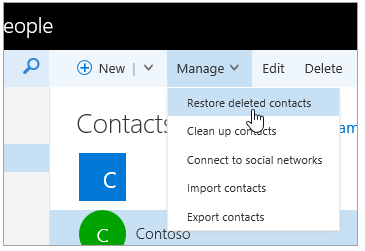W10PC was working fine yesterday. I've had a Store update and a defender definition update today. Today the people app has lost all contacts. Last update to people app was on 7-mar-17 and it was working fine until today.
I log into the PC using an MS account (live). The email is shown and working OK, the calendar is shown and working OK, the store is working OK and all are associated with my account correctly. But when I open people "Welcome to the people app" is shown and it has the "Add accounts" box. No contacts are listed.
If you try to add the account it tells you the "account already exists". In the people app settings ( under filter contact list ) its ticked to show the Microsoft account.
It seems to be that people has lost contact with the account.
Checking the sync settings via mail - settings - manage accounts, email, calendar & contacts are all set on. Mail is working, calendar is working, contacts are not.
If I sign into the account via a browser on the www, all is ok and all contacts are shown. If I sign into my W8.1 phone or W8.1 tablet then again all is fine and the people app on them is working ok and showing contacts.
I have found similar W10 posts but with no real reply or answer.
Anyone seen similar?
Any ideas or suggestions please?
W10 build - 1607 - 14393.693
People - 10.2.431.0
****Post moved to the appropriate forum category****