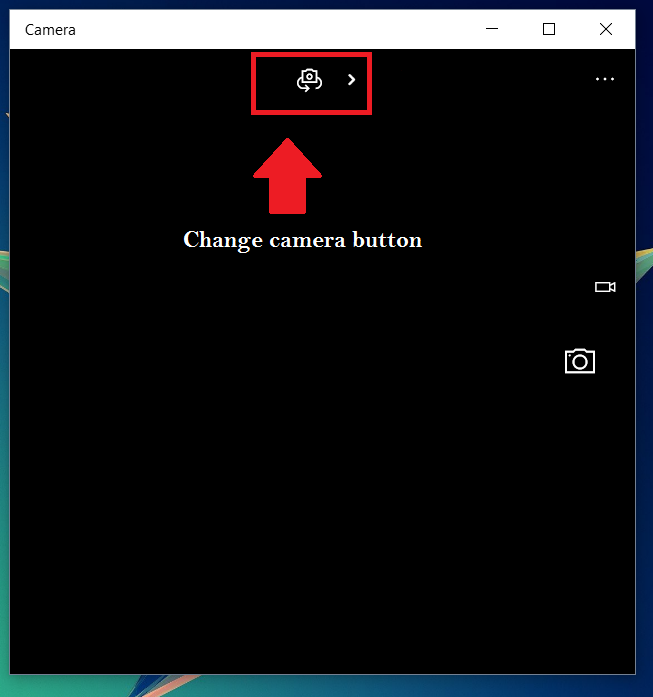May 20, 2024
Microsoft Learn Q&A needs your feedback!
Want to earn $25 for telling us how you feel about the current Microsoft Learn Q&A thread experience? Help our research team understand how to make Q&A great for you.
May 10, 2024
Contribute to the Windows forum!
Click here to learn more 💡
May 10, 2024
Windows 10 Forum Top Contributors:
Ramesh Srinivasan - neilpzz - Volume Z - franco d'esaro - _AW_ ✅
In Windows 10, how do I change the camera view
Report abuse
Thank you.
Reported content has been submitted
Hi Middy,
To switch your camera from the front cam to rear cam, you can select the Change camera button at the top of the screen. As a guide, I included an image of the Change camera button below:
Note: If the app can’t find one of your cameras, see Windows can’t find or start the camera.
If you have other queries, we’re just a post away.
Report abuse
Thank you.
Reported content has been submitted
59 people found this reply helpful
·Was this reply helpful?
Sorry this didn't help.
Great! Thanks for your feedback.
How satisfied are you with this reply?
Thanks for your feedback, it helps us improve the site.
How satisfied are you with this reply?
Thanks for your feedback.
Hi Marilyn,
Thank you for posting in Microsoft Community and being a part of Windows 10.
Do let us know if you are you referring to Camera app/ webcam on your device?
If you are referring to Camera app on Windows 10, I suggest you to refer to the Microsoft help article below and check if it helps.
(Applies to Windows 10 as well)
Hope it helps. Get back to us with an updated status of this issue for further assistance.
Report abuse
Thank you.
Reported content has been submitted
29 people found this reply helpful
·Was this reply helpful?
Sorry this didn't help.
Great! Thanks for your feedback.
How satisfied are you with this reply?
Thanks for your feedback, it helps us improve the site.
How satisfied are you with this reply?
Thanks for your feedback.