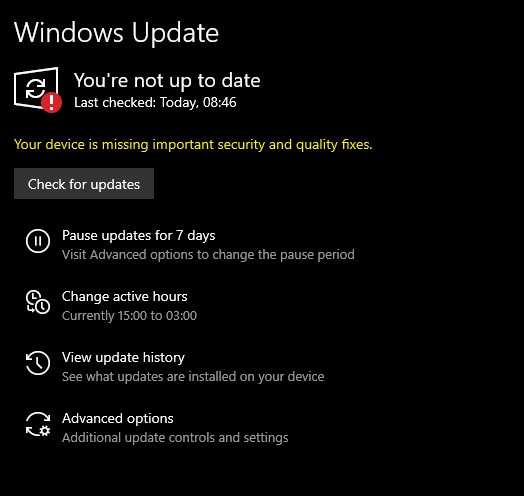Good Day CallumMcIvor25,
My name is Carlo, I am also using Windows 10 pc and community member like you. Let us work together to sort this out.
Here are the steps you can try.
-Press Windows key + X
-Go to Settings
-Click Update and Security
-Click Troubleshooter then Additional troubleshooter.
-Look for Windows Update and run the troubleshooter.
Once done , go to this link and download the tool to reset the Windows Update Components.
https://www.tenforums.com/tutorials/24742-reset...
After following those steps, restart your computer and try to check and install updates.
-Press Windows key + X
-Go to Settings
-Click Update and Security
-Check for Updates and install all updates available.
If the issue persists, you can perform Repair Upgrade , , it will repair and replace damaged system files. This will also update your computer to the latest version of Windows.
Step 1: Download the Microsoft Media Creation Tool.
https://www.microsoft.com/en-us/software-downlo...
Click "Download Tool Now"
Step 2: Run MediaCreationTool.exe.
Step 3: Select "Upgrade this computer now".
Step 4: Select "Keep personal files and applications".
Step 5: Let it install
Hope the above information helps. Please let me know how it goes.
Have a wonderful day ahead and stay safe.
Sincerely,
Carlo T.
--------------------------------------------------------------------------------------
Standard Disclaimer: This is a non-Microsoft website. The page appears to be providing accurate, safe information. Watch out for ads on the site that may advertise products frequently classified as a PUP (Potentially Unwanted Products). Thoroughly research any product advertised on the site before you decide to download and install it.