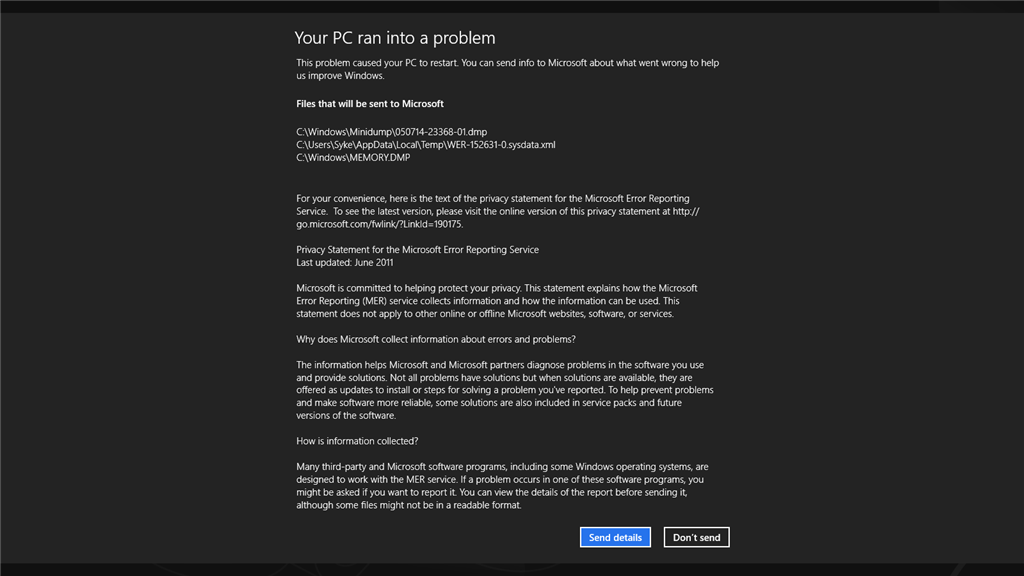Hi,
In order to assist you, we will need the .DMP files to analyze what exactly occurred at the time of the crash, etc.
If you don't know where .DMP files are located, here's how to get to them:
1. Navigate to the %systemroot%\Minidump folder.
2. Copy any and all DMP files in the Minidump folder to your Desktop and then zip up these files.
3. Upload the zip containing the .DMP files to Onedrive or a hosting site of your choice and paste in your reply. Prefered sites: Onedrive, Mediafire, Dropbox, etc. Nothing with wait-timers.
4 (optional): The type of .DMP files located in the Minidump folder are known as Small Memory Dumps. In %systemroot% there will be what is known as a Kernel-Dump (if your system is set to generate). It is labeled MEMORY.DMP. The difference
between Small Memory Dumps and Kernel-Dumps in the simplest definition is a Kernel-Dump contains
much more information at the time of the crash, therefore allowing further debugging of your issue. If your upload speed permits it, and you aren't going against any strict bandwidth and/or usage caps, etc, the Kernel-Dump is the best
choice. Do note that Kernel-Dumps are
much larger in size due to containing much more info, which is why I mentioned upload speed, etc.
If you are going to use Onedrive but don't know how to upload to it, please visit the following:
Upload photos and files to Onedrive.
Please note that any "cleaner" programs such as TuneUp Utilities, CCleaner, etc, by default will delete .DMP files upon use.
If your computer is not generating .DMP files, please do the following:
1. Start > type %systemroot% which should show the Windows folder, click on it. Once inside that folder, ensure there is a Minidump folder created. If not, CTRL-SHIFT-N to make a New Folder and name it Minidump.
2. Windows key + Pause key. This should bring up System. Click Advanced System Settings on the left > Advanced > Performance > Settings > Advanced > Ensure there's a check-mark for 'Automatically manage paging file size for all drives'.
3. Windows key + Pause key. This should bring up System. Click Advanced System Settings on the left > Advanced > Startup and Recovery > Settings > System Failure > ensure there is a check mark next to 'Write an event to the system log'.
Ensure Small Memory Dump is selected and ensure the path is %systemroot%\Minidump.
4. Double check that the WERS is ENABLED:
Start > Search > type services.msc > Under the name tab, find Windows Error Reporting Service > If the status of the service is not Started then right click it and select Start. Also ensure that under Startup Type it is set to Automatic rather than Manual.
You can do this by right clicking it, selecting properties, and under General selecting startup type to 'Automatic', and then click Apply.
If you cannot get into normal mode to do any of this, please do this via Safe Mode.
Regards,
Patrick