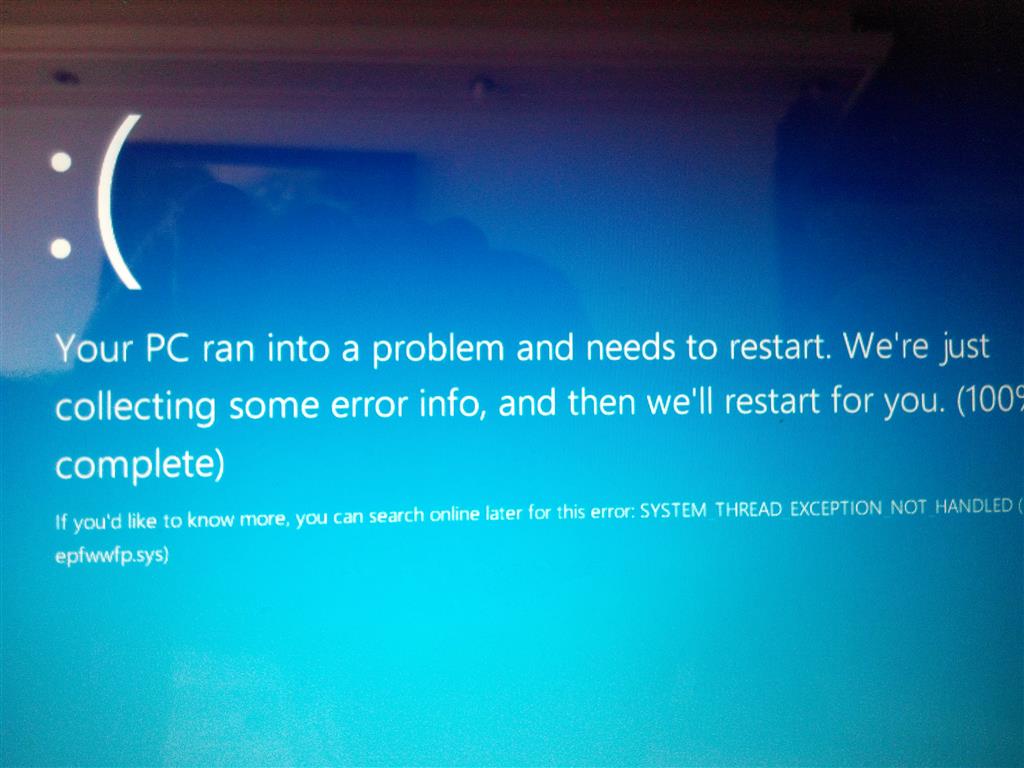Hi Masoudium,
Thank you for posting your query in Microsoft Community.
We regrets the inconvenience caused. Let us know few things to help you:
* Make and model of your device?
* From which version of windows you have upgraded your device?
If you receive Windows error SYSTEM THREAD_EXCEPTION_NOT_HANDLED, then the issue might due to the incompatible drivers causing the issue in background.
I suggest the easy way, to create a Media Creation Tool from below link to upgrade your PC. You’ll also be able to create your own installation media like a USB drive or DVD, and use that to upgrade your device or reinstall after
you’ve upgraded. Please browse through the below link for more information on creating ISO file
https://www.microsoft.com/en-us/software-download/windows10
Please check and install the latest Windows 10 compatible driver from your device Manufacture's Website.
Hope this will addresses your query.