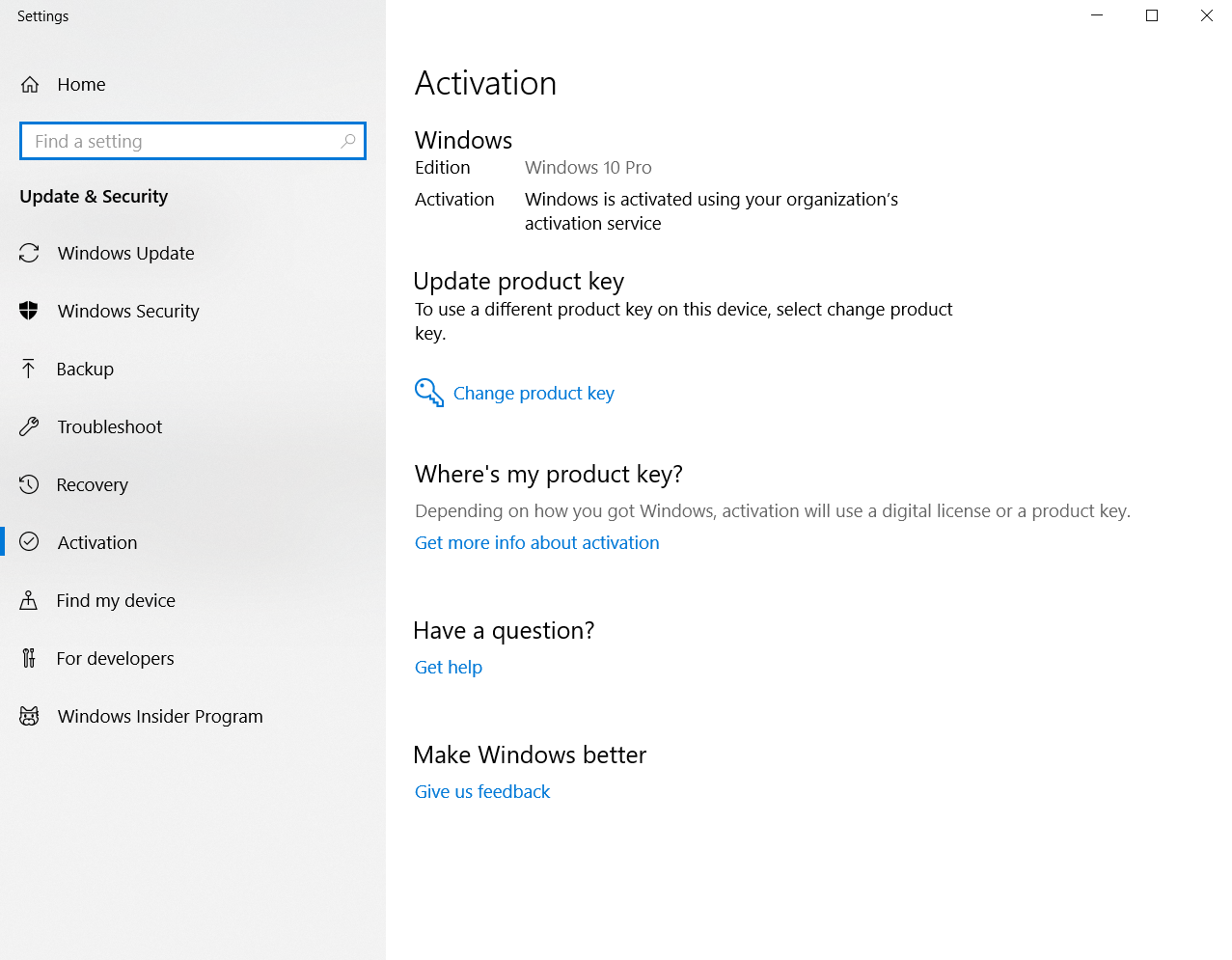I keep getting this pop up that leads to this settings page.
Hi ggmaniscrazy
I am Vijay, an Independent Advisor. I am here to work with you on this problem.
Generate following output
Windows Key+X > Click on either Powershell (Admin) or Command Prompt (Admin)
Copy below and paste into Powershell / Cmd windows and Enter
slmgr.vbs /dlv
Look for the words KMS (Key Management Server), GVLK (Generic Volume License Key ). If KMS/GVLK appear - It is a volume license key used by organizations and is managed through Key Management System hosted on a centralized server. Hence, you can not use it. The key is not a valid key to be used. It is a counterfeit license. You will have to buy a new license for Windows and use that.
If KMS/GVLK don't appear, post the output here of Powershell script.
Do let me know if you have any more question or require further help.
Sincerely yours,I am Vijay, an Independent Advisor. I am here to work with you on this problem.
Generate following output
Windows Key+X > Click on either Powershell (Admin) or Command Prompt (Admin)
Copy below and paste into Powershell / Cmd windows and Enter
slmgr.vbs /dlv
Look for the words KMS (Key Management Server), GVLK (Generic Volume License Key ). If KMS/GVLK appear - It is a volume license key used by organizations and is managed through Key Management System hosted on a centralized server. Hence, you can not use it. The key is not a valid key to be used. It is a counterfeit license. You will have to buy a new license for Windows and use that.
If KMS/GVLK don't appear, post the output here of Powershell script.
Do let me know if you have any more question or require further help.
Vijay A. Verma | Blogging @ https://excelbianalytics.com | Linkedin @ https://www.linkedin.com/in/excelbi/
Report abuse
Details (required):
Thank you.
Reported content has been submitted
Was this reply helpful?
Sorry this didn't help.
Great! Thanks for your feedback.
How satisfied are you with this reply?
Thanks for your feedback, it helps us improve the site.
How satisfied are you with this reply?
Thanks for your feedback.