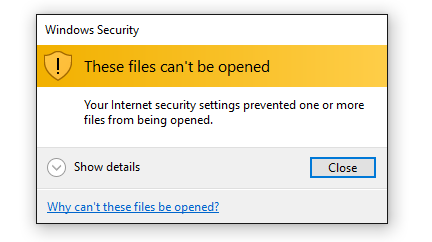I downloaded an .exe file from our school's server and tried opening it. The pop-up message I got was Your internet security settings prevented one or more files from being opened.
I followed the procedure that I had used previously in windows 7 i.e resetting internet explorer security settings to default but that was to no avail. I then restored IE explorer to default but that again didn't help. I also switched off my firewall and
antivirus but still that also didn't help. Seeing as I encountered this problem before in windows 7 and was able to solve it why cant the same be done in Windows 10?
Note:I am using Windows 10 64 bit, hp pavillion 15 laptop,
Also other guys were able to get this file running on their machines.