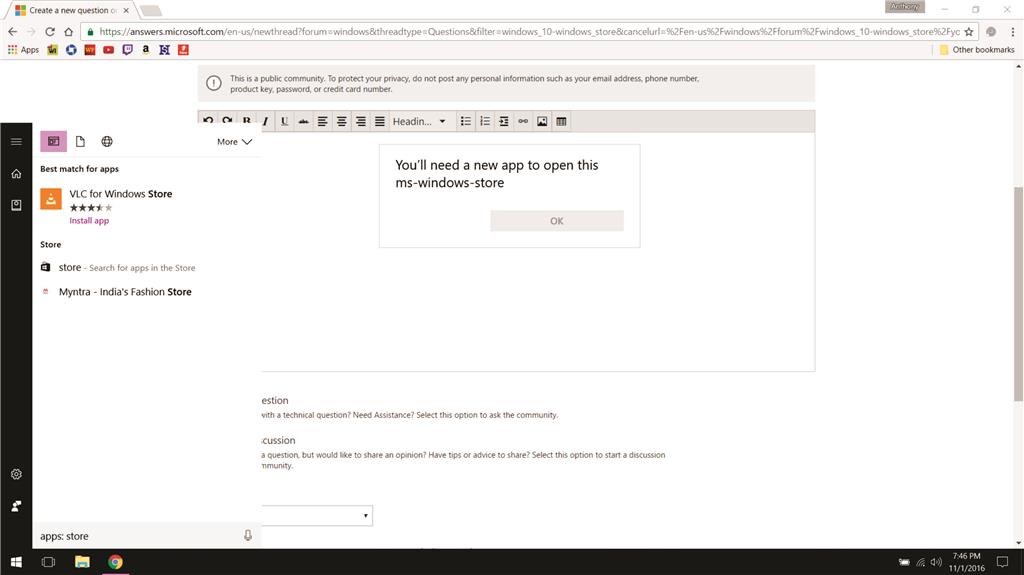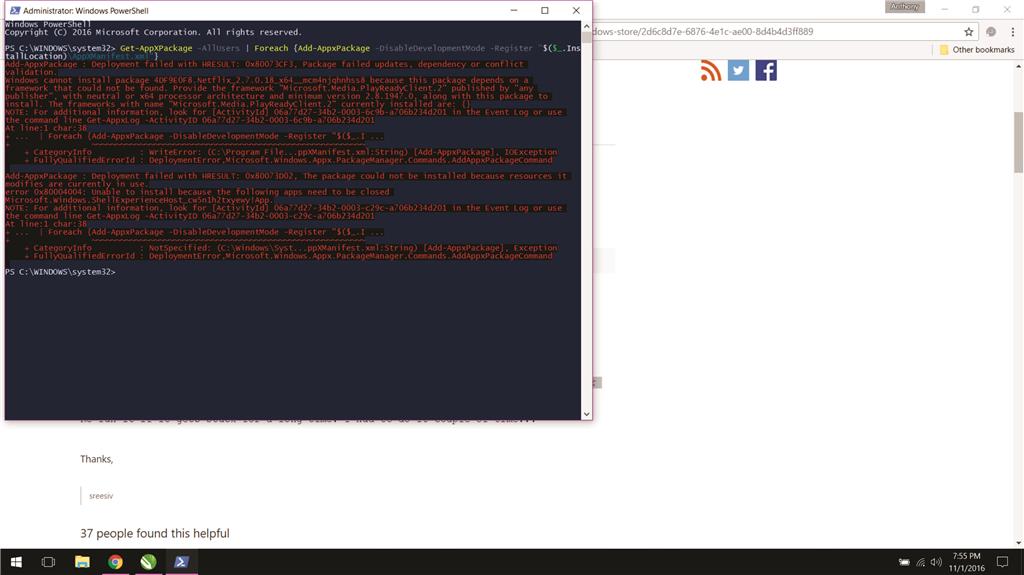i have look a multiple threads and have tried all the fixes they asked to try and i still cannot get the windows stre to be reinstalled, opened or fixed.
this is what i get when i try to open the store its self.
this is what happenes when i do the command Get-AppXPackage -AllUsers | Foreach {Add-AppxPackage -DisableDevelopmentMode -Register "$($_.InstallLocation)\AppXManifest.xml"}
in powershell and i did open it as admin and i even tried it through the command prompt.
im lost in what to do can anyone help me get the microsoft store back up and running?
any help will be greatly appreciated ive been without the store ever since the windows 10 anniversary update was released. oh and also i did in fact factory restore the computer and that did not even fix the problem.