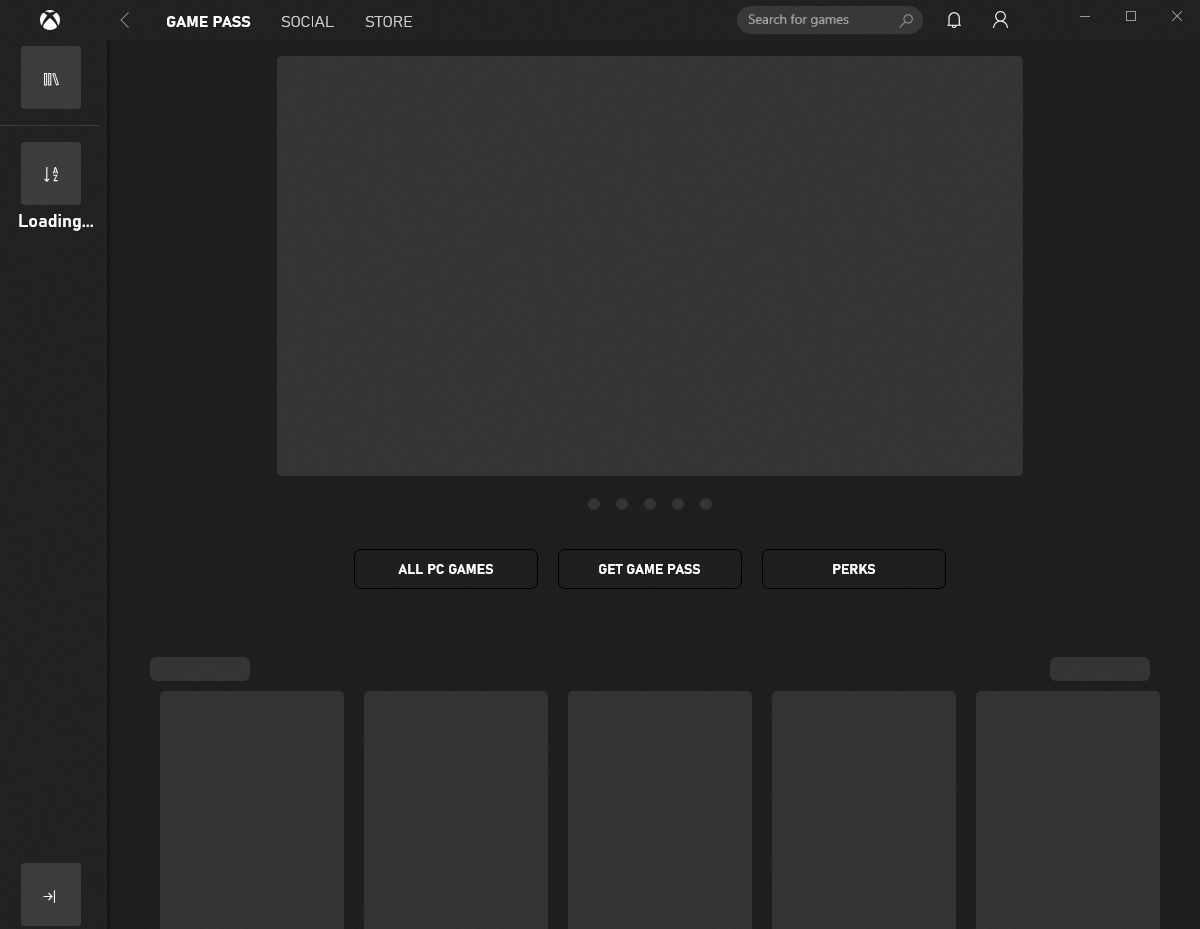i am having a problem with my xbox app and my xbox games pass. when i launch it nothing loads and when i click on the profile icon and click sign in nothing happens i will drop a screenshot below of how it looks like. I have microsoft store error code 0x80131500 and i figured this might have something to do with my games pass app not working properly so i looked at this guide and did all these steps ill put below already and it didnt fix the microsoft store or my games pass app. i already uninstalled/reset xbox games pass app multiple times and made sure my region was correct in my computer settings
1. Windows Key+R > Type services.msc and press Enter > Locate Background Intelligence transfer and ensure it is set to Start and Automatic. Also do the same for Windows Update service as well
2. Run Windows Store Apps Troubleshooter
Windows Key+X > Click Settings > Click Update & security > Click Troubleshoot > Scroll down to the bottom > Click Windows Store Apps > Click Run the Troubleshooter
3. Reset Windows Store through Command Prompt
Type cmd in Windows Search box > Right click on Command Prompt > Run As Administrator > Type WSreset.exe and click Enter > Reboot your computer
4. Re-register All Store apps (You will get many Reds, ignore them)
Windows Key+X > Windows Powershell (Admin) > Copy the following from below and right click in Powershell to paste > Enter > Restart your computer
Get-AppXPackage -AllUsers | Foreach {Add-AppxPackage -DisableDevelopmentMode -Register "$($_.InstallLocation)\AppXManifest.xml"}
5. Uninstall & Reinstall Store
Windows Key+X > Windows Powershell (Admin) > Copy the following from below and right click in Powershell to paste > Enter
Get-AppxPackage -allusers *WindowsStore* | Remove-AppxPackage
Copy the following from below and right click in Powershell to paste > Enter > Reboot your computer
Get-AppxPackage -allusers *WindowsStore* | Foreach {Add-AppxPackage -DisableDevelopmentMode -Register “$($_.InstallLocation)\AppXManifest.xml”}
6. Run Built-in & Guided Walk through Windows Update troubleshooter
Built-in : Windows Key+X > Click Settings > Click Update & security > Click Troubleshoot > Click Windows Update > Click Run the Troubleshooter
Guided Walk though - https://support.microsoft.com/en-us/help/10164/...
7. Check your Antivirus
Temporarily uninstall / disable AV