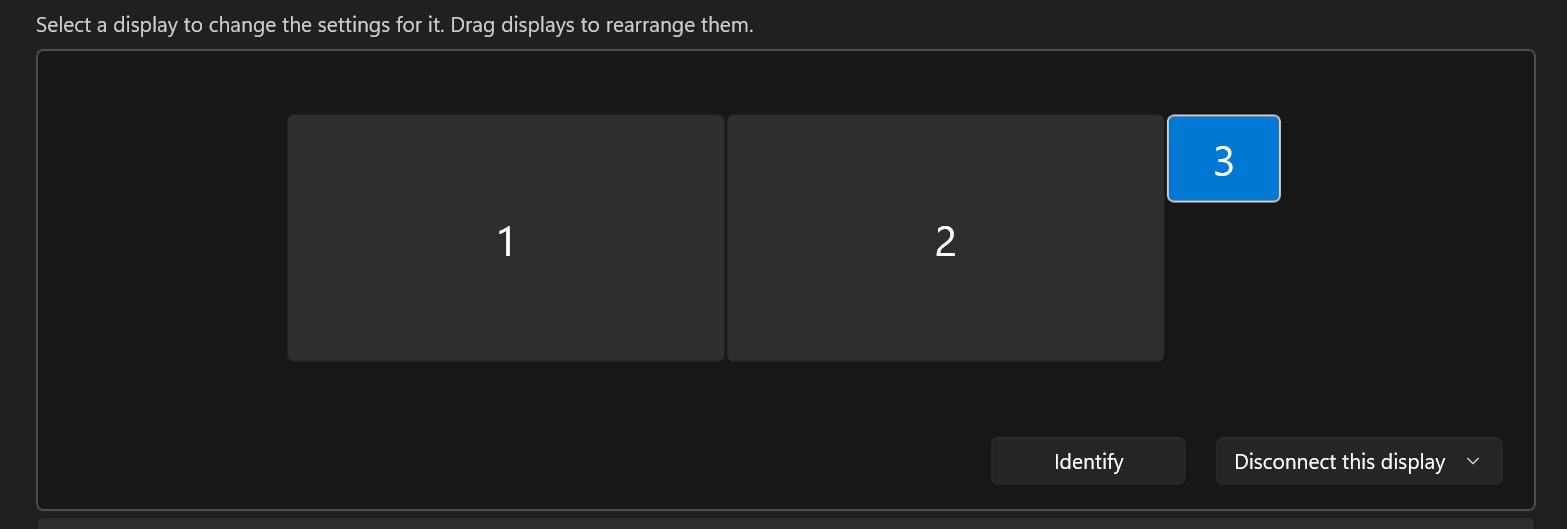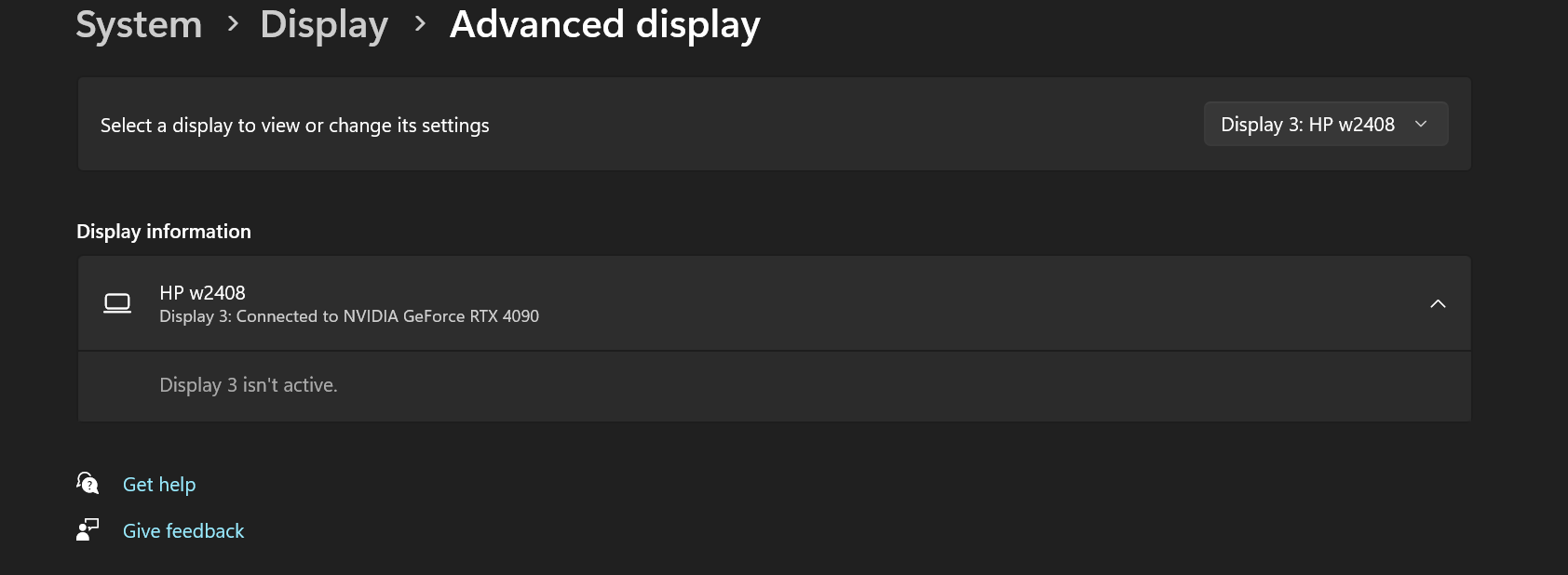Nvidia 4090 - Windows 11.
Windows 11 recognizes the three monitors but will only activate two. When I turn off one monitor, the third monitor will come on. Windows is only allowing two monitors to be active at a time. I have tried everything including deleting the display cache, switching cables, and different ports, powering up the monitors one at a time, and turning off g-sync. All didn't work.