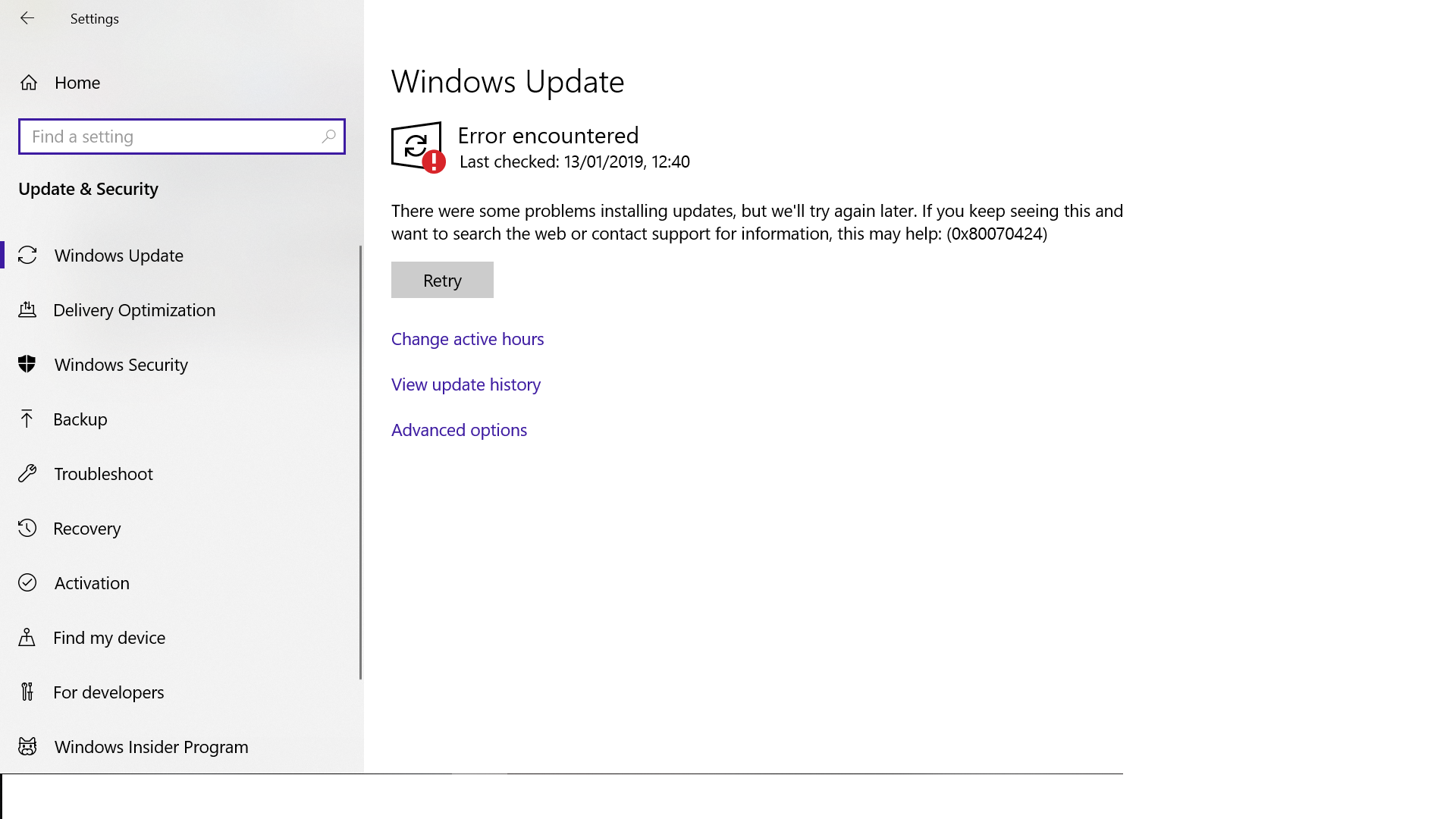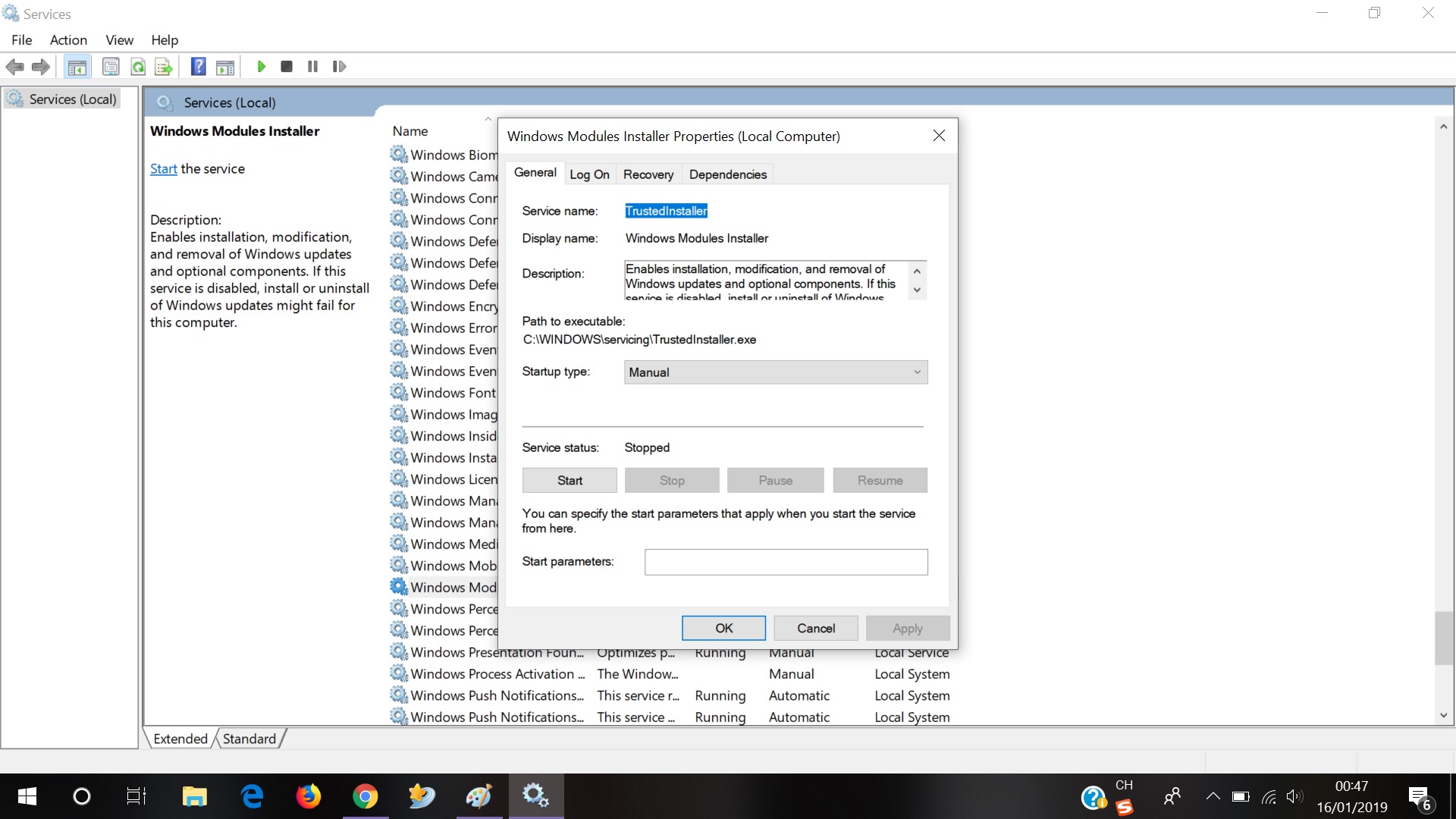Hi Wenwen95,
I am Vijay, an Independent Advisor. I am here to work with you on this problem.
Please execute both the steps
1. Run Built-in & Guided Walk through Windows Update troubleshooter
Built-in : Windows Key+X > Click Settings > Click Update & security > Click Troubleshoot > Click Windows Update > Click Run the Troubleshooter
Guided Walk though -
https://support.microsoft.com/en-us/help/10164/...
2. Right click on Windows Start > Windows Powershell (Admin)
Type following (or copy and paste following) one by one and Enter after each
SC config wuauserv start= auto
SC config bits start= auto
SC config cryptsvc start= auto
SC config trustedinstaller start= auto
Now restart your computer. Next time, these should get installed properly.
Ref -
https://answers.microsoft.com/thread/ba4053f2-a...
Do let me know if you require any further help on this. Will be glad to help you.