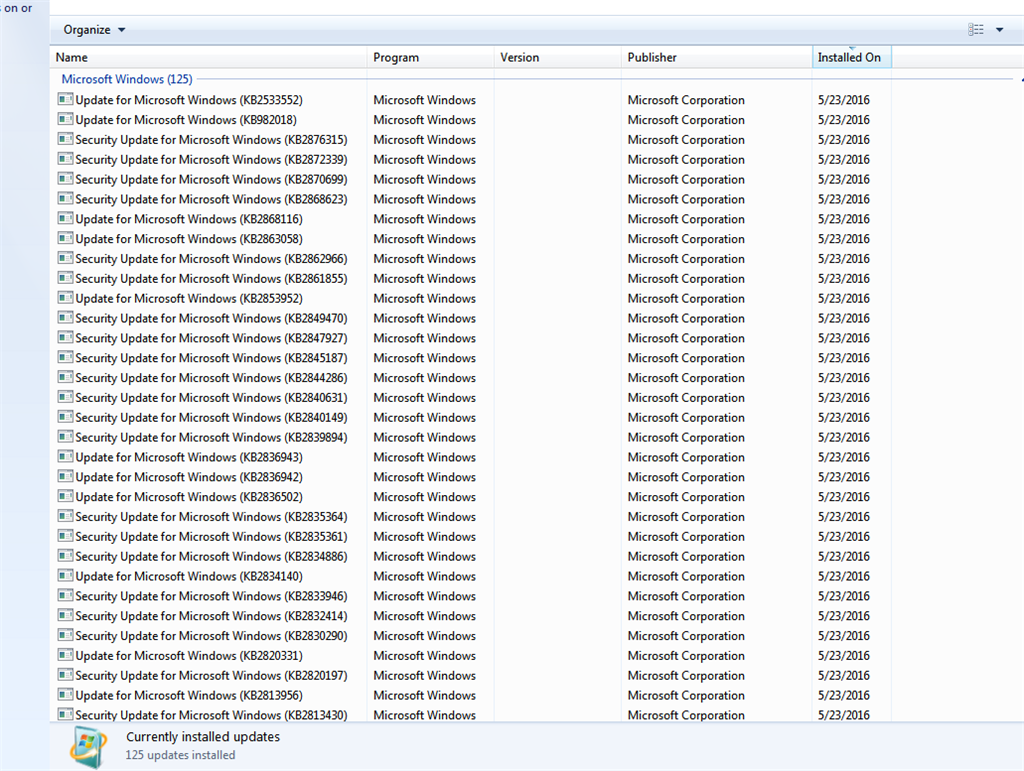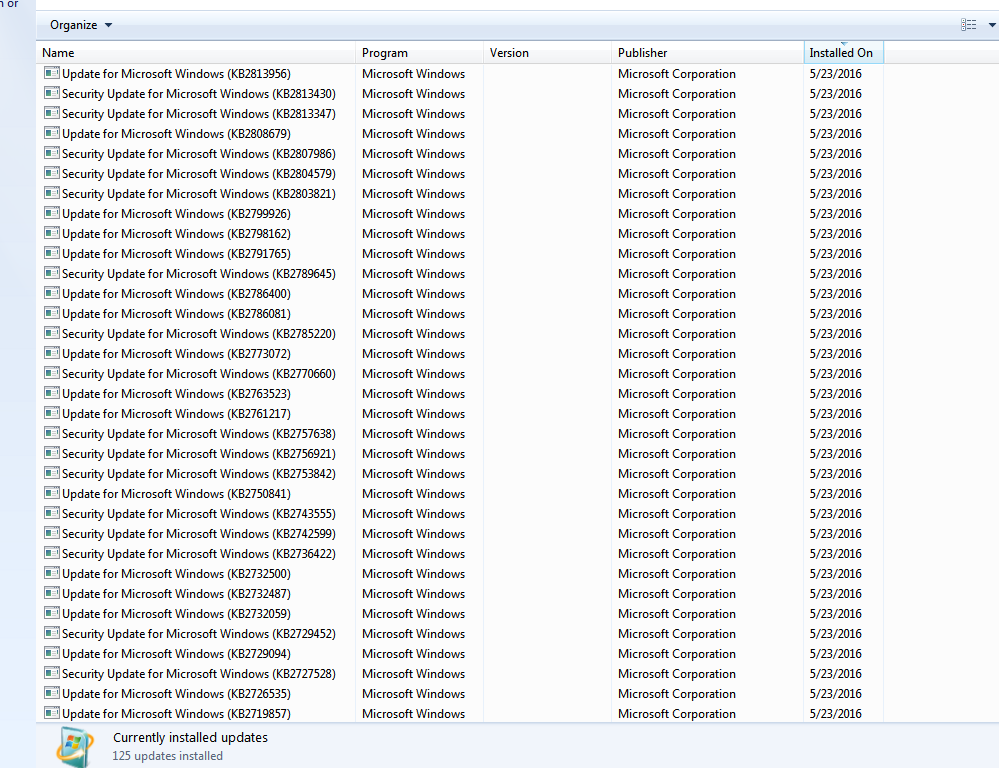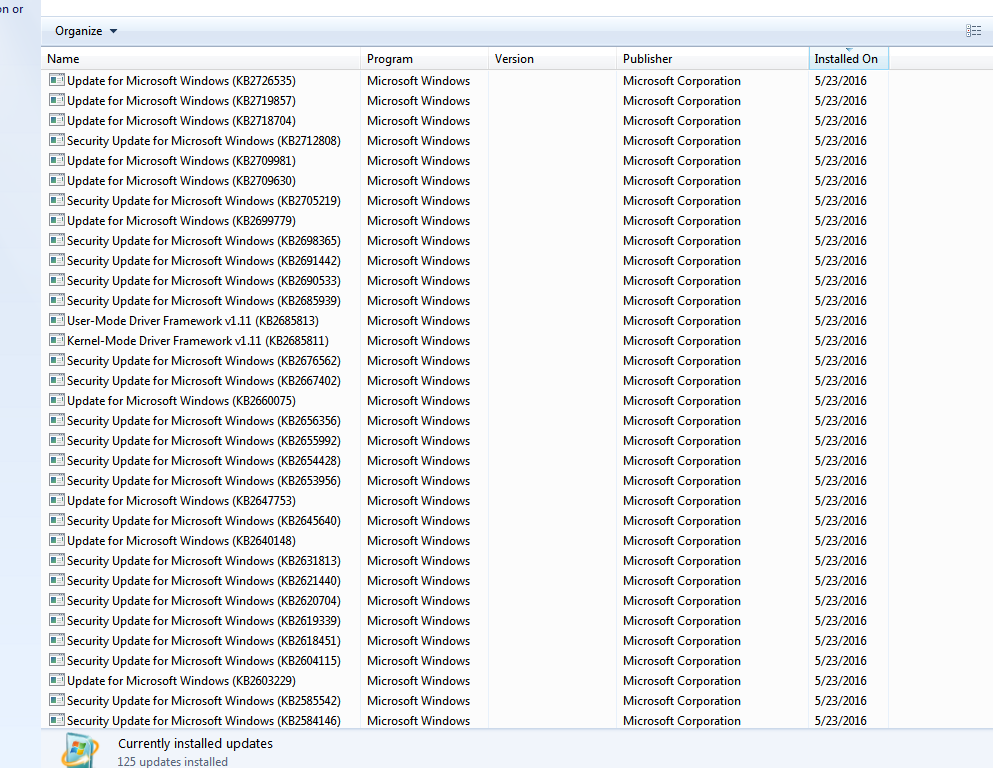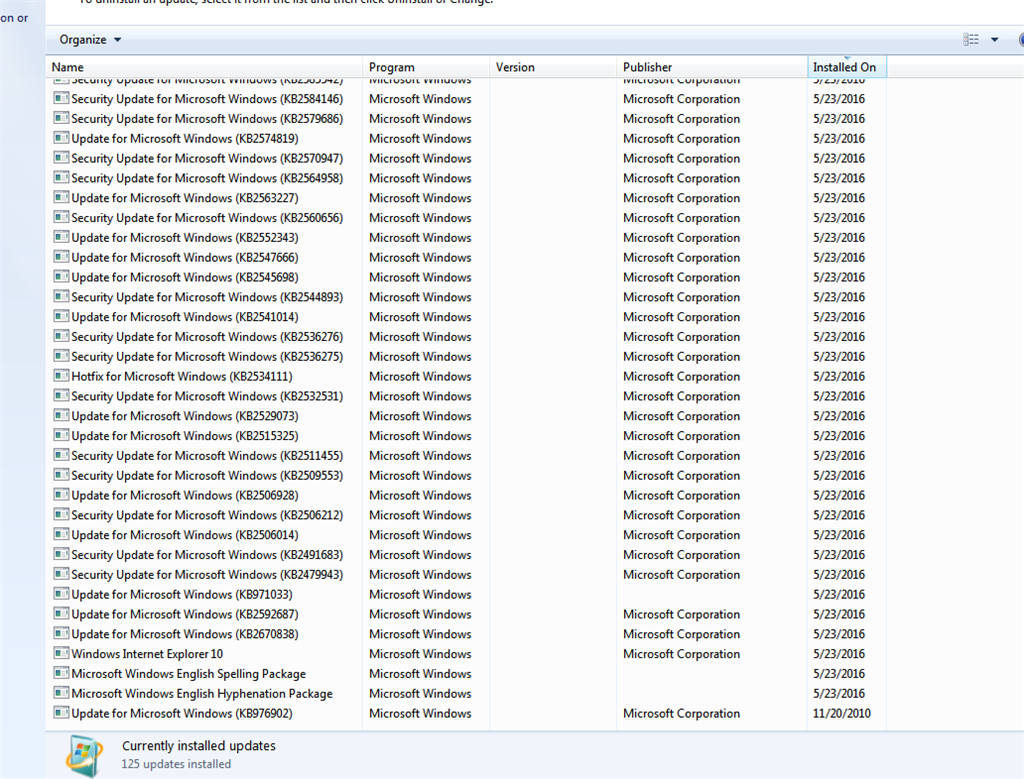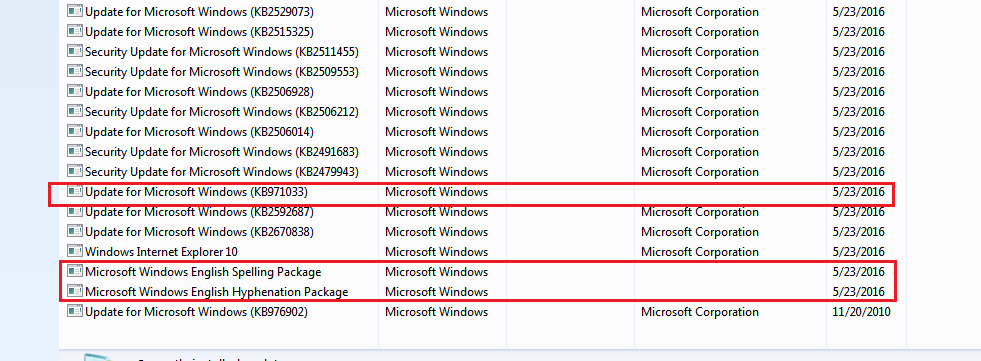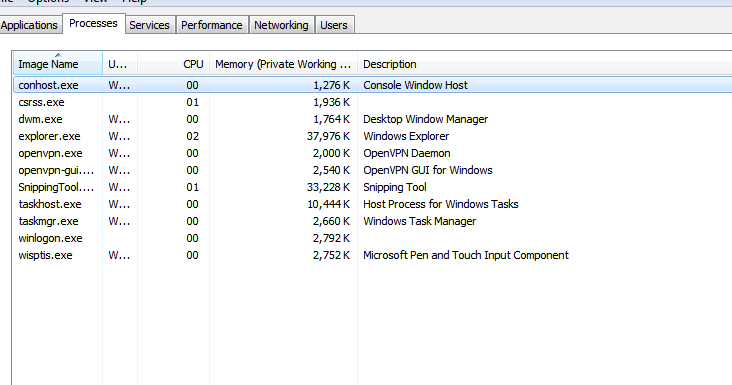Hi,
Yes I can see that some of the Publisher Name are not mentioned with Windows Update but Program name says Microsoft Windows, and its common. And I would suggest you not to make any changes until and unless you are not having any issues, Everything seems
fine still you can do a full scan on your PC to confirm that you don't have any virus on your PC.
Run the Microsoft safety scanner.
The Microsoft Safety Scanner is a free downloadable security tool that provides on-demand scanning and helps remove viruses, spyware, and other malicious software. It works with your existing antivirus software.
http://www.microsoft.com/security/scanner/en-us/default.aspx
Note: The Microsoft Safety Scanner expires 10 days after being downloaded. To rerun a scan with the latest anti-malware definitions, download and run the Microsoft Safety Scanner again.
Note: Any data files that are infected may only be cleaned by deleting the file entirely, which means there is a potential for data loss.
Hope this information helps.