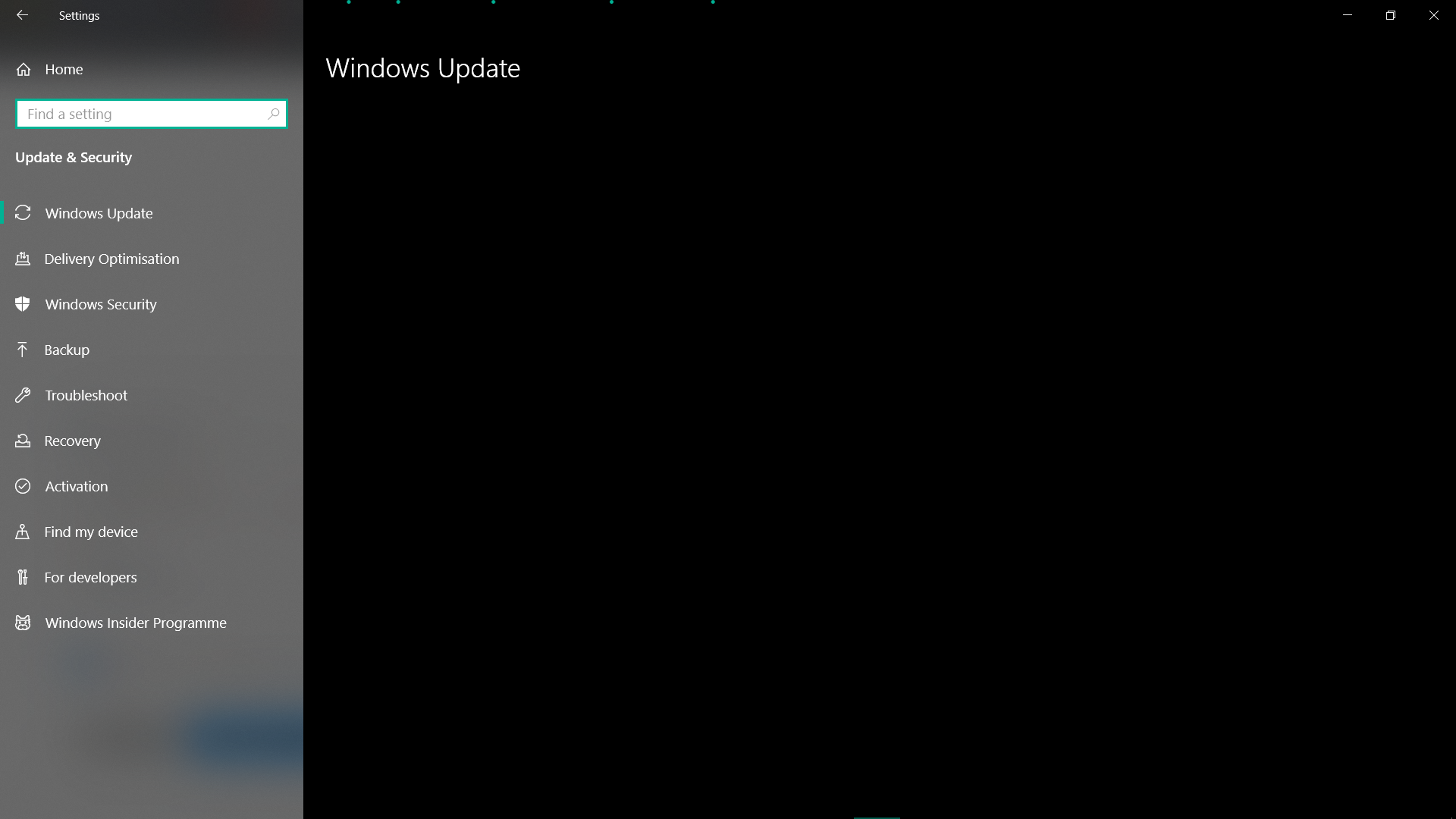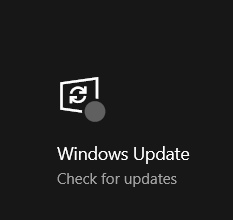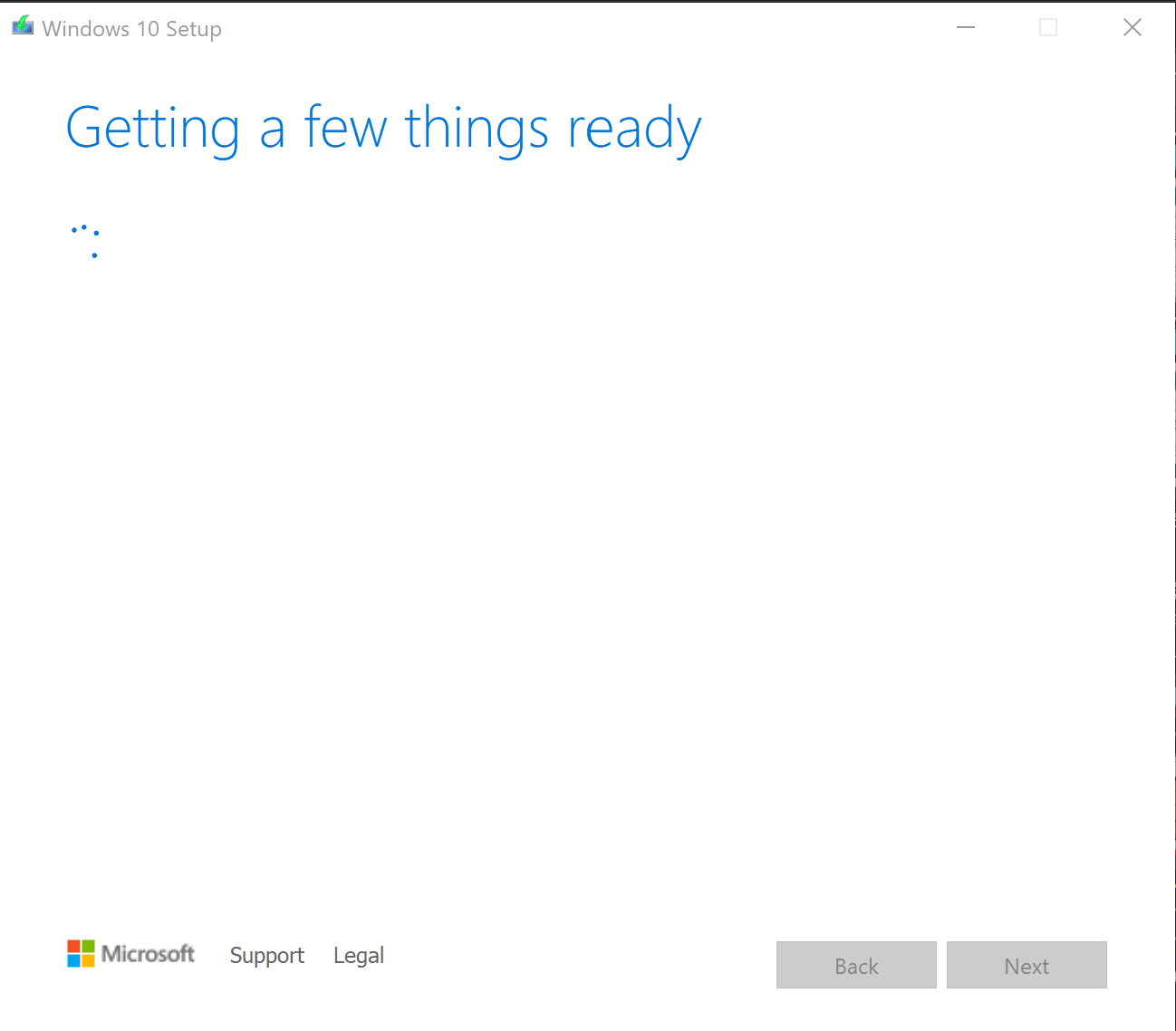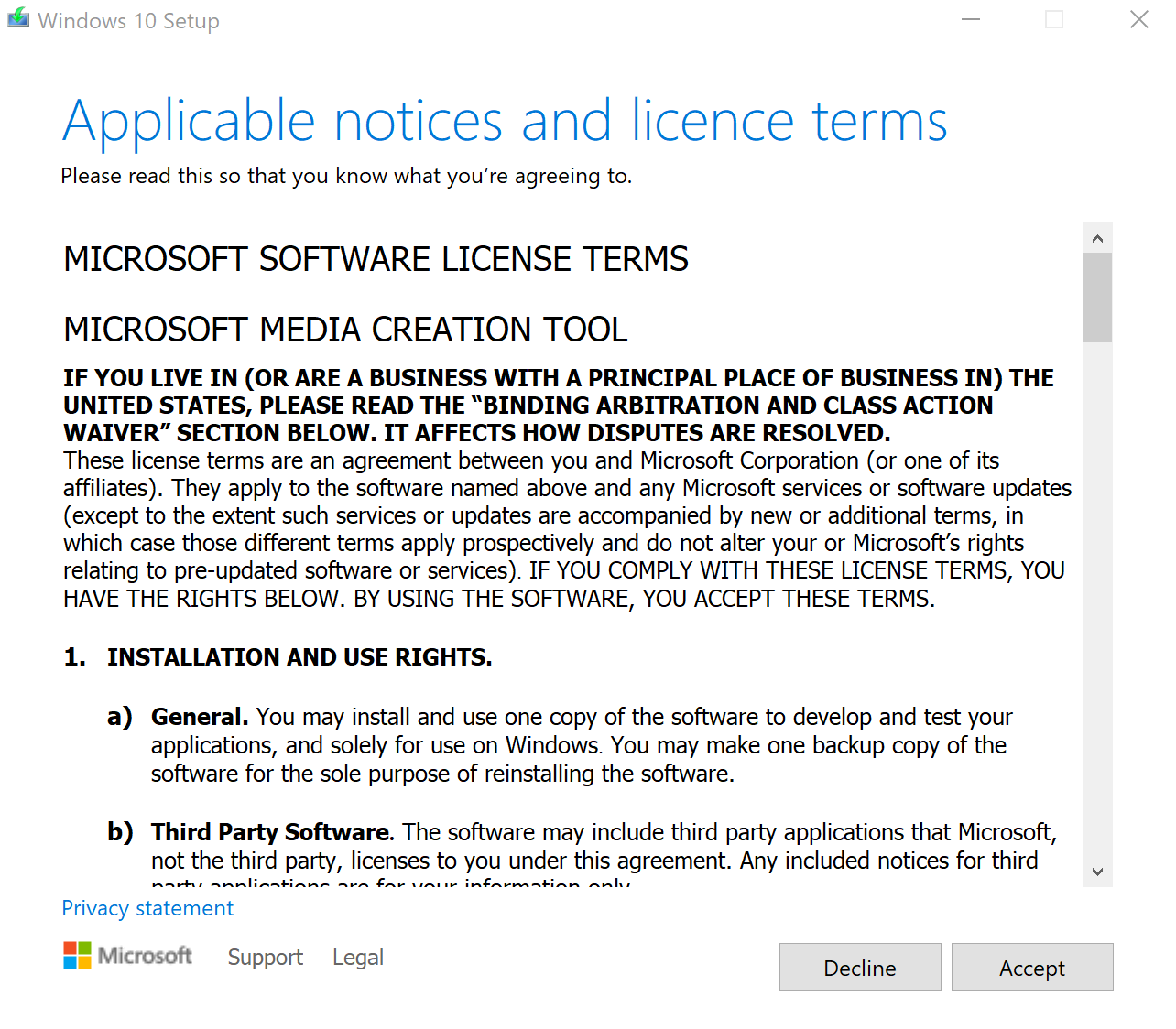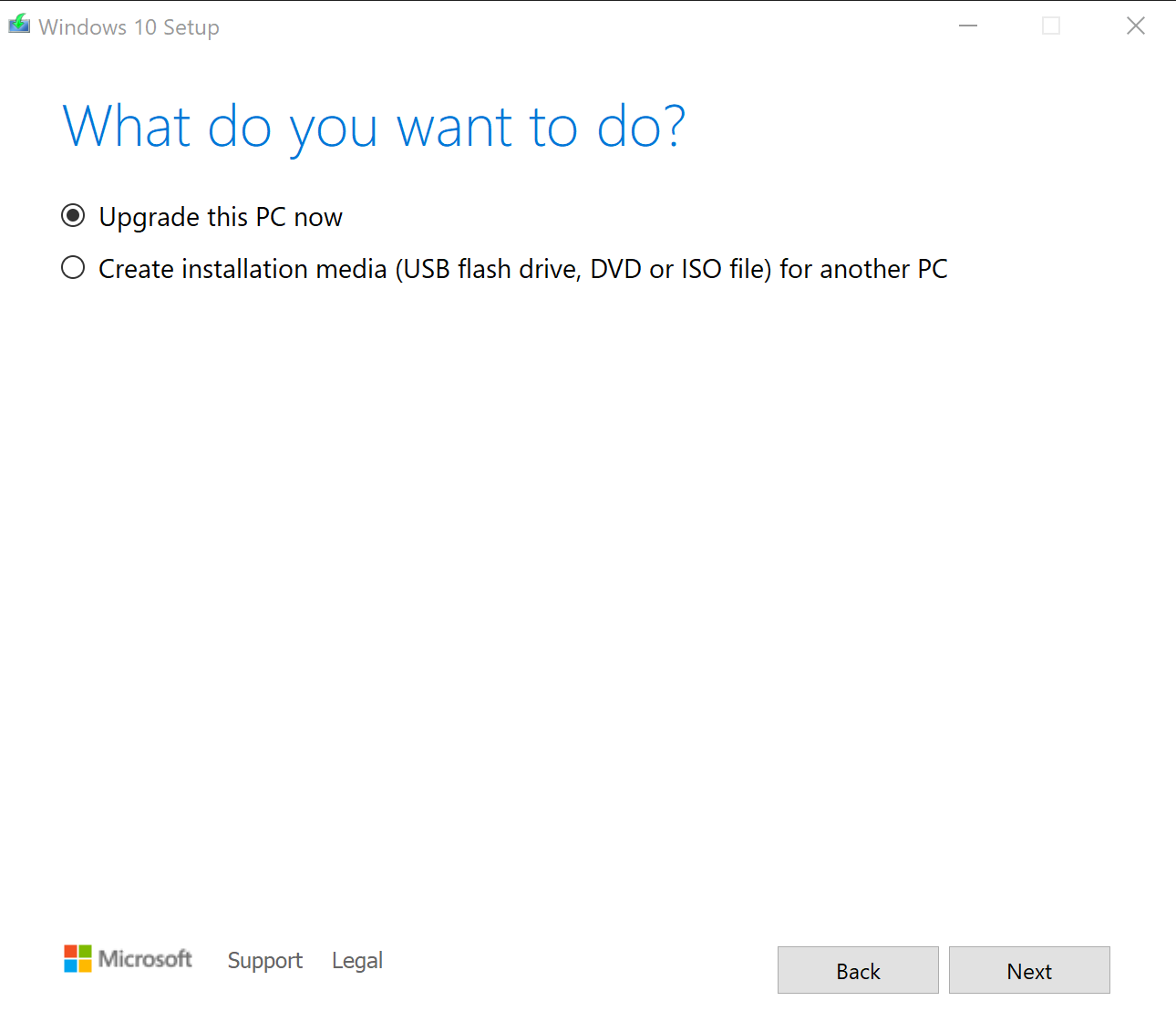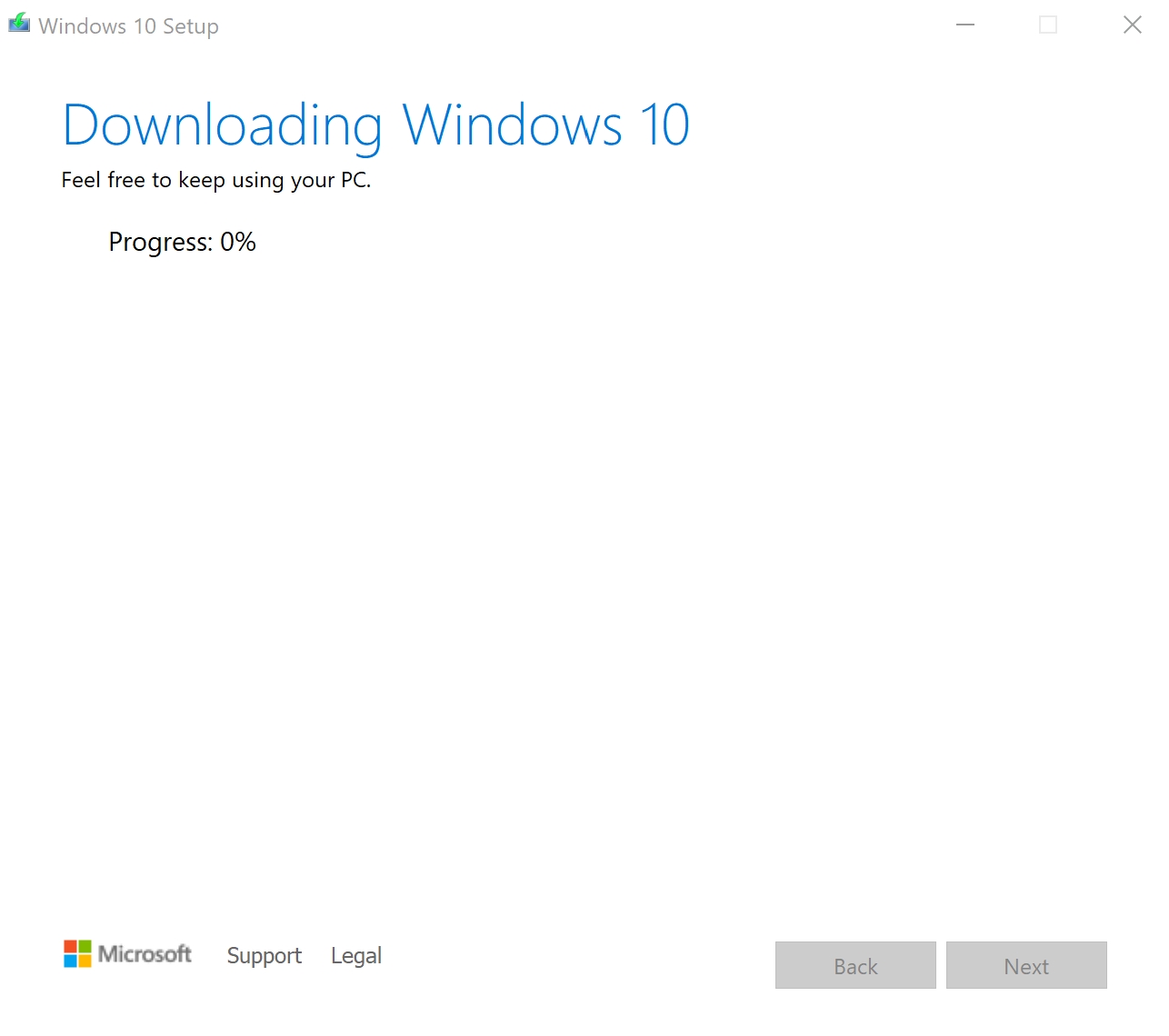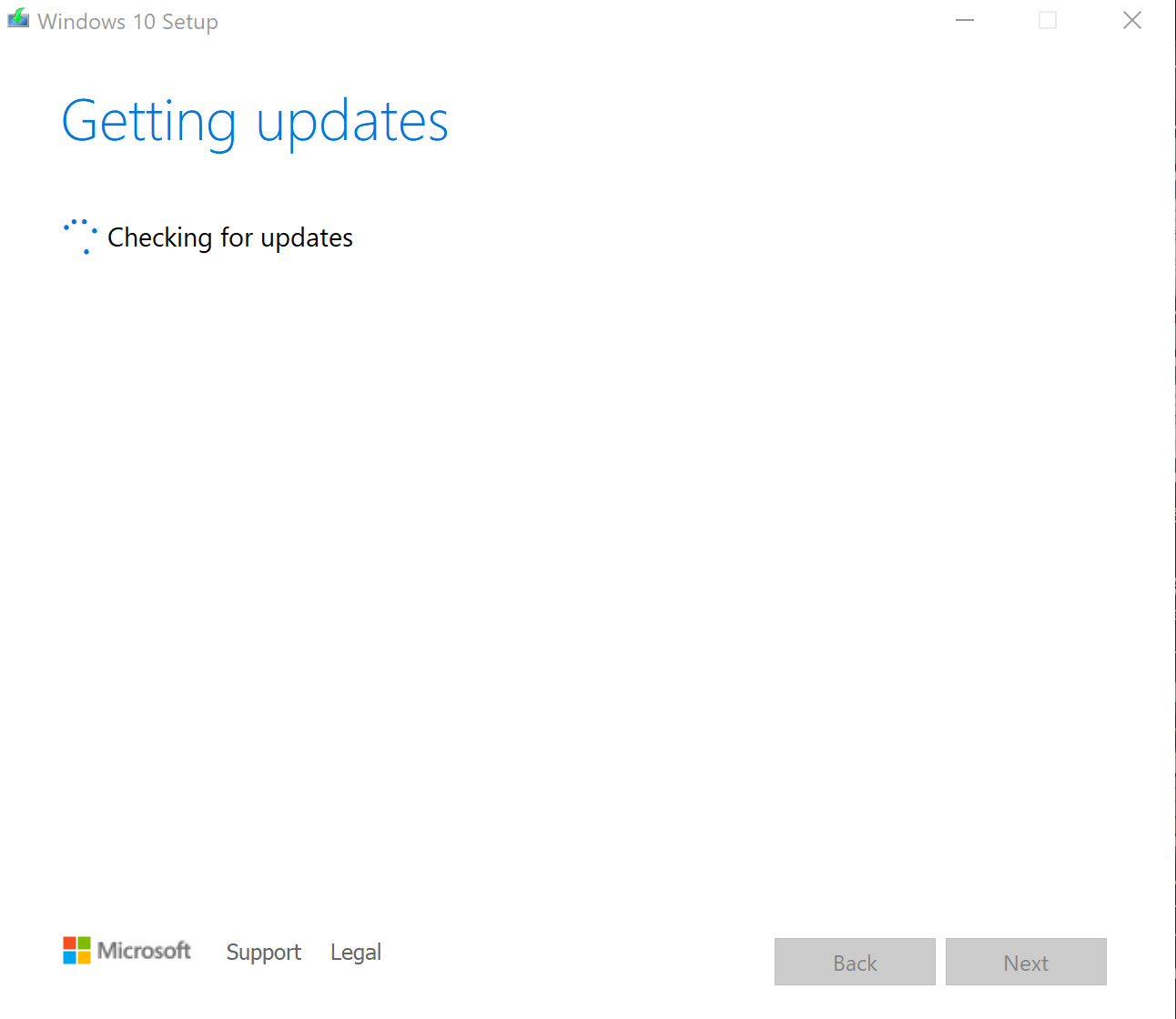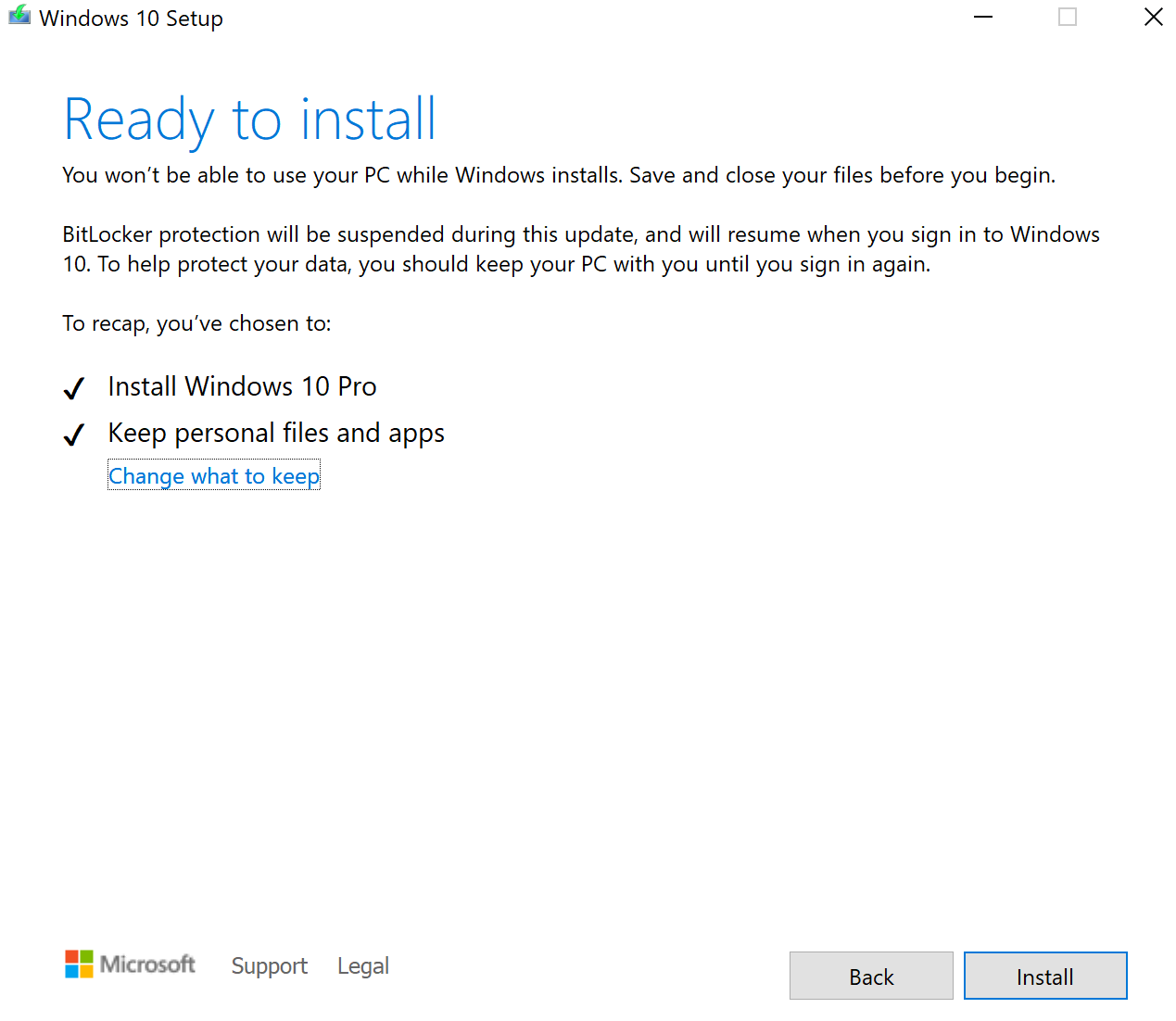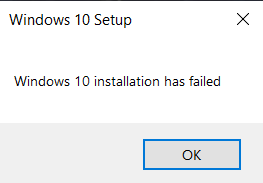Hello RaymondTsan1,
I'm John an Independent Advisor and a Microsoft user like you. I'll be happy to assist you today. What is your current Windows version and edition? Press Start then click Settings(Gear icon), select System then About.
Please let me know if you have tried the methods below.
**Run the Windows Update Troubleshooter
Press Start then click Settings(Gear icon)
Select Update and Security > Troubleshoot
Select Additional troubleshooters
Under Get Up and Running, select Windows Update
Run the troubleshooter
**Make sure Windows Update and Background Intelligent Transfer services are available and running.
Click Start, type services.msc in the Start Search text area, and then click services.msc in the programs list. If you are prompted for an administrator password or for a confirmation, type the password, or click Continue.
Double-click Background Intelligent Transfer Service.
If the Startup status lists Stopped, click Start and then click OK. If the status is Running, right click then select Restart
Double-click Windows Update.
If the Startup status lists Stopped, click Start and then click OK. If the status is Running, right click then select Restart
**Reset Windows Update Components
https://www.tenforums.com/tutorials/24742-reset...
Kindly let me know if this helps or if you have any further concerns.
Sincerely,
John DeV
Independent Advisor
Standard Disclaimer: This is a non-Microsoft website. The page appears to be providing accurate, safe information. Watch out for ads on the site that may advertise products frequently classified as a PUP (Potentially Unwanted Products). Thoroughly research any product advertised on the site before you decide to download and install it.