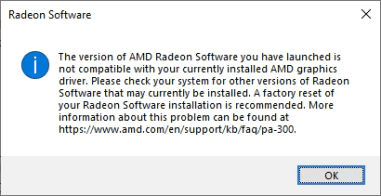I got an update named "Advanced Micro Devices, Inc. - Display - 27.20.11044.7" from Windows Update a few days ago.
At first chance, I didn't put any second thought and just installed it. But after some time, I got a notification from AMD Radeon Software that it has gone incompatible with my AMD graphics driver. This didn't use to happen before and the only plausible cause, I believed, is the installation of the update mentioned.
Unfortunately, the AMD Support Site mentioned in this dialog box didn't help me out. Although this site does tell me how to install AMD Radeon Software and my whole Graphic Driver. It was a hassle so I kept it for last but since I didn't find any other simple solutions, I did this finally. At least I confirmed whether this bug is caused by the provided update by Windows Update as I mentioned earlier. It seems like I was right.
To uninstall all of my AMD Graphics drivers and AMD Radeon Software, I followed the steps from this AMD Support Site.
And then I started reinstalling all of it back again via this website https://www.amd.com/en/support/kb/faq/rs-install. At last, it leads to an official AMD driver installer called AMD Driver Auto-Detect Tool mentioned on this website https://www.amd.com/en/support. I followed all the on-screen steps and then after a few Windows system restarts, I completed installing the drivers and AMD Radeon Software. The AMD Radeon Software started working right after this procedure For curiosity, I checked Windows Update settings again and checked whether this update appears again.
It turns out I was right. This update was offered again by Windows Update. This time I temporarily paused updates from Windows Update to prevent this update from taking effect, so that I can first personally investigate this bug on my own, as I couldn't find any other efficient method to pause only that update and not the other genuine and important updates such as the Cumulative updates by Microsoft.
I believed that the update offered is an outdated version. It turns out I was right again. The latest update version is 30.0.14028.1002 was launched almost a year ago as per some search results I performed on Bing. One of the search results is, in fact, an official Microsoft website. (Actually, I can't tell whether it is by Microsoft because the logos and the font seem to look very simple as if it is a quickly made website but the information looks correct because other search results were also talking about it.)
Now that I have found all the necessary information, I went on to find a solution for this issue that I can't find by myself after searching on Bing at my best. So I came here for seeking a solution on how to prevent Windows Update from offering this outdated display driver version.
Please tell me any effective solutions other than pausing the Windows Update completely which is affecting the genuine updates also. Your response is highly appreciated.